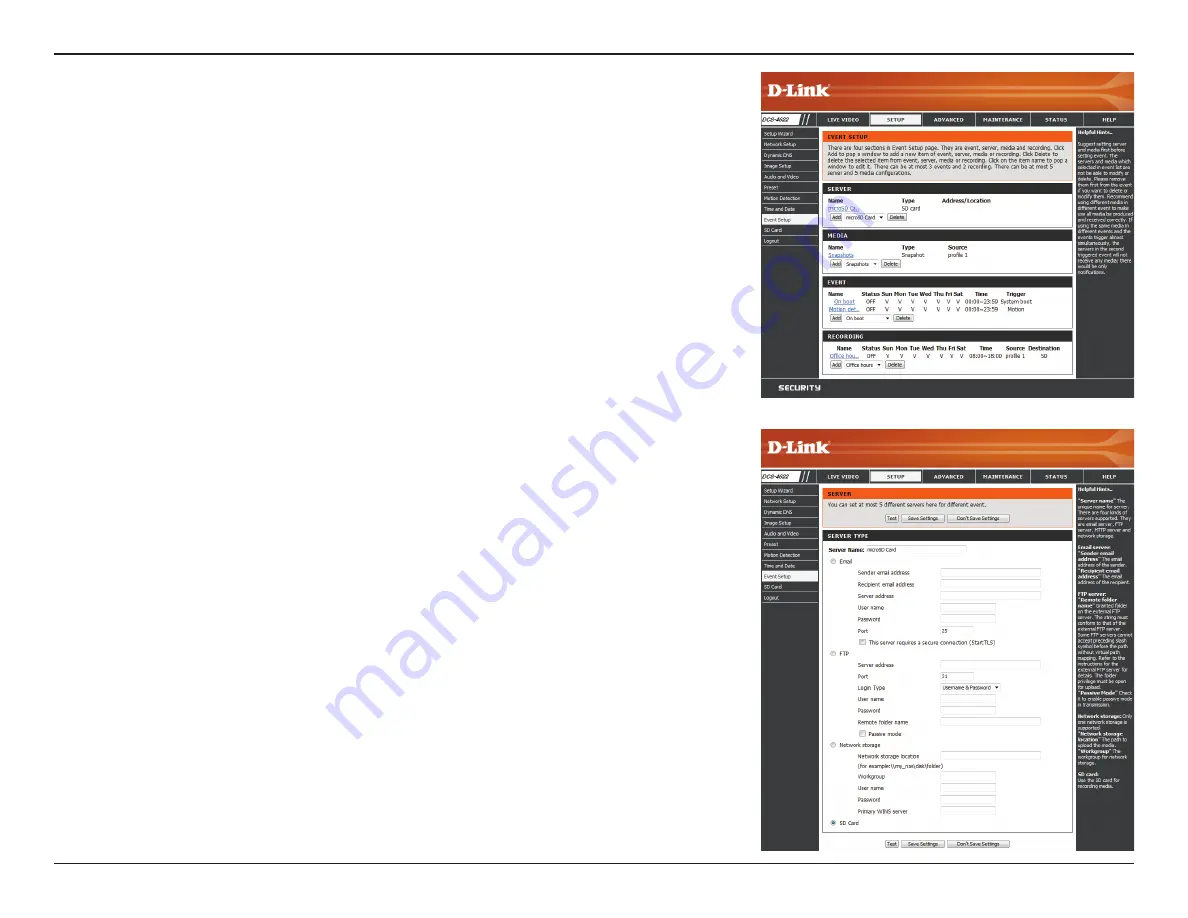
36
D-Link DCS-4622 User Manual
Section 3: Configuration
The Event Setup page includes 4 different sections.
• Server
• Media
• Event
• Recording
1. To add a new server, media, event, or recording item, click
Add
. A screen will appear and
allow you to update the fields accordingly.
2. To delete the selected item from the server, media, event, or recording drop-down menus,
click the
Delete
button next to it.
3. Click on an item to edit it.
Add Server
Server Name:
E-mail:
FTP:
Network
Storage:
SD Card:
Enter the name for the server.
If you want to use an e-mail address for your server, select this and enter
the settings for your target e-mail account.
If you want to use an FTP server for your server, select this and enter the
settings for your target FTP server.
If you want to use a network storage device for your server, select this and
enter its settings here. You can only specify a network storage device for
one of your server entries.
If you want to use an inserted microSD card for your server, select this.
You can configure up to five servers (destinations) to save snapshots and/or video to. After
making any changes, click the
Save Settings
button to save your changes.






























