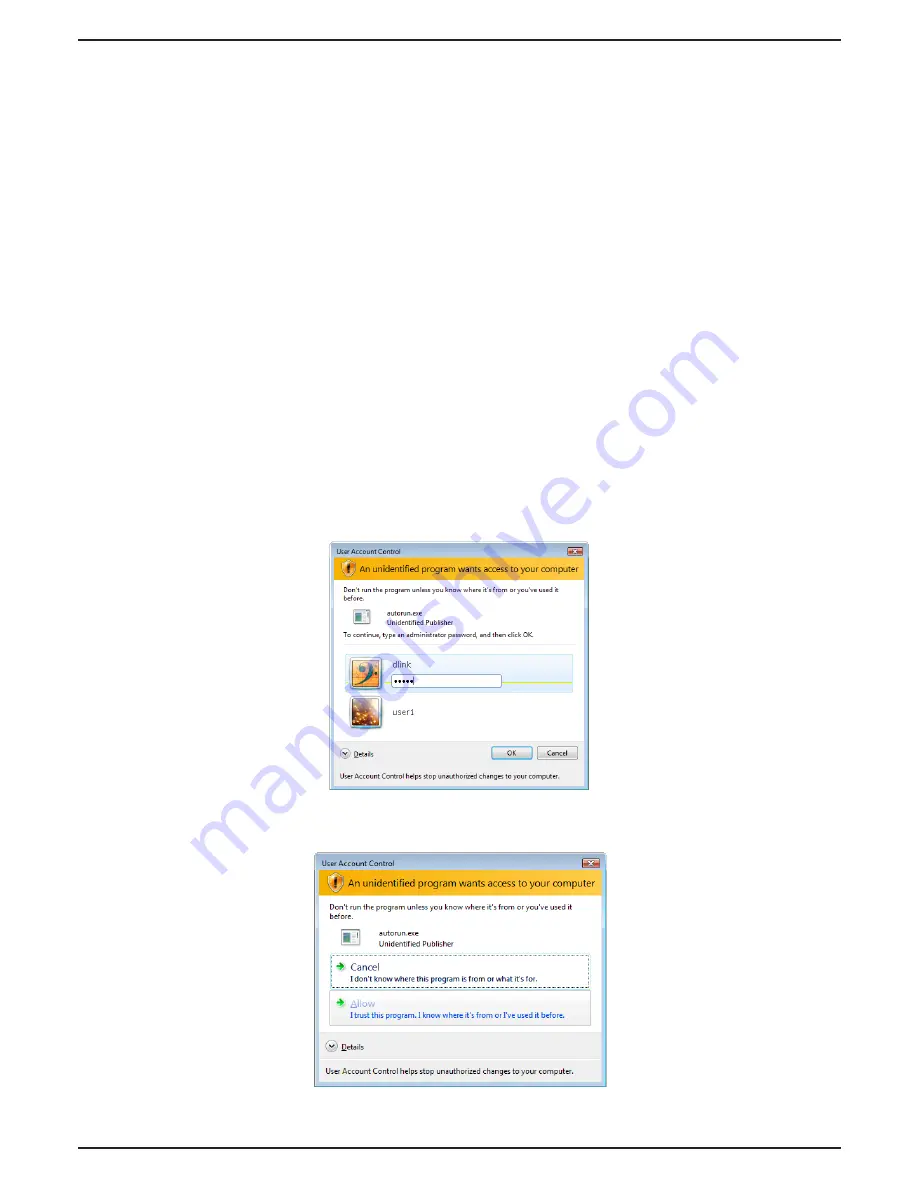
Do not mount or connect your camera yet!
1.
Remove the installation CD from your package.
2.
Put the CD into your PC’s CD-ROM drive, and make sure your
computer has an Internet connection. The Installation Wi�ard will start
has an Internet connection. The Installation Wi�ard will start
automatically.
If the Installation Wi�ard does not start, open the CD from My Computer,
he Installation Wi�ard does not start, open the CD from My Computer,
and double-click the
autorun.exe
file.
Vista
®
Users: You need to be logged in to an account with administrative
access to use the D-Link Installation Wi�ard.
If you see the following screen appear, select a user account with
administrative access, enter the password if needed, then click
OK
.
Start the Installation Wizard
If you see this screen appear, click
Allow
to continue.
Summary of Contents for DCS-1100
Page 1: ......
Page 7: ...Notes ...

























