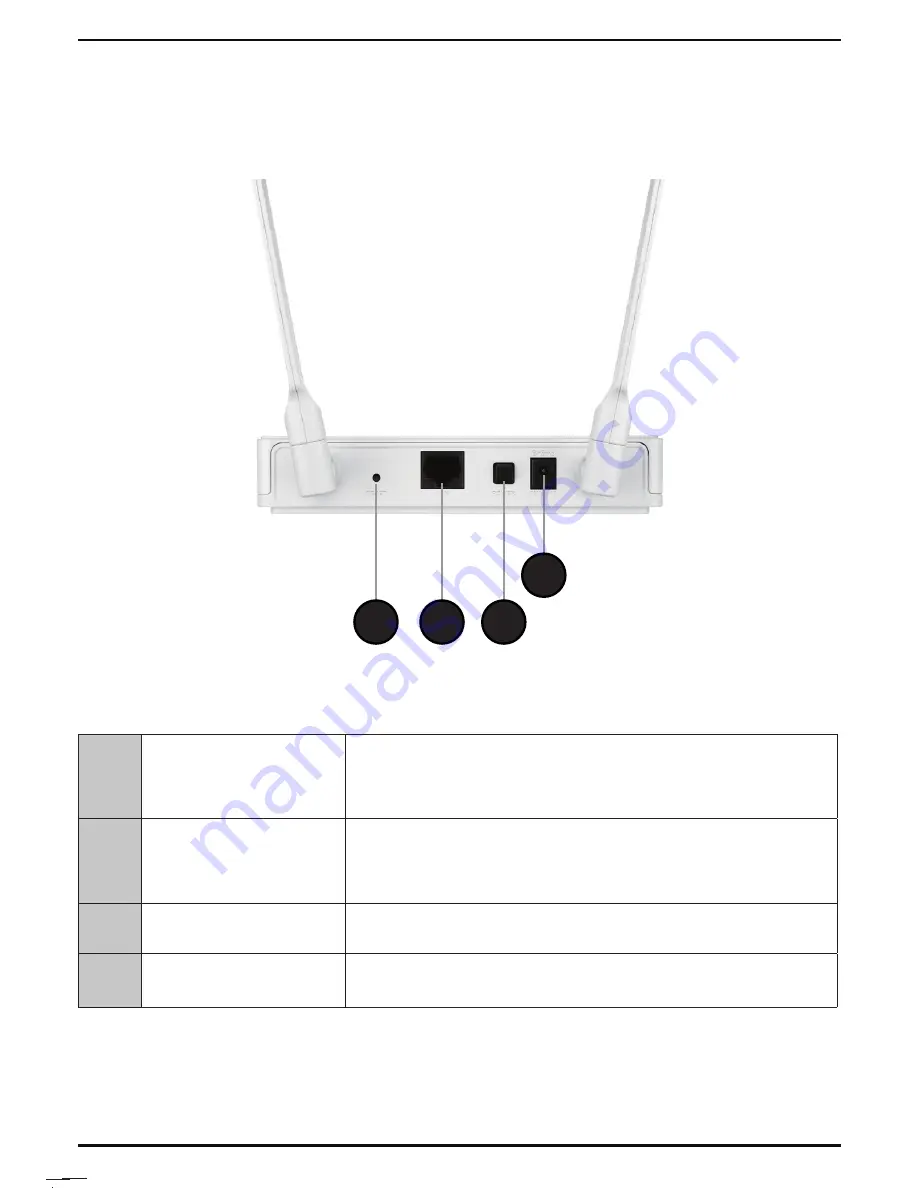
DAP-1665 Install Guide
3
Hardware Overview
Connections
4
3
2
1
3
1
Reset
Use an unfolded paper clip to press and hold the reset
button for 10 seconds. This will reset the DAP-1665 back
to the factory default settings.
2
LAN Port
Connect an Ethernet-based device such as a computer,
video game console, Network Attached Storage (NAS)
device, or media player.
3
Power Button
Press the power button to power on and off.
4
Power Receptor
Receptor for the supplied power adapter.


















