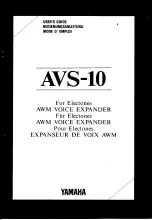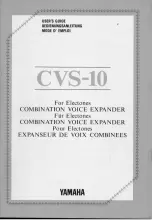42
D-Link DAP-1365 User Manual
Section 3 - Configuration
Save the system settings onto a file to the local hard drive. You will then see
a file dialog where you can select a location and enter a file name for the
configuration file.
Load the system settings from a previously saved file on the local hard drive.
Restore the system settings to factory default settings. This will erase all
currently stored settings.
Click
Reboot
to reboot the DAP-1365.
Save Settings
To Local Hard
Drive:
Load Settings
From Local
Hard Drive:
Restore
to Factory
Default
Settings:
Reboot the
Device:
System
This page allows you to save or restore your system configuration, reset, or reboot the DAP-1365. To access this page, click the
Management
drop down menu at the top of the page, and select
System
. Click
Save
at any time to save the changes you have
made on this page.