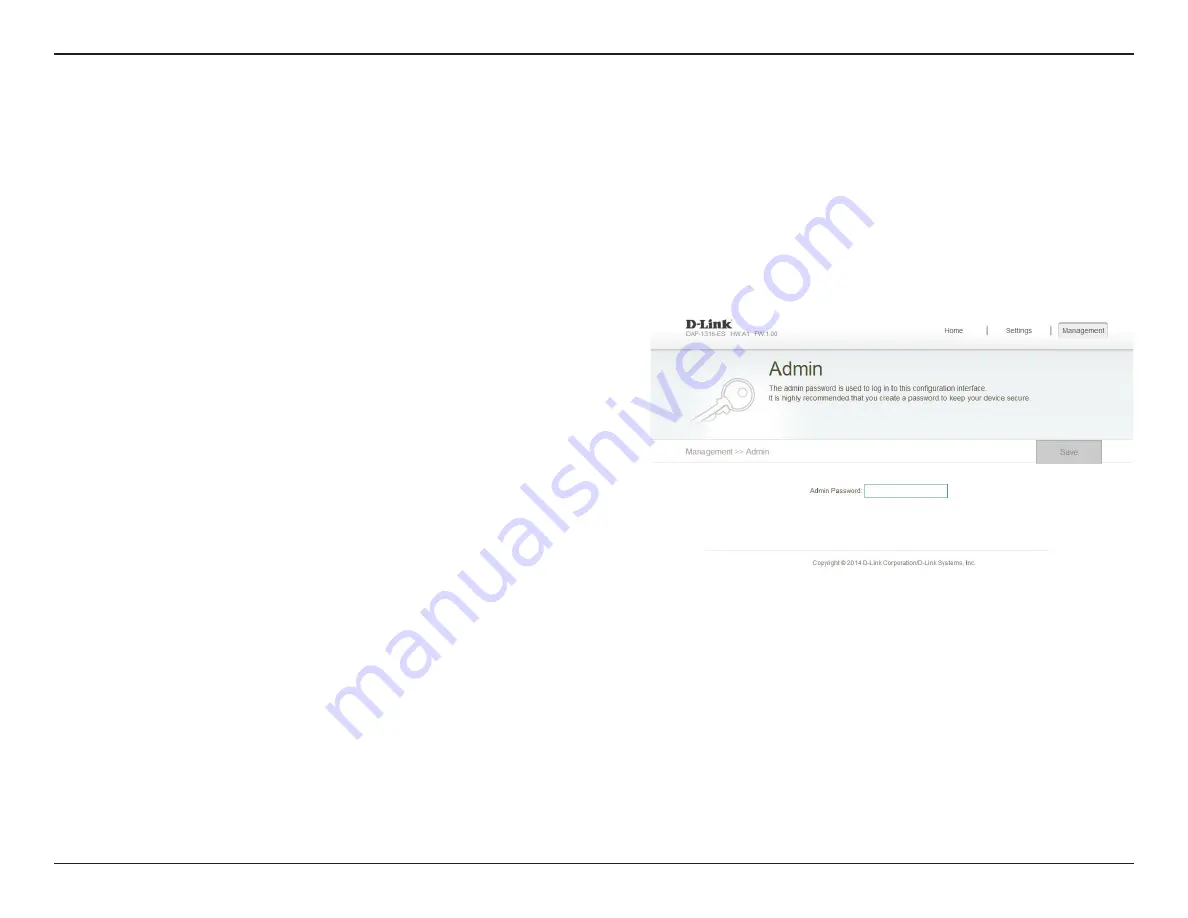
13
D-Link DAP-1316-ES User Manual
Section 3 - Web-based Configuration
This page will allow you to set a new password for the administrator account used to configure the DAP-1316-ES. You can also
enable graphical authentication (CAPTCHA) on this page. To access this page, click on the
Management
drop down menu at
the top of the page, and select
Admin
. Click
Save
at any time to save the changes you have made on this page.
Enter the Admin password.
Admin
Password:
Maintenance
Admin






























