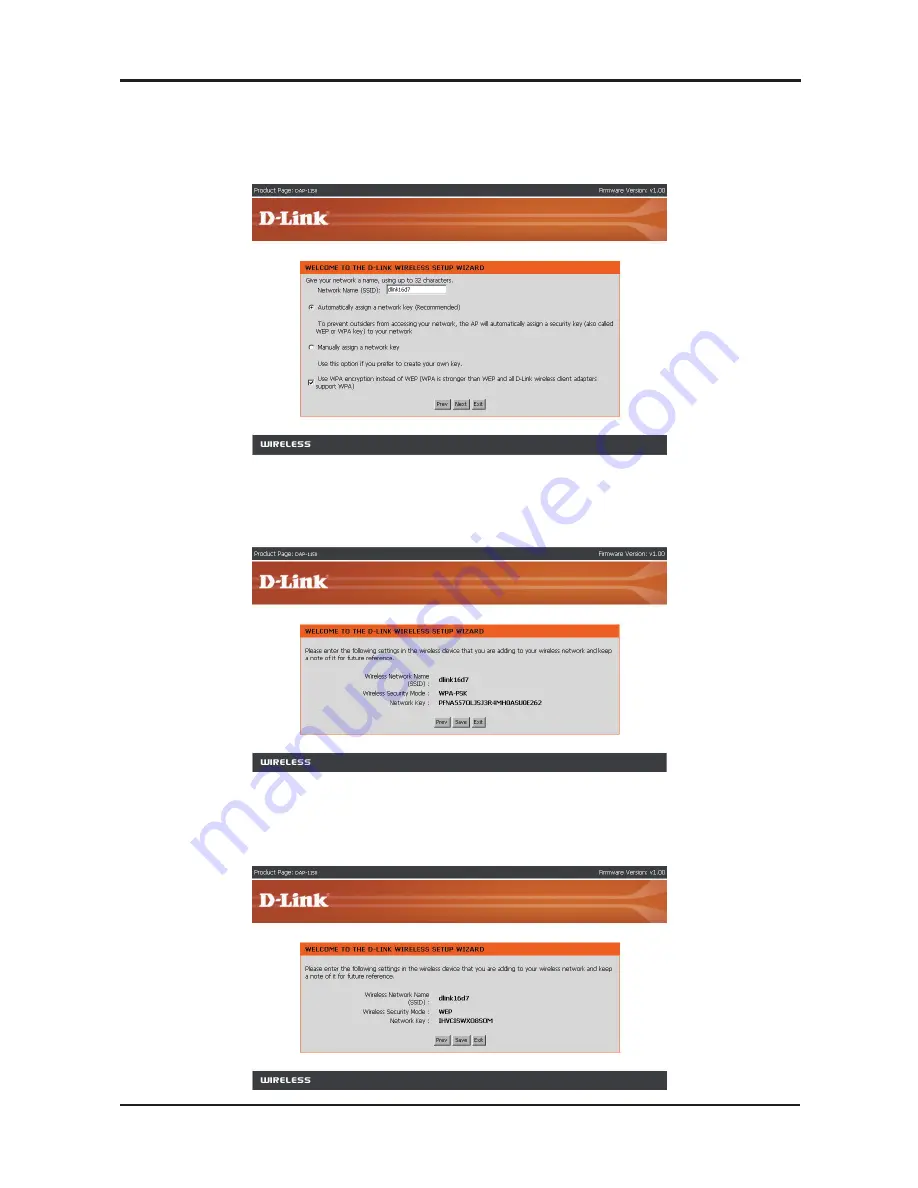
7
If you choose WPA-PSK encryption, the following screen will display the
Network Key to be entered on your wireless clients.
Click
Save
to finish the Setup Wizard.
Enter a network name and choose the option to Automatically assign a
network key. To Manually assign a network key, skip to page 8.
Click
Next
to continue.
If you choose WEP encryption, the following screen will show you your
Network Key to enter on your wireless clients.
Click
Save
to finish the Setup Wizard.
Summary of Contents for DAP-1150
Page 2: ......
Page 3: ...DAP 1150 Wireless G Access Point Quick Installation Guide Version 1 10 ...
Page 12: ...10 ...
Page 15: ...DAP 1150 Беспроводная точка доступа 802 11G Руководство по установке ...
Page 24: ...22 ...
Page 25: ......
Page 27: ...DAP 1150 Punto de Acceso Wireless G Guía de Instalación rápida ...
Page 36: ...34 ...
Page 37: ......
Page 39: ...DAP 1150 Access Point Wireless G Guia de Instalação Rápida ...
Page 48: ...46 ...
Page 49: ......
Page 51: ...DAP 1150 Wireless G 無線基地台 快速安裝手冊 ...
Page 56: ...54 點選 儲存 將網路設定儲存 點選 繼續 完成設定精靈 若您要手動設定您的無線網路請選擇 手動 設定 點選下一步繼續 ...
Page 60: ...58 ...
Page 61: ......
Page 63: ...DAP 1150 Wireless G Access Point Petunjuk Pemasangan Cepat ...
Page 72: ...70 ...
Page 73: ......
Page 75: ...DAP 1150 802 11 G Wireless G Access Point 設置マニュアル Version 1 00 ...
Page 84: ...82 ...
Page 85: ......










































