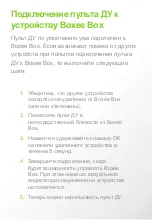Pairing your Boxee Remote to the
Boxee Box
Your remote comes from the factory already
paired to the Boxee Box. If you are noticing
interference with your remote from other
devices, you may pair the remote with the
Boxee Box in the easy steps below:
1.
Make sure to move other devices away
from the Boxee Box (or turn them off)
2.
Put the remote in close proximity with
the Boxee Box.
3.
Press and hold the OK key on the simple
side of the remote for 5 seconds.
4.
Pairing is complete when you can
control the Boxee Box. There is no visual
indication of pairing on the device.
5.
You can immediately use the remote
control now.
Summary of Contents for Boxee Box
Page 1: ...Install Guide ...
Page 2: ......
Page 3: ...YourLittleBlackBox Power HDMI SD MMC card slot ...
Page 5: ...Step 1 Using the supplied HDMI cable connect the Boxee Box to your TV ...
Page 13: ...Маленькая черная коробка Питание HDMI Слот для карт SD MMC ...
Page 15: ...Шаг 1 Подключите Boxee Box к телевизору с помощью кабеля HDMI из комплекта поставки ...
Page 22: ......
Page 23: ...TuPequeñaCajaNegra Poder HDMI Ranura para tarjeta SD MMC ...
Page 25: ...Paso 1 Utilizando el cable HDMI incluido conecte la Caja Boxee en su TV ...
Page 32: ......
Page 33: ...Seupequeno BlackBox Energia HDMI Slot do cartão SD MMC ...
Page 35: ...Etapa 1 Utilizando o cabo HDMI fornecido conecte o Boxee Box à sua TV ...
Page 42: ......
Page 43: ...KotakHitam KecilAnda Power HDMI Slot kartu SD MMC ...
Page 45: ...Langkah 1 Gunakan kabel HDMI yang disediakan hubungkan Boxee Box ke TV anda ...
Page 52: ......
Page 53: ......
Page 54: ......
Page 55: ......