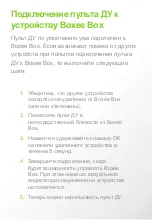need Help With something?
Australia:
Tel: 1300-766-868
24/7 Technical Support
Web: http://www.dlink.com.au
E-mail: [email protected]
India:
Tel: 1800-233-0000 (MTNL & BSNL
Toll Free)
+91-832-2885700 (GSM, CDMA
& Others)
Web: www.dlink.co.in
E-Mail: [email protected]
Singapore, Thailand,
Indonesia, Malaysia,
Philippines, Vietnam:
Singapore - www.dlink.com.sg
Thailand - www.dlink.co.th
Indonesia - www.dlink.co.id
Malaysia - www.dlink.com.my
Philippines - www.dlink.com.ph
Vietnam - www.dlink.com.vn
Korea:
Tel : +82-2-2028-1810
Monday to Friday 9:00am to 6:00pm
Web : http://d-link.co.kr
E-mail : [email protected]
New Zealand:
Tel: 0800-900-900
24/7 Technical Support
Web: http://www.dlink.co.nz
E-mail: [email protected]
South Africa and Sub
Sahara Region:
Tel: +27-12-665-2165
08600 DLINK (for South Africa
only)
Monday to Friday 8:30am to 9:00pm
South Africa Time
Web: http://www.d-link.co.za
E-mail: [email protected]
Saudi Arabia (KSA):
Tel: +966 01 217 0008
Fax: +966 01 217 0009
Saturday to Wednesday 9.30AM to
6.30PM
Thursdays 9.30AM to 2.00 PM
E-mail: [email protected]
D-Link Middle East - Dubai,
U.A.E.
Plot No. S31102,
Jebel Ali Free Zone South,
P.O.Box 18224, Dubai, U.A.E.
Tel: +971-4-8809022
Fax: +971-4-8809066 / 8809069
Technical Support: +971-4-8809033
General Inquiries: [email protected]
Tech Support: [email protected]
Egypt
1, Makram Ebeid Street - City Lights
Building
Nasrcity - Cairo, Egypt
Floor 6, office C2
Tel.: +2 02 26718375 - +2 02 26717280
Technical Support: +2 02 26738470
General Inquiries: [email protected]
Tech Support: [email protected]
Kingdom of Saudi Arabia
Office # 84 ,
Al Khaleej Building ( Mujamathu Al-
Khaleej)
Opp. King Fahd Road, Olaya
Riyadh - Saudi Arabia
Tel: +966 1 217 0008
Technical Support:
+966 1 2170009 / +966 2 6522951
General Inquiries: [email protected]
Tech Support: [email protected]
Pakistan
Islamabad Office:
61-A, Jinnah Avenue, Blue Area,
Suite # 11, EBC, Saudi Pak Tower,
Islamabad - Pakistan
Tel.: +92-51-2800397, 2800398
Fax: +92-51-2800399
Summary of Contents for Boxee Box
Page 1: ...Install Guide ...
Page 2: ......
Page 3: ...YourLittleBlackBox Power HDMI SD MMC card slot ...
Page 5: ...Step 1 Using the supplied HDMI cable connect the Boxee Box to your TV ...
Page 13: ...Маленькая черная коробка Питание HDMI Слот для карт SD MMC ...
Page 15: ...Шаг 1 Подключите Boxee Box к телевизору с помощью кабеля HDMI из комплекта поставки ...
Page 22: ......
Page 23: ...TuPequeñaCajaNegra Poder HDMI Ranura para tarjeta SD MMC ...
Page 25: ...Paso 1 Utilizando el cable HDMI incluido conecte la Caja Boxee en su TV ...
Page 32: ......
Page 33: ...Seupequeno BlackBox Energia HDMI Slot do cartão SD MMC ...
Page 35: ...Etapa 1 Utilizando o cabo HDMI fornecido conecte o Boxee Box à sua TV ...
Page 42: ......
Page 43: ...KotakHitam KecilAnda Power HDMI Slot kartu SD MMC ...
Page 45: ...Langkah 1 Gunakan kabel HDMI yang disediakan hubungkan Boxee Box ke TV anda ...
Page 52: ......
Page 53: ......
Page 54: ......
Page 55: ......