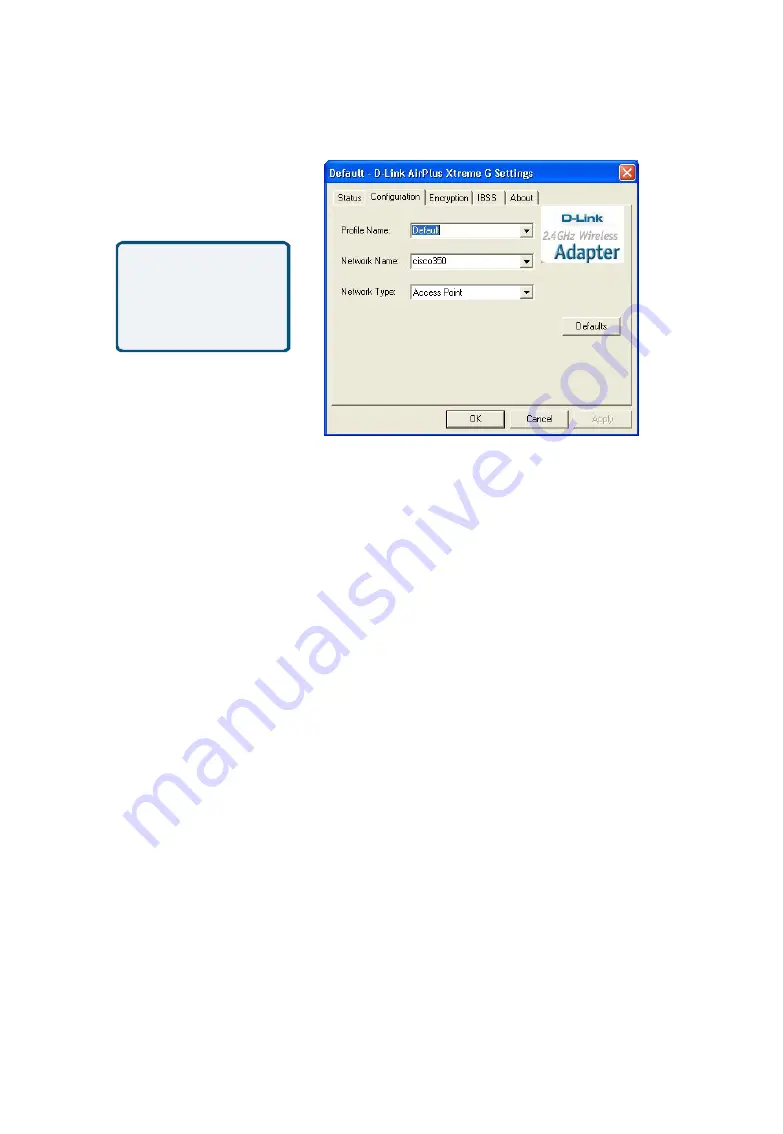
16
To communicate on the network all devices must have the
same settings for the following properties:
Profiles Name
You can manage the profiles that you have
at home, at the office and in public places.
the profile that you wish to configure. You can add
a profile.
Network Name – Network Name
is a name that identifies a wireless network.
Access Points and wireless clients attempting to connect to a specific WLAN
(Wireless Local Area Network) must use the same Network Name. The default
setting is Clefault.
Network Type –
Click on the pull-down menu; select from the following options:
Access Point
- connecting the WLAN using an Access Point. (The
default
setting.)
Peer-to-Peer –
wireless mode used when connecting directly to a computer
equipped with a wireless adapter in a peer-to-peer environment.
Configuration Utility
Configuration
This configuration
screen displays the
default settings for
the DWL-G650
created for the wireless network
Scroll up and down and highlight





































