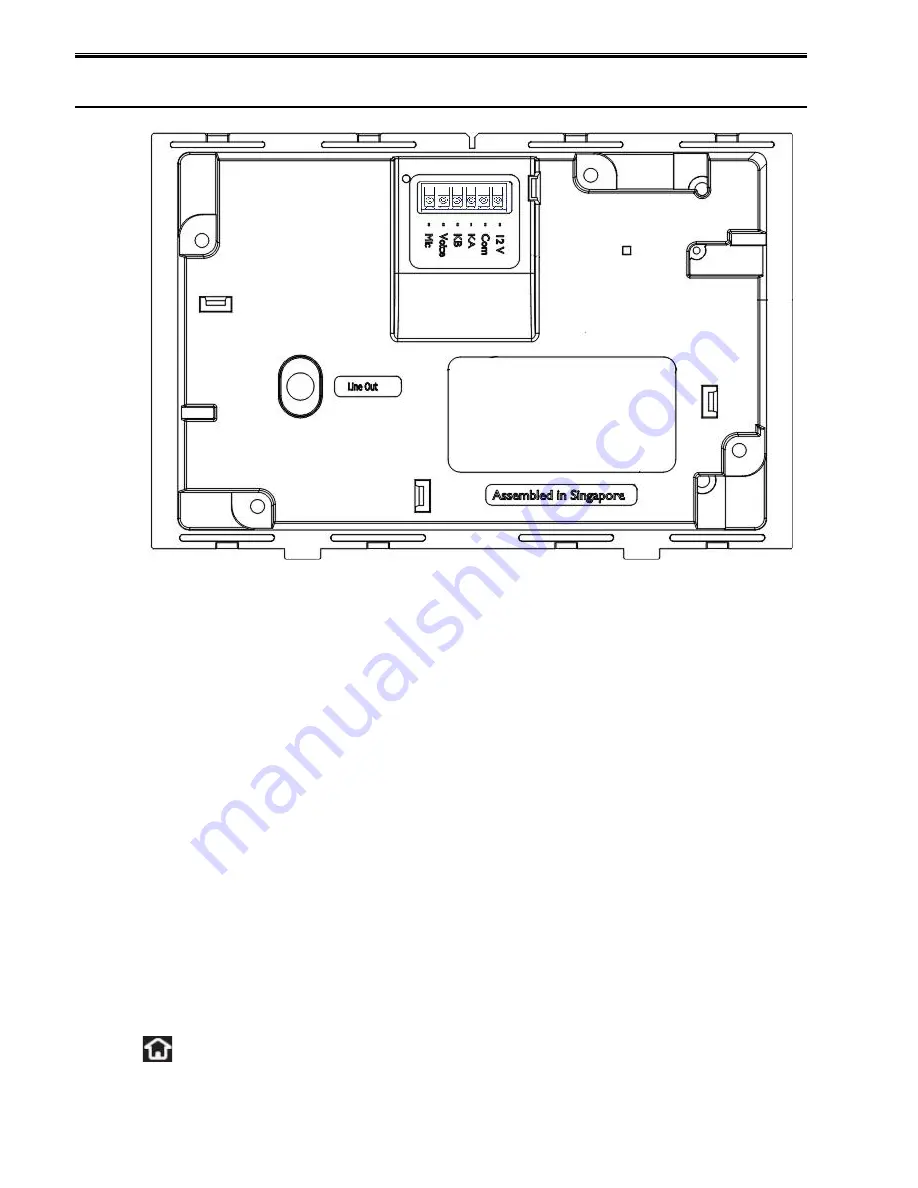
Connections
12V - connect to 12V on Comfort (CAT5 Cable)
COM - connect to COM on Comfort. (CAT5 Cable)
KA - connect to KA on Comfort. (CAT5 Cable)
KB - connect to KB on Comfort. (CAT5 Cable)
Voice - connect to KP VOICE on Comfort. (CAT5 Cable)
Mic - connect to KP MIC on Comfort. (CAT5 Cable)
Line Out - connect to external amplifier (optional)
P3 (USB connector), front side after faceplate removed - connect to PC to
transfer KT03 configuration file.
PP3 (PROG), front side after front faceplate removed- 6 pins connector. This
is used for firmware upgrading by UCM programming cable. Note: KT03
Firmware 2.xxx does not use this method of firmware upgrading anymore.
The KT03 should be connected to Comfort by CAT5 cable (preferably
screened to reduce audio noise). The Keypad connections at Comfort can be
shared by all keypads.
Button
SW1 (Reset) front side after front faceplate removed. This button resets the
KT03; it does not change any parameters in Comfort or KT03.
LED Indicators (on front panel)
Off (white) - Steady when Security is OFF (system disarmed), blinking
when there is system trouble (Low Battery, AC Failure, RS485
Communications Failure, Phone Trouble)
KT03 Installation Manual
Page 5 of 12














