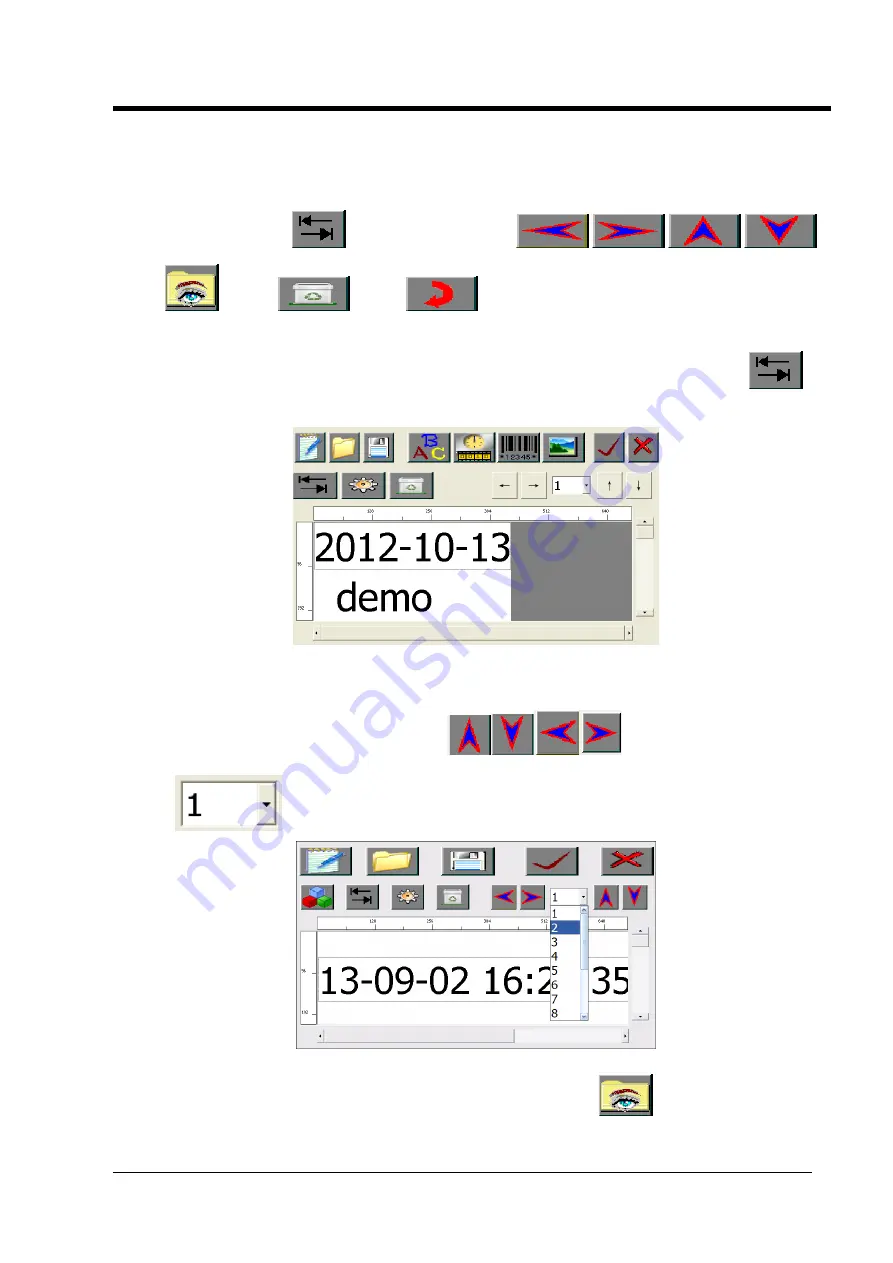
The Manual of Ink-jet Printer
26
Operation
Module operation
Module operation can work together with "Edit" to work out with perfect printing result.
5 main items
:
Select
、
location adjustment
、
Setting
、
delete
、
rotate
。
1.
Select
Select the text you need firstly, then the text you are choosing will become blue. Then click
, you
can choose the text according to the order of the text you have edited.
Pic 32
2.
“location adjustment”
:
choose the text that you want to print, and move the text to the approximately
location, then click “location adjustment”click
to adjust the location of the
text.click
to change the extent of the movement.
Pic 33
3.
“Property”
:
Choose the text you want to print firstly and then click
to change the property of
the text.
















