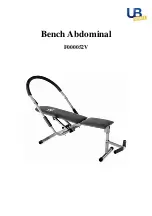Cybex Total Access Owner’s Manual
Assembly
Page 4-3
6. Belt
Routing.
Verify belt is routed through top of pulley bracket and
A.
then route end of belt down to the top weight.
Carefully lift top weight and verify that the position of the
B.
belt clamp (on the top weight) is aligned properly with the
top pulley bracket.
Slide belt through slot in belt clamp.
C.
Verify belt and insert are installed properly, as shown in
D.
Figure 2A.
NOTE:
Do not install the insert backwards as
shown in Figure 2B.
Pull belt tight and secure belt to clamp with the two set
E.
screws.
NOTE:
Torque set screws 300-350 in./lbs.
Place weight stack pin in each plate to verify proper
F.
installation.
Without selecting any resistance, lift top weight up
G.
and down (simulating normal operation).
Have an assistant verify that the belt is moving
H.
smoothly and is routed straight from the top
pulley bracket to the top weight belt clamp.
Turn the Increment Weight Adjusting Knob to
I.
select 0 lbs or 0 kg.
7. Install back shrouds.
Carefully place shroud into position.
A.
Starting at the bottom replace the two
B.
BHSCS (removed in step 5D) to secure
bottom support bracket to the shroud. Install
but do not tighten remaining BHSCS securing
shroud.
Tighten all BHSCS.
C.
8. Install weight plate decals.
Slowly and carefully peel off back side of decal.
A.
NOTE:
When peeling off back cover,
make sure that the decals remain attached to the front sticker.
Figure 3.
Insert a guide pin through each hole of the template.
B.
NOTE: A guide pin can be anything that fi ts
through the weight stack hole, such as a weight stack selector pin.
Carefully align decal and rub it onto weight plates.
C.
Carefully remove front side, leaving decals adhering to weight plates. See Figure 4.
D.
9
81.0
10
99.0
90.0
1
9.0
72.0
63.0
54.0
45.0
36.0
2
18.0
7
6
5
4
3
8
Guide Rod
Weight Stack
Pounds
Kilograms
Figure 4
Front
Back
Figure 3
Correct
belt routing
Wrong
belt routing
Figure 2A
Figure 2B
Stem
Insert
Stem
Belt
Insert
Belt
Summary of Contents for 14051
Page 2: ......
Page 4: ......
Page 6: ......
Page 7: ...Page ii...
Page 8: ...This page intentionally left blank...
Page 20: ...Cybex Total Access Owner s Manual Customer Service Page 3 4 This page intentionally left blank...
Page 32: ...Cybex Total Access Owner s Manual Maintenance Page 5 8 This page intentionally left blank...
Page 34: ...This page intentionally left blank Service Page 6 2 Cybex Total Access Owner s Manual...
Page 42: ......
Page 43: ......