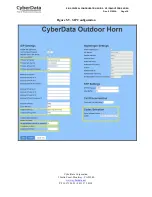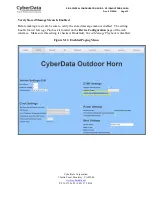CyberData Corporation
3 Justin Court, Monterey, CA 93940
www.cyberdata.net
P 831.373.2601 | F 831.373.4193
RING CENTRAL CONFIGURATION GUIDE: SIP IP66 OUTDOOR HORN
Doc.
931592A Page 24
3.
A popup window labeled
Add User
will appear. Select a location then press
Next
.
Figure 5-3. Add User Popup
4
In the subsection
Add Users with Phones
, select the number of users, state, area code,
and device.
Figure 5-4. Pick a Phone Number