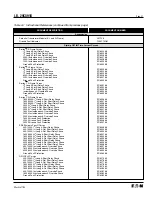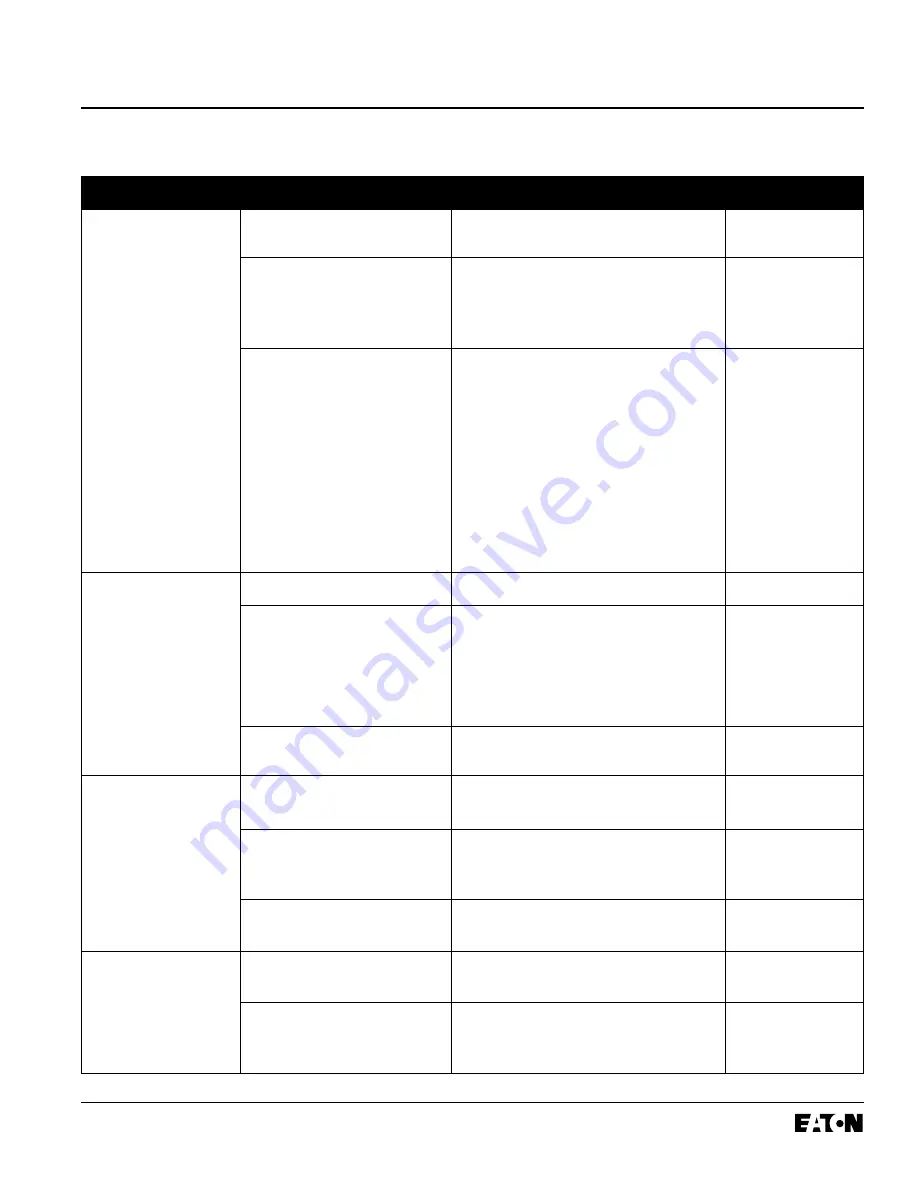
Ground fault alarm unit
Connections to ground fault alarm
Check connections
Table A.1
does not operate on a
unit are incorrect.
Wiring Diagrams
ground fault.
Ground fault alarm is not operating
Press test button on ground fault alarm unit.
Table A.1
Button should illuminate. If it does not, check
Instructions for
that 120V is being supplied to unit. If it is,
ground fault alarm
replace the ground fault alarm unit.
Breaker is not providing an alarm
Temporarily disconnect the wires to L1 and L2 on
Table A.1
signal.
the ground fault alarm unit. With these connec-
Intstructions for
tions open, approximately 5 volts should appear
ground fault alarm
between GF, AL and COM when the ground fault
current exceeds pickup. On ground fault alarm
breakers, this voltage will be present as long as
pickup is exceeded. On ground fault trip break-
ers, this voltage appears only transiently after a
trip and must be observed with an oscilloscope.
If the voltage is not present, the problem may be
in the breaker. Refer to Note 1 at the end of
Table 5.1.
Breaker trips on ground
There actually is a ground fault
Find the location of the fault and remove it.
N.A.
fault.
On four wire systems the neutral
(1) Check that the neutral sensor and neutral
Table A.1
current sensor may not have the
sensor connections on side terminal block are
Wiring Diagrams
correct ratio or be properly con-
good. (2) Check that the neutral current sensor
nected.
ratio matches the breaker. (3) Check that con-
nections from the neutral current sensor to the
breaker are not reversed polarity.
Trip unit may be the problem.
Replace breaker. Refer to Note 1 at end of
Para. 5-3
Table 5.1
Breaker trips too rapidly
GOUT to GIN and/or SOUT to SIN
Add connections
Table A.1
on ground fault or short
are not connected.
Wiring Diagrams
delay (zone selective inter-
locking not used).
Trip unit settings are not correct
Change settings
I.B. 29C892, Section 3
or
I.B. 29C893, Section 4
Trip unit may be the problem.
Replace breaker. Refer to Note 1 at end of
Para. 5-3
Table 5.1
Breaker trips too rapidly
Powered thermal memory may
If powered thermal memory is not required,
I.B. 29C892, Para 3-6
on long delay.
cause breaker to trip too soon.
turn it off using OPTIMizer.
Trip unit settings are not correct
Change settings
I.B. 29C892, Section 3
or
I.B. 29C893, Section 4
I.B. 29C891B
Page 45
Effective 11/98
Table 5.1 Troubleshooting Guide (continued from previous page)
Symptom
Probable Cause
Possible Solution(s)
References
Summary of Contents for Digitrip OPTIM 1050
Page 7: ......