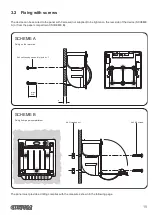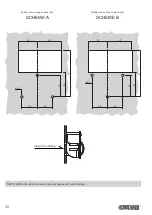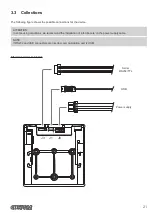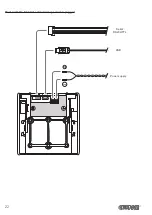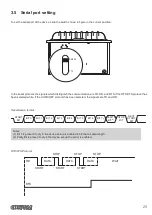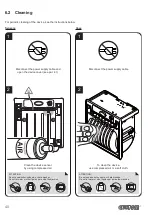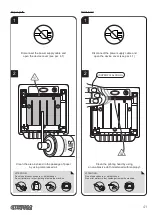3.6 Driver and SDK
The drivers are available for the following operating system:
OPERATING
SYSTEM
DESCRIPTION
INSTALLATION PROCEDURE
Windows
Driver per Windows XP
From the START menu, press Run
and type-in the path where the SW
was saved on your PC, then click OK.
Follow the instructions that appear
on the screen to install the driver.
Driver per Windows VISTA (32/64bit)
Driver per Windows 7 (32/64bit)
Driver per Windows 8 (32/64bit)
Linux
Follow the instruction get back on the
README.TXT ile. You can ind it in the
software package downloaded in advance.
Android
SDK for CustomAndroidAPI
Extract the zipped folder to
the destination path desired.
Follow the instructions present
in the software package that you
downloaded on how to install
and use SDK.
NOTA:
All drivers can be found in the DOWNLOAD section of the web site www.custom.biz.
27
Summary of Contents for PLUS2
Page 1: ...CUSTOM S p A USER MANUAL PLUS2 ...
Page 2: ......
Page 4: ......
Page 5: ...MANUAL For details on the commands refer to the manual with code 77200000002100 ...
Page 6: ......
Page 10: ...10 ...
Page 15: ...2 5 Key functions standby advance the paper preset length STANDBY Fast push 15 ...
Page 18: ...4 To remove the fixing clips lift the lever shown in figure with a small screwdriver 18 ...
Page 22: ...Model with the 8 42 Vdc extended range module plugged USB Serial RS232 TTL Power supply 22 ...
Page 28: ...28 ...
Page 38: ...38 ...
Page 56: ...56 ...
Page 61: ...Device dimensions with the frame assembled 119 max 46 5 17 4 123 2 112x112 119 RS232 TTL 61 ...
Page 62: ...62 ...