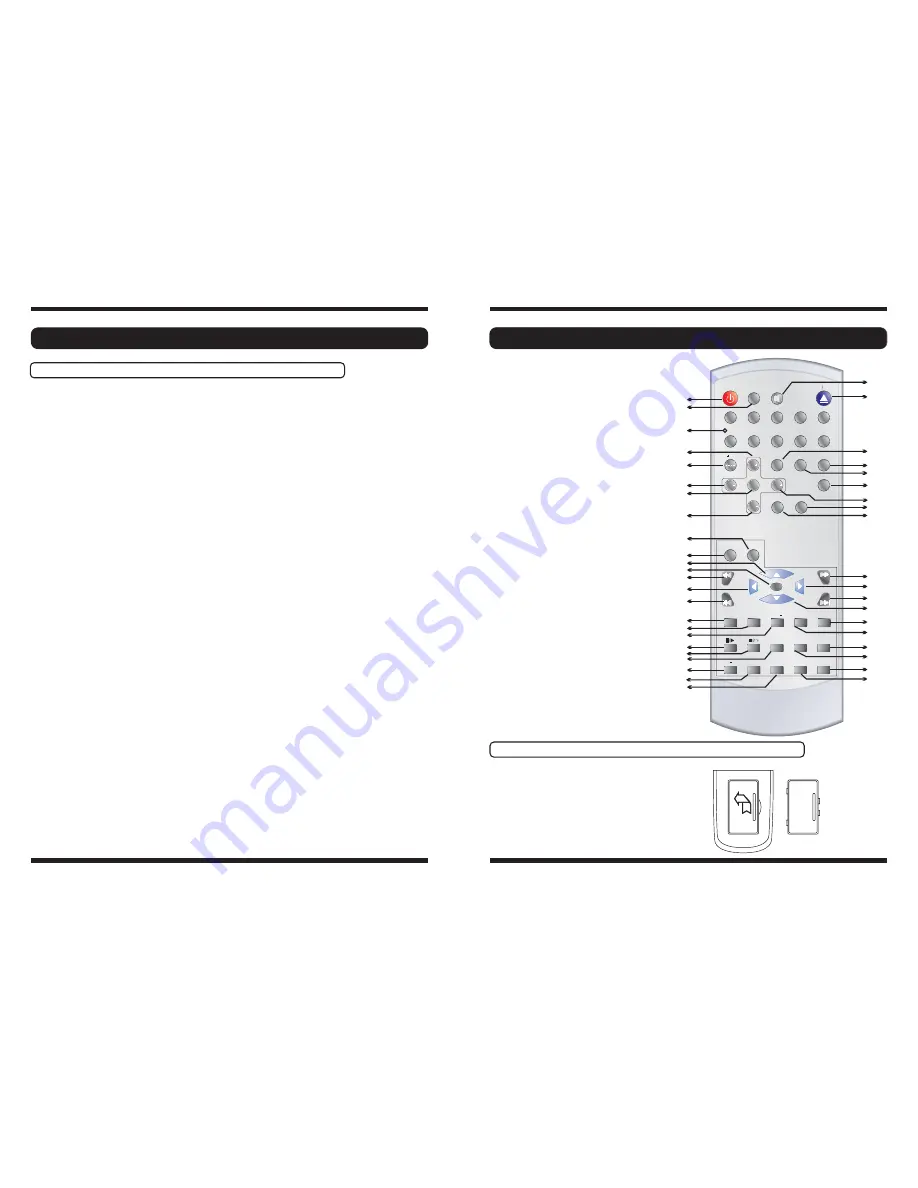
REMOTE CONTROL HANDSET
Names and Functions of Controls
Installation
Names and Functions of Controls
1. TV Remote control Functions
R1: TV Stand-by Button
R3: TV Numeric Keypad (In TV mode)
R4: TV Channel Up Button
R5: TV 3-digit channel number switch button.
R6: TV Volume Down Button.
R7: TV Menu button
R2: TV Input Select (TV/AV/DVD) Button
R8: TV Channel Down Button
R9: TV Sound Mute Button (Toggle on / Toggle off)
R11: TV Sleep button
R13: TV Recall button
R14: TV CCD Button (Close Caption)
R15: TV Volume Up Button.
R16: TV V-CHIP Button (Child Guard)
R17: TV OSD Display Button (Toggle on/Toggle off)
R12: TV Picture Mode Button
(“PERSONAL” ,“STANDARD ”,“SOFT”,“VIVID”,“LIGHT”)
2. DVD Remote Control Functions
R10: DVD Open/Close Button
R18: DVD PBC Button
R19: DVD Display Button
R20: DVD Up Arrow Button
R21: DVD Confirm Button
R22: DVD Search Backward Button.
R23: DVD Left Arrow Button.
R24: DVD Reverse Skip Button.
R25: DVD Menu Button.
R26: DVD Menu Setup Button.
R27: DVD Subtitle Button.
R28:DVD Play/ Pause Button.
R29: DVD Stop Button.
R30: DVD Slow Button.
R31: DVD A-B button.
R32: DVD Repeat Button.
R33: DVD Program Button.
R34: DVD Search Forward Button.
R35: DVD Right Arrow Button.
R36: DVD Skip Forward Button.
R37: DVD Down Arrow Button.
R38: DVD Title Button.
R39: DVD Angle Button.
R40: DVD Zoom Button.
R41: DVD Audio Select Button.
R42: DVD Goto: Time/Chapter
Playback Button
R43: DVD Clear Button.
1.
Remove the battery cover.
2.
Insert the 2 “AAA” 1.5V
batteries making sure the polarity
(
) of the batteries matches the
polarity marks inside the cabinet.
3.
Close the battery cover.
+/-
BATTERY INSTALLATION (REMOTE CONTROL HANDSET)
2
1
3
4
5
0
9
8
7
6
MENU
A B
REPEAT
SLOW
AUDIO
ZOOM
TITLE
ANGLE
SUB T
SETUP
MENU
DVD DISPLAY PBC
DISPLAY
PP
RECALL
VOL
CH
CH
SLEEP
MUTE
OPEN CLOSE
VOL
OK
10
PROGRAM CLEAR
GOTO
AV/DVD
CCD
R1
R3
R4
R5
R6
R7
R8
R9
R10
R11
R12
R13
R14
R15
R16
R17
R18
R19
R20
R21
R22
R23
R24
R25
R26
R27
R28
R2
R29
R30
R31
R32
R33
R34
R35
R36
R37
R38
R39
R40
R41
R42
R43
V-CHIP
TV
GB-4
GB-5



















