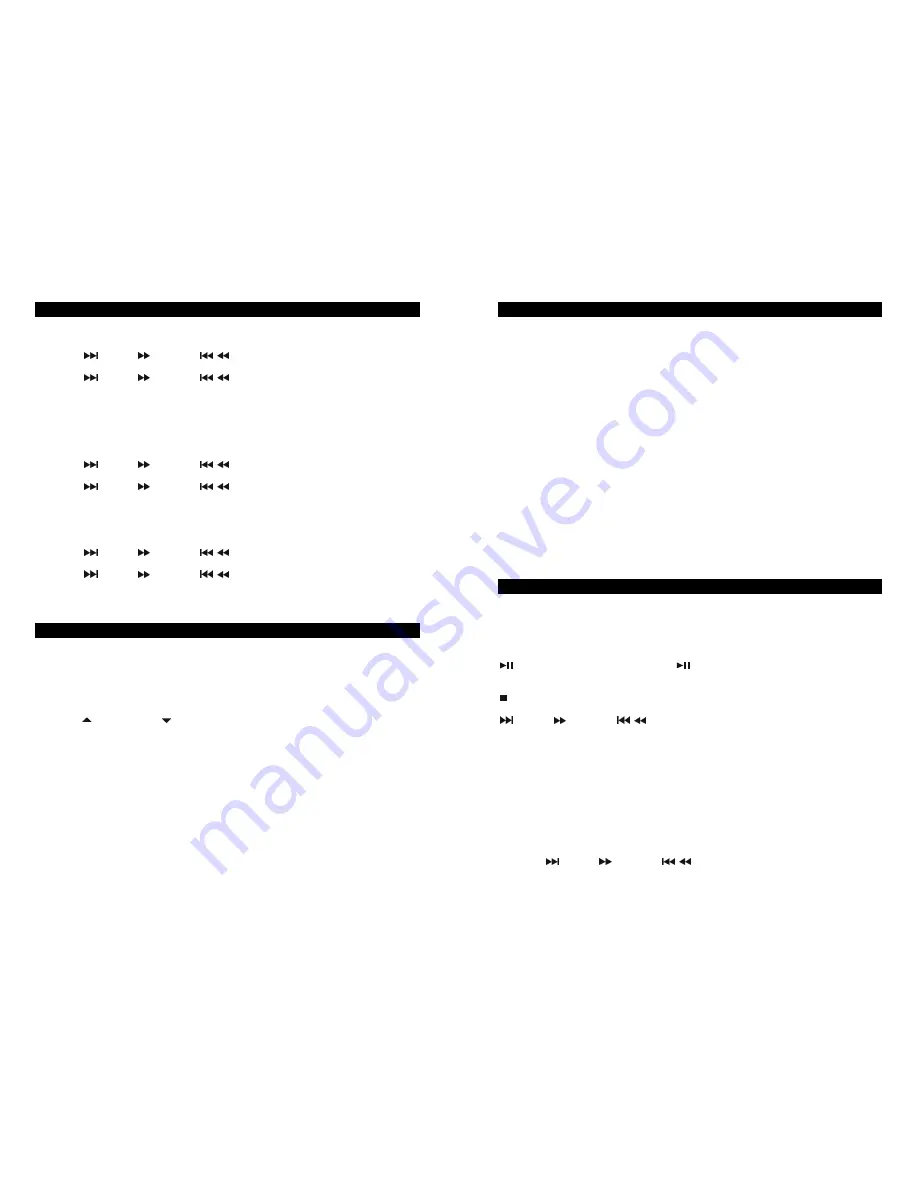
-
10
-
CLOCK AND TIMER
CLOCK
1.
While unit is off (still plugged in), press CLOCK ADJ. (42) once. Hour digits will flash.
2.
Press
/SEARCH
(12,36) and
/
SEARCH (14,27) to select correct hour.
3.
Press CLOCK ADJ. (42) again. Minute’s digits will flash.
4.
Press
/SEARCH
(12,36) and
/
SEARCH (14,27) to select correct minutes.
5.
Press CLOCK ADJ. (42) to set time. Digits will stop flashing and clock will start.
TIMER
Clock should be set before using timer.
1.
Press MODE (31). TIMER ON indicator will flash.
2.
Press PROGRAM (47). Hour digits will flash.
3.
Press
/SEARCH
(12,36) and
/
SEARCH (14,27) to select correct hour.
4.
Press PROGRAM (47). Minute’s digits will flash.
5.
Press
/SEARCH
(12,36) and
/
SEARCH (14,27) to select correct minutes.
6.
Press PROGRAM (47) to set time for Timer On. To cancel Timer On setting, press MODE (31)
several times until you reach the Timer On setting mode. Press TIMER (11) to cancel Timer On
setting.
7.
To set Timer Off, press MODE (31) once. TIMER OFF indicator will flash.
8.
Press PROGRAM (47). Hour digits will flash.
9.
Press
/SEARCH
(12,36) and
/
SEARCH (14,27) to select correct hour.
10. Press PROGRAM (47). Minute’s digits will flash.
11. Press
/SEARCH
(12,36) and
/
SEARCH (14,27) to select correct minutes.
12. Press PROGRAM (47) to set time for Timer Off. To cancel Timer Off setting, press MODE (31)
several times until you reach the Timer Off setting mode. Press TIMER (11) to cancel Timer Off
setting.
BASIC OPERATION
TURNING ON
LCD will illuminate dimly when unit has been successfully plugged in and power is flowing. Press
POWER (2,43) to turn unit on. Power On indicator will light up. Select CD (8,30) or TUNER (10,39)
as the music source. To turn unit off, press POWER again.
VOLUME CONTROL
Press VOL
(3,48) and VOL
(6,37) to adjust the volume level. Press MUTE (25) to turn
volume to 0. Press MUTE (25) again to turn sound back on.
EQ
Press EQ (32) repeatedly to cycle through the equalizer presets. Presets are Flat, Rock, Jazz, Pop
and Classic.
CHANGING DISPLAY
When power is off, press MODE (31) to cycle through the following display options:
Clock
,
Timer On
setting,
Timer Off
setting.
Press MODE (31) while a CD is playing to cycle through the following display options:
Playing Time
,
Remaining Time
,
Clock
,
Timer On
setting,
Timer Off
setting.
-
11
-
LISTENING TO THE RADIO
1.
Press POWER (4) (43) to turn unit on.
2.
Press TUNER (10,39) to select radio mode.
3.
Press BAND (10,40) to select AM or FM band.
4.
Press (12,35) or TUNING – (14,26) to select the desired station. For automatic
tuning, press and hold (12,35) or TUNING – (14,26) until you approach the desired
station, then tap the buttons until you reach the station. For manual tuning, press
(12,35) or TUNING – (14,26) briefly and release. The tuner will skip to the next clear station.
ST/MONO
Repeatedly pressing the ST/MONO (41) switches between stereo and mono reception. The stereo
reception of a station in the FM band is indicated on the display. In case of stereo stations with a
bad reception (noise infested reception) we recommend switching the tuner to mono reception.
STORING PRESET STATIONS
1.
Tune radio to the desired station.
2.
Press PROGRAM (47).
3.
Press PRESET/REPEAT (34) repeatedly to set the preset station number.
4.
Press PROGRAM (47) to store station. To store additional stations, repeat above steps. Unit
stores 20 FM and 12 AM preset stations.
Note: You can also select directly the desired program place by pressing numerical buttons "0-9"
(45) or "+10” (46) on the remote control.
PLAYING CD’S
Press POWER (4) (43) to turn unit on and press CD Function button (8,30) to select CD mode.
Press CD DOOR Open/Close (5,44) and place a CD on the spindle so it locks in place. Press CD
DOOR Open/Close (5,44) to close door. The number of tracks and the playing time of the CD will
appear on LCD.
PLAY/PAUSE
(9,28) – plays CD. Press
PLAY/PAUSE during play to pause; press again
to resume play.
STOP
(13,38) – stops CD play.
/SEARCH
(12,36) and
/
SEARCH
(14,27) – use to skip to desired track. Hold either
button down to search through a particular track.
PRESET/REPEAT
(34) – press to have one track or all tracks play repeatedly. Press again to return
to normal play.
RANDOM
(33) – press on remote control during CD play to play tracks in random order. Press
again to return to normal play.
PROGRAMMED PLAY
CD player allows you to program up to 16 tracks in a sequence of your choice.
1.
Press PROGRAM (47) while CD play is stopped.
2.
Press
/SEARCH
(12,36) and
/
SEARCH (14,27) to select the desired song to be







