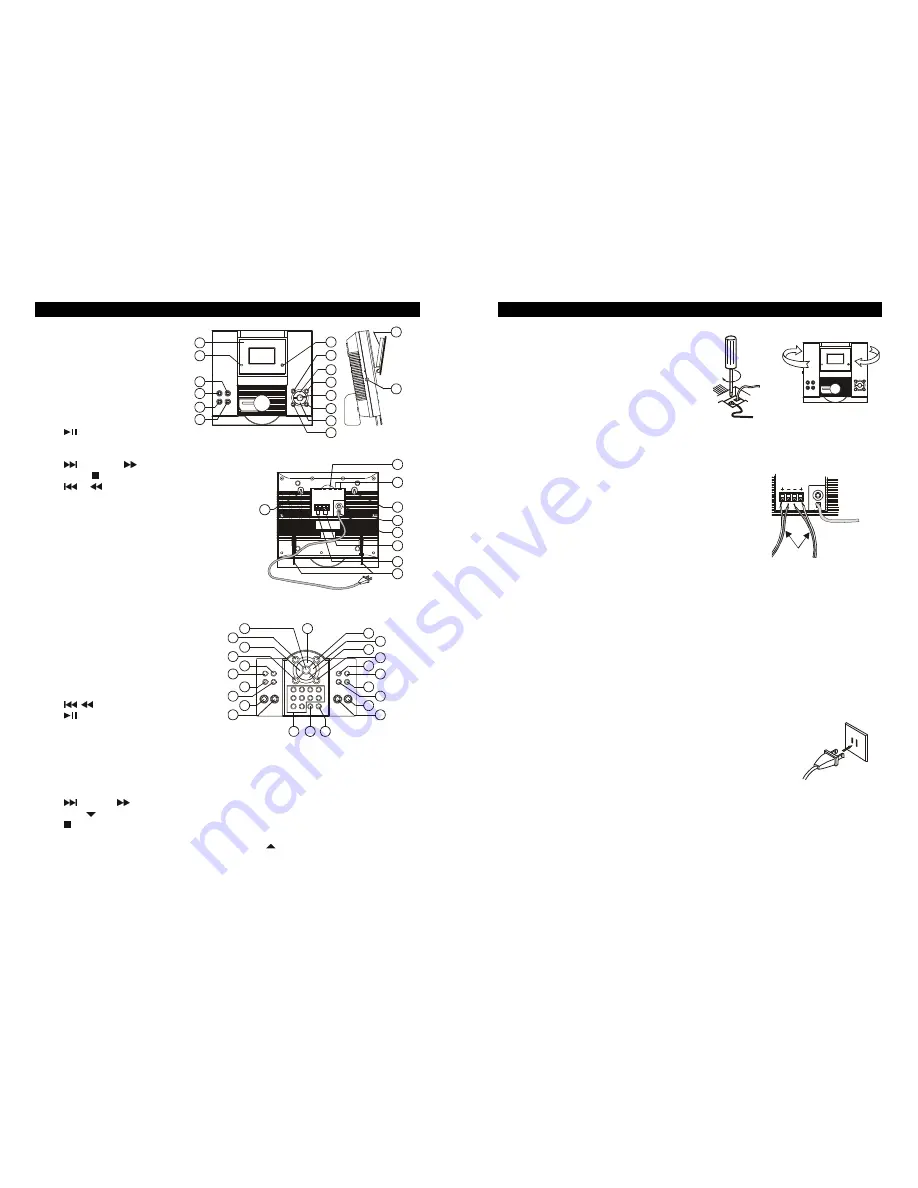
-
8
-
OPERATING ELEMENTS
Front view
1. Display
2. Power Indicator
3. VOL
5
Button
4. POWER Button
5. CD DOOR Open/Close Button
6. VOL
6
Button
7. Remote Sensor
8. CD Function Button
9.
PLAY/PAUSE Button
10. TUNER/BAND Button
11. TIMER Button
12.
/ SEARCH
/ Button
13. STOP
Button
14.
/
SEARCH / TUNING - Button
Left side view
15. RESET Switch - Reset the unit with a sharp tip
16. Headphone Jack
Rear view
17. Subwoofer Socket
18. Aux Input Socket
19. FM Antenna Terminal
FM 75 ohm Antenna Socket (optional)
20. AC Power Cord
21. Left Speaker Terminal
22. Right Speaker Terminal
23. Wall Mounting Hole
24. Support Plate
Remote control
25. MUTE Button
26. TUNING - Button
27.
/
SEARCH Button
28.
PLAY/PAUSE Button
29. LINE IN (AUX IN) Button
30. CD Function Button
31. MODE Button
32. EQ Button
33. RANDOM Button
41. ST/MONO Button
34. PRESET/REPEAT Button
42. CLOCK ADJ. Button
35. Button
43. POWER Button
36.
/SEARCH
Button
44. CD DOOR Open/Close Button
37. VOL
Button
45. Number 0-9 Button
38.
STOP Button
46. +10 Button
39. TUNER Function Button
47. PROGRAM Button
40. BAND Button
48. VOL
Button
7
8
9
10
11
12
13
14
1
2
3
4
5
6
16
15
23
19
20
21
22
24
18
17
23
26
30
32
31
33
34
45
29
27
28
40
42
41
43
44
39
25
38
37
36
35
48
46 47
-
9
-
SETTING UP AND CONNECTING THE STEREO SYSTEM
Antenna connection
FM:
Install the FM Antenna wire connecting
plate to FM Antenna Terminal (19) and
tighten it with a screwdriver. Or plug in the
FM Antenna (optional). If stereo broadcast
received, the STEREO indicator will be
displayed on the display (1)
AM:
This unit is equipped with a built-in directional ferrite antenna, move and rotate the unit for
best reception.
Speaker connection
To insert the speaker cables by pushing down the terminal lever of
Left Speaker Terminal (21) and Right Speaker Terminal (22).
Please ensure the cables are connected into the speaker
terminals with the correct polarities. Connect the left speaker to
the terminals L and the right speaker to the terminals R.
LINE IN (AUX IN) connection
1. Connect one end of a RCA plug signal wire (not included) to Aux Input Socket (18) and the other
end of wire to your home equipment. Make sure the polarity of the right and the left channel is
correct.
2. Press the POWER (4) (43) to switch on the unit
3. Press LINE IN (29) on the remote control while display indicates “LINE”.
4. Play your home equipment.
SUBWOOFER connection
1. Connect one end of a RCA plug signal wire (not included) to Subwoofer Socket (17) and the
other end of wire to your subwoofer.
2. Turn on the unit and your subwoofer.
3. Play your home equipment.
Mains connection
This system is designed to operate on AC110V-127V ~60Hz house
current. Connecting this system to any other power supply could result in
damage to the unit, which is not covered by your warranty. If this plug will
not fit into your outlet, you should have your outlet changed by a qualified
licensed electrician.
1. Unwind the AC Power Cord on the main unit.
2. Insert the plug into any convenient AC outlet.
As soon as the unit has been connected with the mains voltage, parts of the unit are in operation
due to the standby function. To switch off the unit completely pull the mains plug.
Grey
AC Outlet
AC Plug

























