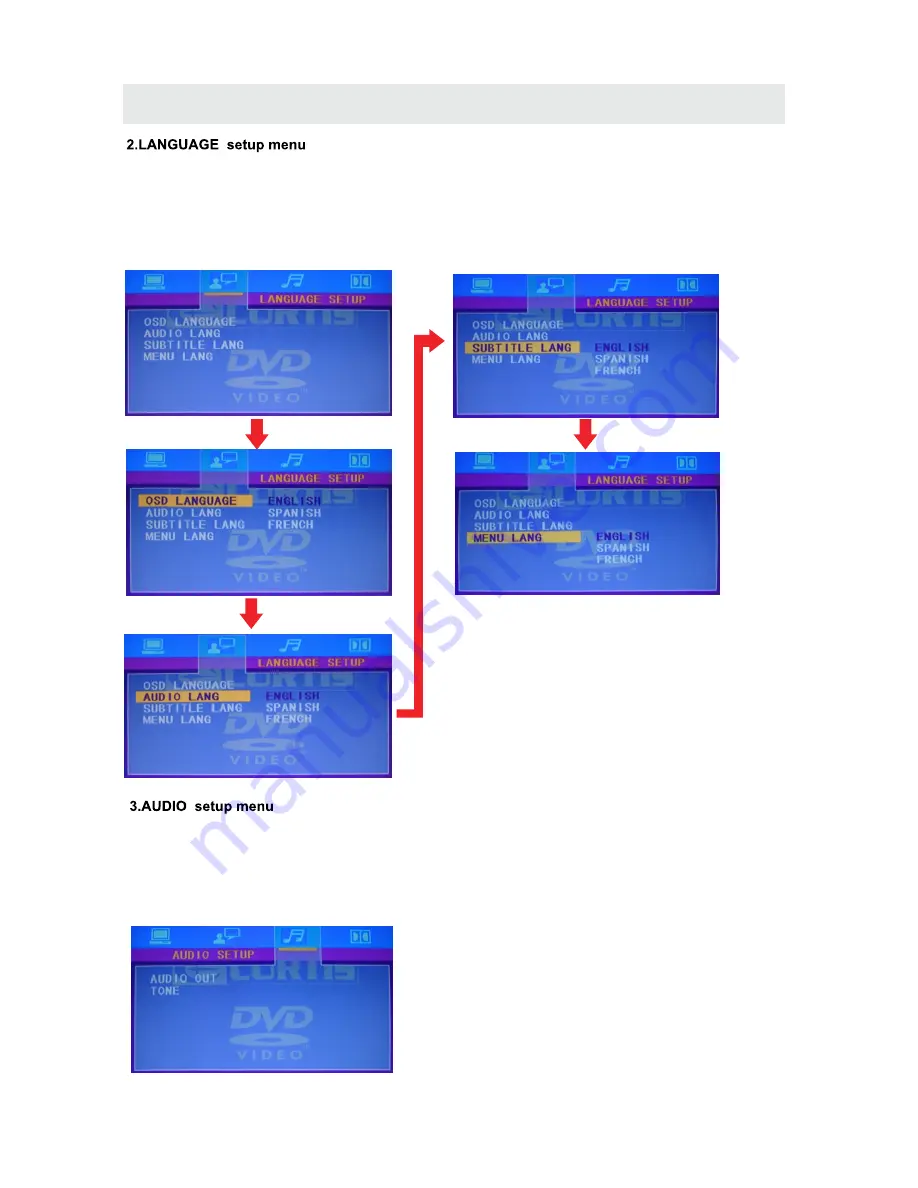
CUSTOMIZING THE DVD FUNCTION SETTINGS
35
Press the D.SETUP button and then press the ◄/► to display the language menu page
when in DVD mode.
Press the ▲/▼ button to move the highlight to select the following option.
Press the ► button to enter the following menu and use the ▲/▼ button to select a menu item.
Press the ENTER button to cnfirm.
Press the D.SETUP to exit the DVD setup menu.
Press the D.SETUP button and then press the ◄/► to display the audio setup menu page
when in DVD mode.
Press the ▲/▼ button to move the highlight to select the following option.
Press the ► button to enter the following menu and use the ▲/▼ button to select a menu item.
Press the ENTER button to cnfirm.
Press the D.SETUP to exit the DVD setup menu.





















