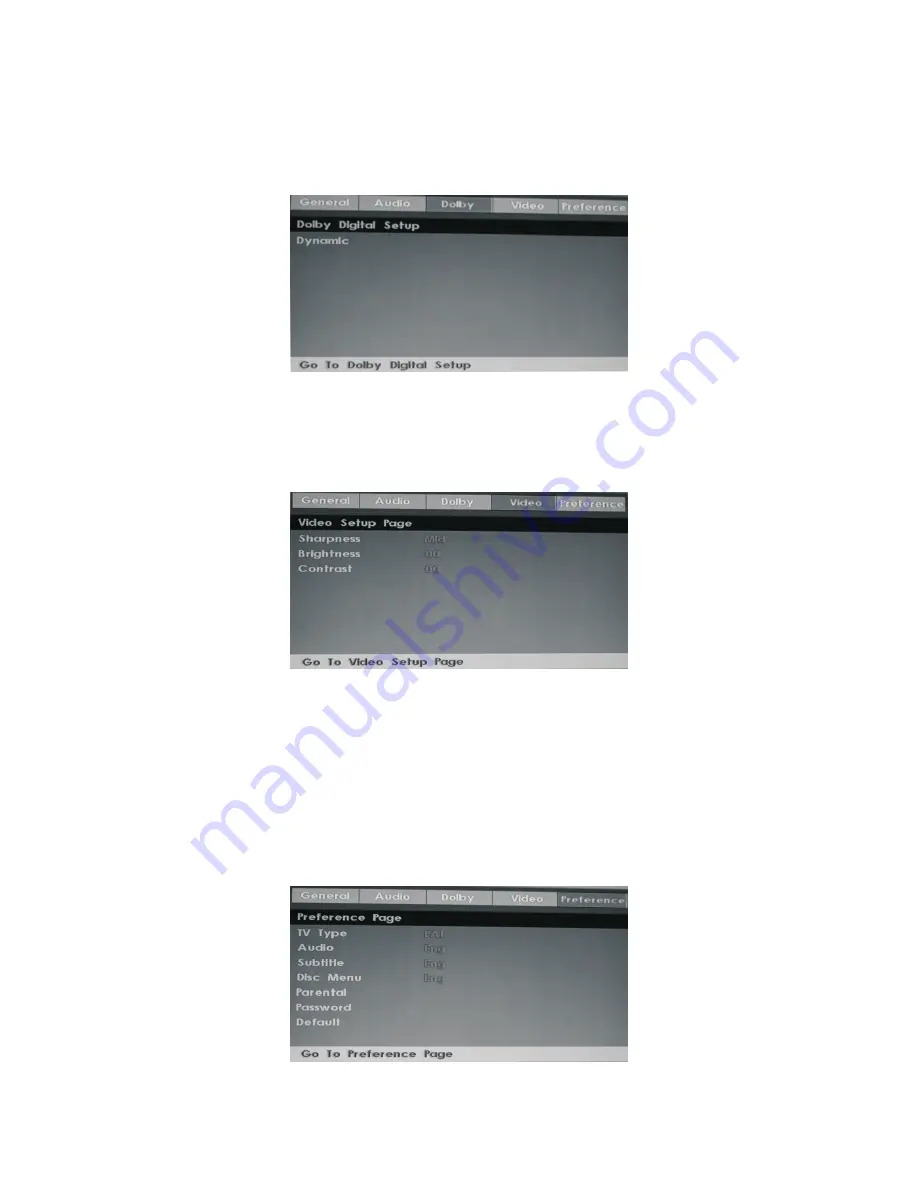
DVD
3.Dolby Digital Setup
Dynamic:Adjust sound dynamic range
4.Video Setup Page
Sharpness:adjust the sharpness of the image.
Brightness:adjust the brightness of the image.
contrast:adjust the contrast of the image.
5.Preference Page (Note:This menu page will pop up before put the disc
into DVD.)
TV Type: Select the local TV system (PAL/NTSC/Auto; Australia uses PAL)
Audio: Disc audio language selection (disc dependent)
Subtitle: Disc subtitle language selection (disc dependent)
Disc Menu: Disc Menu language selection (disc dependent)
Parental: Set the maximum disc rating (G / PG / M etc.) that can be viewed without a password
(default password is 0000)
Password: Change the password
Default: Choose this to restore the original default Preference settings
32
Summary of Contents for LEDV1975A4
Page 1: ...LED TV LEDV1975A4 INSTRUCTION MANUAL ...
Page 6: ...3 Desktop TV Bracket Installation Assembly wall mount is not included in this package 100MM ...
Page 11: ...8 SELECT INPUT SOURCE BASIC OPERATION SOURCE YPbPr DVD ...
Page 12: ...9 11 14 15 17 18 21 ...
Page 13: ...10 22 26 27 29 30 ...
Page 14: ...11 12 13 14 ...
Page 15: ...12 ...
Page 16: ...13 ...
Page 17: ...14 ...
Page 18: ...15 16 17 ...
Page 19: ...16 ...
Page 20: ...17 ...
Page 21: ...18 19 19 21 20 ...
Page 22: ...19 21 ...
Page 23: ...20 ...
Page 24: ...21 ...
Page 25: ...22 23 25 26 ...
Page 26: ...23 23 ...
Page 27: ...24 ...
Page 28: ...25 22 ...
Page 29: ...26 ...
Page 30: ...27 29 ...
Page 31: ...28 ...
Page 32: ...29 ...
Page 33: ...30 ...
Page 36: ...HELP 33 ...

















