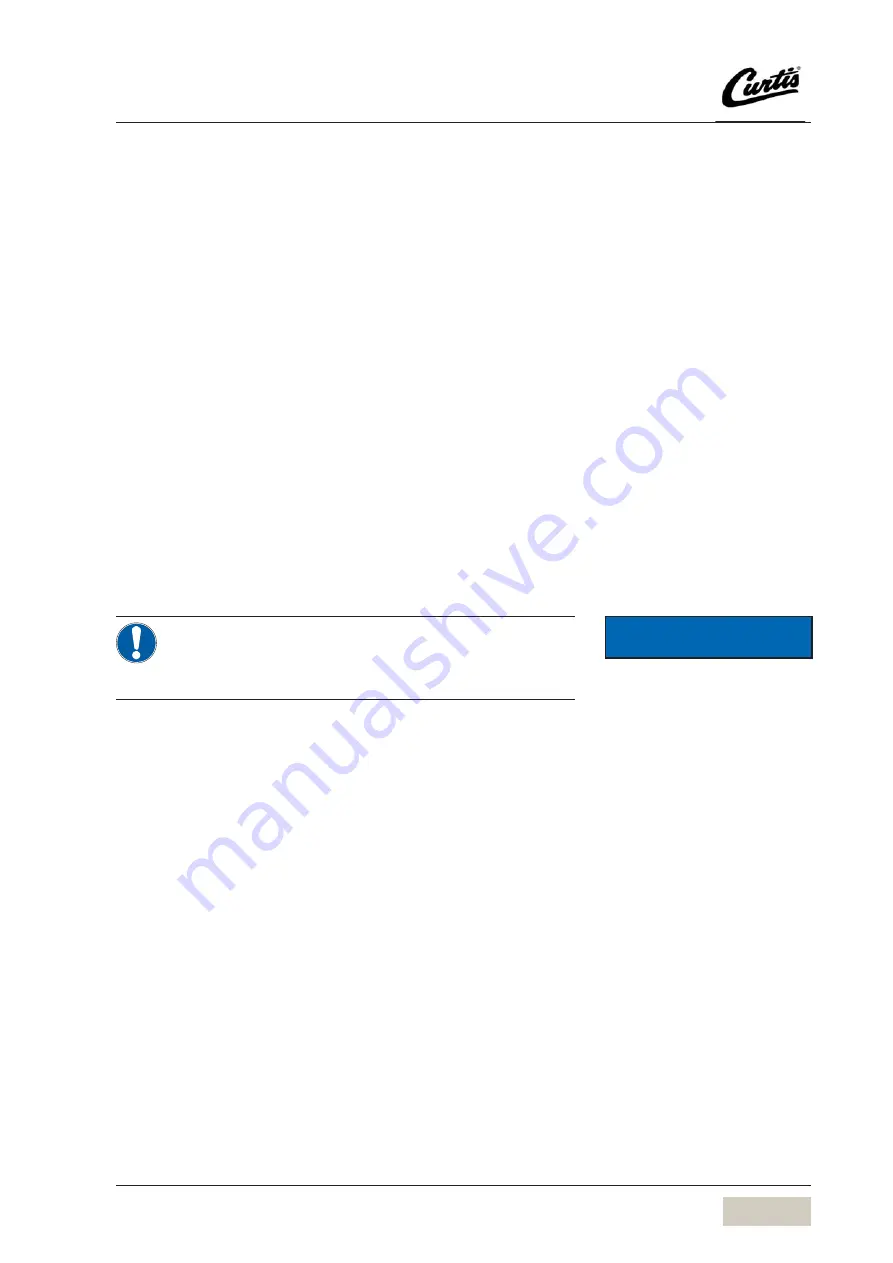
27
User manual Curtis G4 ThermoProX
Software | USB
4.2
USB
There are two methods for changing the default
settings on G4 brewers. The settings can be
programmed manually using the brewer touch screen,
or automatically using the USB (Universal Serial Bus)
data port on the side of the brewer. Using the USB
connection and a fl ash drive easily reprograms the
settings by simply copying data.
A fl ash drive can copy all of the settings from one
identical G4 brewer to another. Doing so eliminates
th need to program each step individuallyusing the
touchscreen. This process also makes it easy to quickly
standardize the program settings on multiple G4
brewers.
Use a fl ash drive that supports USB 2.0 or above and
has a type-A USB connection. The storage capacity
must 2 GB minimum.
• The fl ash drive must be completely blank.
Erase any existing fi les on the drive before
starting the following process.
Uploading the Software to the Flash Drive
Make sure the brewer is on. Check to make sure
that the brewer you are copying settings from is
programmed as desired.
Open the cover on the USB port and insert the
connector on the empty fl ash drive. The port is
located on the right side panel of the brewer, near
the top. The universal control module (UCM) will
upload all of the setup data onto the fl ash drive. The
yellow LED icon on the top left of the touchscreen
will light indicating that data is transferring. This
process will only take a second to complete.
IMPORTANT
Programming guide
page 25






























