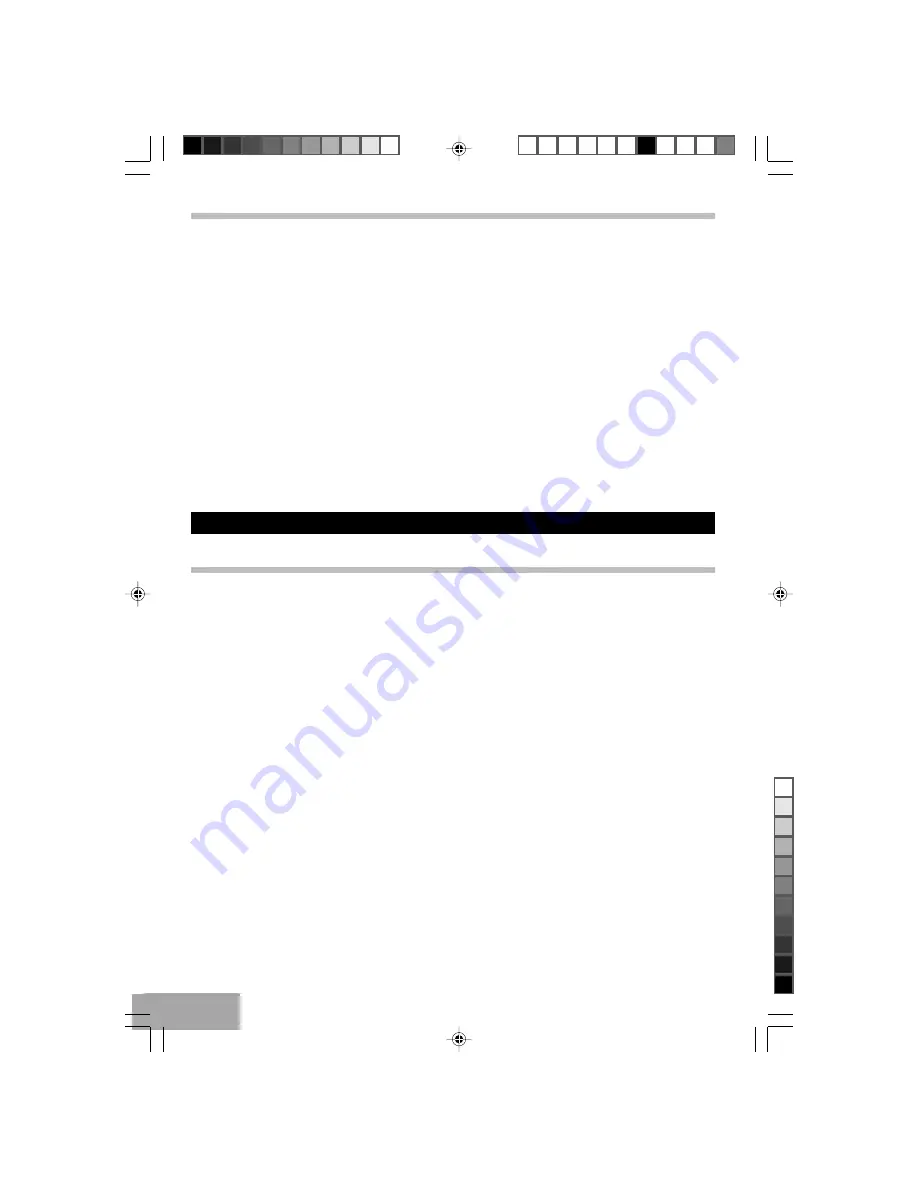
P - 2
MAINTENANCE AND CARE
Caring for the player
•
“The apparatus shall not be exposed to dripping or splashing” and that no objects filled with liquid shall be placed on
the unit.
•
This kind of electronic products should never be subjected to extreme temperatures or high humidity.
•
If anything falls into the cabinet, unplug the unit and have it checked by qualified personnel before operating it any
further.
•
When the lens in the pick-up gets dirty, malfunctions including the impossibility of playback may occur.
The lens should be cleaned using a commercially available camera lens blower, etc. Do not touch the lens to prevent
damaging the mechanism. Also do not use a lens cleaner or disc cleaner product.
•
Never play a cracked or warped disc.
Cleaning the Unit
•
To prevent fire or shock hazard, disconnect your unit from the AC power source when cleaning.
•
The finish on your unit may be cleaned with a dust cloth and cared for as other furniture. Use caution when cleaning
and wiping the plastic parts. Mild soap and a damp cloth may be used on the panel.
•
Do not use volatile solvents such as alcohol, paint thinner, gasoline, or benzine, etc.
Condensation
•
If the unit is brought directly from a cold to a warm location, moisture may condense inside the DVD player and cause
damage to the lenses. When you first install the unit, or when you move it from a cold to a warm location, wait for
30 minutes before operating the unit.
Disconnect power
•
If you are not going to use the player for a long time, be sure to disconnect the power converter from the wall outlet.
To disconnect the AC adaptor (main leads), grasp the plug itself, never pull the cord.
Before using the player, please ensure that the local AC voltage is suitable for this unit.
IMPORTANT SAFEGUARDS
1.
Power sources — Only use the AC/DC power convertor that is packed with the unit. Using other adapters could
seriously damage the unit.
2.
Power-cord protection — Power Supply cords should be routed so that they are not likely to be walked on or pinched
by items placed upon or against them. Pay particular attention to cords at plugs, convenience receptacles, and the
point where they exit from the unit.
3.
Enclosure removal — Never remove the enclosure.
4.
Drop — Do not drop the unit or apply strong shock to it.
5.
Ventilation — Avoid hindering the ventilation of the unit, when playing in the car with pouch, ensure is kept the pouch
opening.
6.
Abnormal smell — If an abnormal smell or smoke is detected, immediately turn the power OFF and pullout the AC
adaptor from wall outlet. Contact your dealer or nearest service center.
7.
Heat-Avoid placing the unit under direct sunlight or near a source of heat such as heating equipment. Particularly,
never leave it in an automobile or on the dashboard.
8.
Temperature — The unit may not function properly if used at extremely low, or freezing temperatures. The ideal
ambient temperature is above +5°C(41°F).
9.
Water and moisture — The unit should not be used near water -for example, near a bathtub, washbowl, kitchen sink,
laundry tub, in a wet basement, or near a swimming pool, etc.
10. Vibration — Avoid placing the unit on an unstable place such as a shelf or in a place subject to vibrations.
11. Magnetic field — keep the unit away from sources of magnetic fie1ds such as TV sets, speaker systems, radio,
motorized toys or magnetized objects.
12. Nonuse periods — The AC adaptor of the unit should be unplugged from the outlet when left unused for a long period
of time.
13. Damage requiring service-The unit should be serviced by qualified service personnel when:
A.
The power-supply cord or the plug has been damaged.
B.
Objects have fallen, or liquid has been spilled into the unit.
C.
The unit has been exposed to rain.
D.
The unit does not appear to operate normally or exhibits a marked change in performance.
E.
The unit has been dropped, or the enclosure damaged.
14. Sevicing — The user should not attempt to service the unit beyond that described in the operating instructions-All
other servicing should be referred to qualified service personnel.
15. CAUTION — TO PREVENT ELECTRIC SHOCK DO NOT USE THE AC PLUG WLTH AN EXTENSLON CORD,
RECEPTACLE OR OTHER OUTLET UNLESS THE BLADES CAN BE FULLY INSERTED TO PREVENT BLADE
EXPOSURE.
Notes on using through car stereo:
In case of abnormality such as smoke production, immediately unplug the car adaptor from the cigar lighter socket. Do
not leave the products or batteries in the car.
610 CURTIS eng A5 ib.p65
5/3/2006, 3:31 PM
2
Black

















