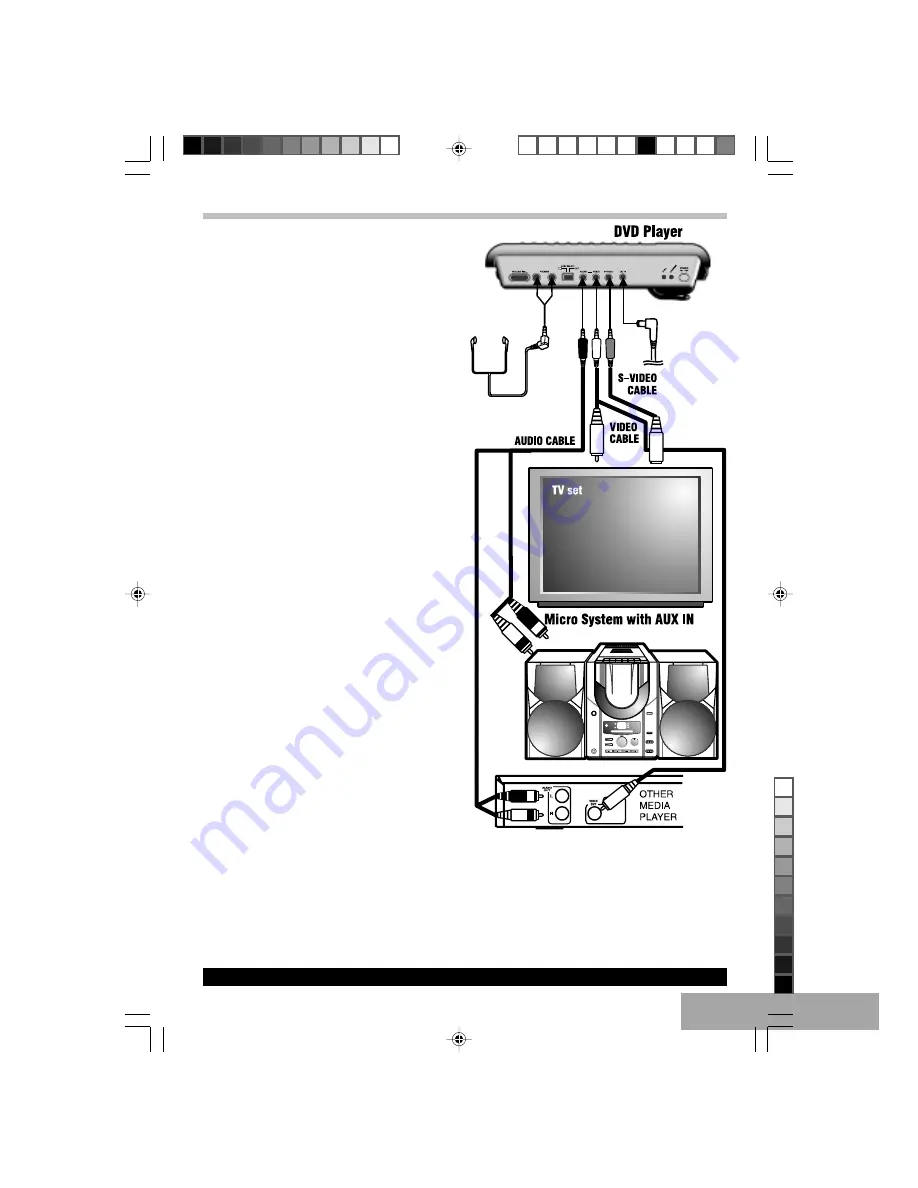
P - 7
Connections
Notes for cable connections:
•
Audio cable (one end with small plug, and two end with Red / White RCA plug.)
•
Video cable ( one end with small plug, and one end with Yellow RCA plug).
•
S-Video cable ( one end with small plug, and one end with S-Video plug).
Turn off the power and keep DC cord pulled out from the adapter when connecting the system
Connect headphones to player
headphone jack.
CAUTION: Listening at high power for a long moment could
damage user’s ears.
Connect the DC plug
Connect the DC plug at the end of the adapter cord, or
connect the Car Adapter into the DC IN jack, then plug the
other end into the car cigarette lighter socket.
SYSTEM CONNECTION
Use audio cable (Red / White), video cable (Yellow) to
connect from player to TV set and amplifier.
CONNECT THE PLAYER TO TV SET
BY AUDIO / AV CABLE
Use audio cable (Red / White), video cable (Yellow) to
connect the player and TV set.
CONNECT THE PLAYER TO TV SET BY
S –VIDEO CABLE
Use S-Video cable to connect the player and TV set.
CONNECT OTHER MEDIA TO THE
PLAYER
Use audio cable (Red / White), video cable (Yellow) to
connect from other media to player.
Notes:
•
Slide the Line Select switch to “IN”
T602_Curtis_A5_size_Eng_ib.p65
11/8/2005, 3:17 PM
7
Black








































