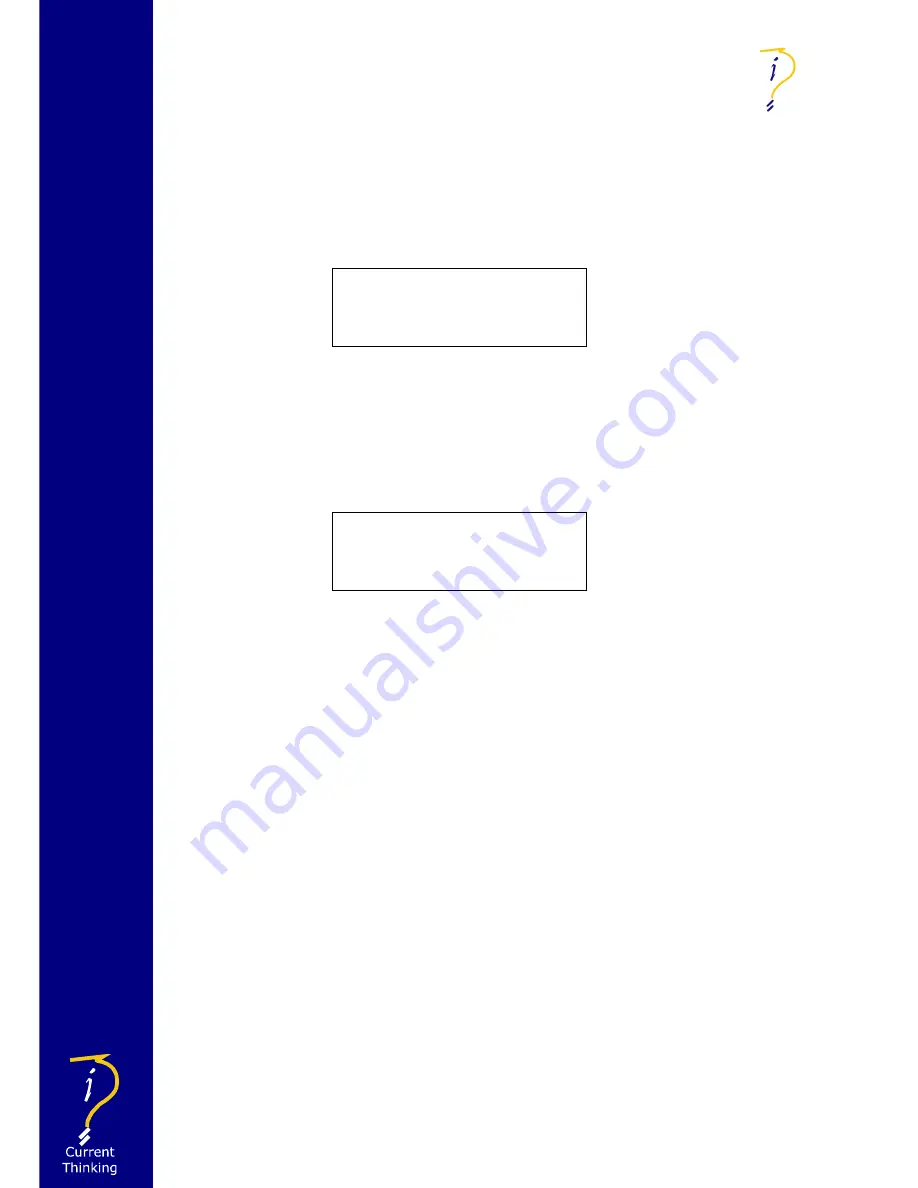
ALP48 Programming Manual
Page 24 of 24
©2009 Current Thinking Ltd
2. Lights all panel button LEDs yellow (alert mode)
3. Lights all panel button LEDs red (evacuate mode)
4. Lights all central console LEDs (status LEDs)
It will cycle through the 4 steps, returning to step 1 after step 4. The screen will
change to indicate which step it currently is performing.
Each stage lasts for 1 second. During that stage, examine the LEDs for that stage
to determine if they are lit and with the correct colour. Any discrepancies mean
that the ALP48 is faulty.
System reboot
This menu allows the user to reboot the ALP48 firmware. Rebooting will re-
initialise the ALP48.
The menu first asks if you are sure you wish to reboot. By default, the answer
will be
No
.
Press <L) or (R> to toggle answer between
No
and
Yes
.
Press [A] to accept the choice made.
If the choice is
Yes
, it will reboot the ALP48.
If the choice is
No
, it will return you to the Engineering level menu.
Rebooting the ALP48 will add a
Reboot requested
entry into the event log.
Testing LEDs:
Selected
20:32:58 18|02|09
System reboot
This will force a
System reboot.
Are you sure? >No
















