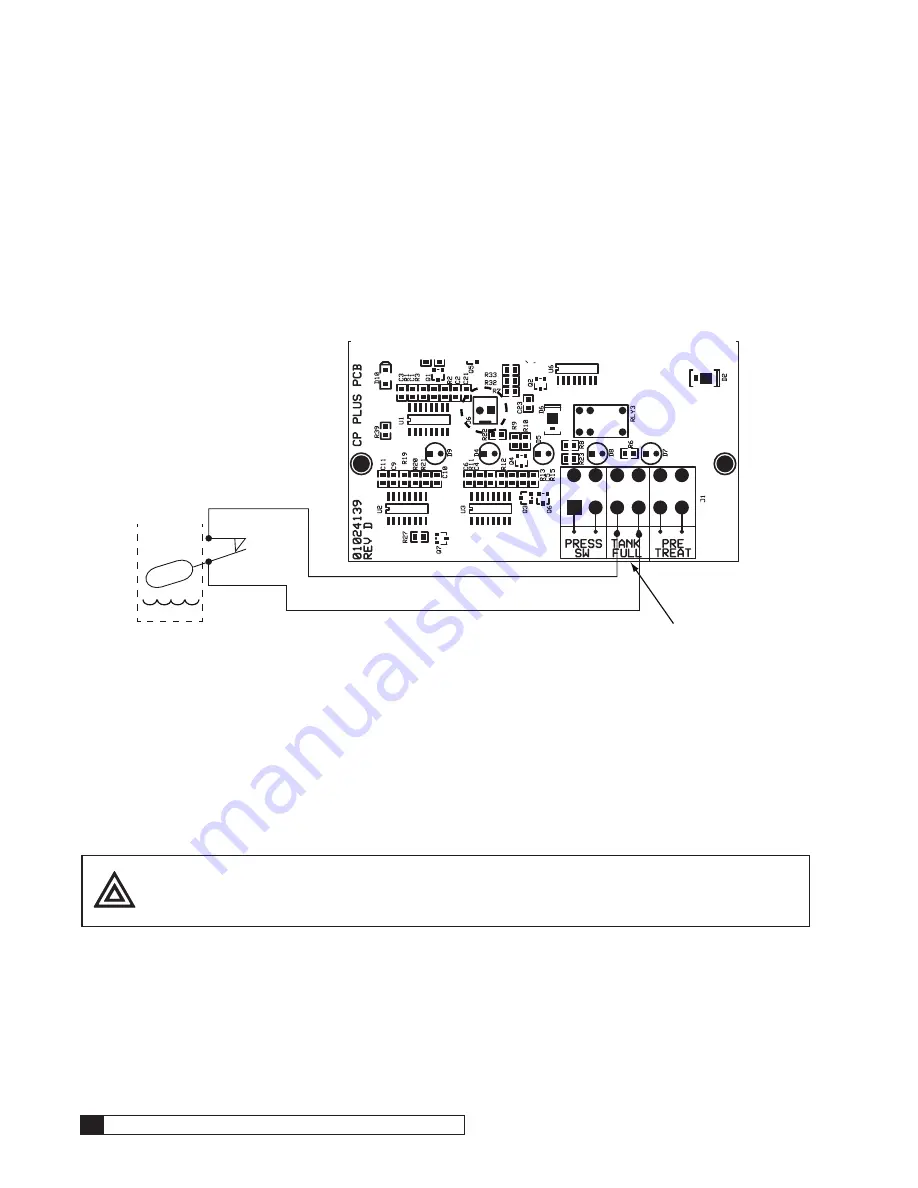
28
Culligan® M1 Series Reverse Osmosis
28
Cat. No. 01022940
Line Pressure Front Side Flush Every Two Hours of Continuous Make Water
The unit will stop when it has been in a continuous make-water operation for two hours. The pump will remain off for one
minute. During this time, the inlet solenoid valve will remain open and the system will perform a line-pressure front-side
membrane flush to drain. At the end of the one minute, the system will return to the “make-water” mode.
Level Control/Float Switch
The RO controller accepts a dry contact signal that causes the RO to turn off when the water level inside an atmospheric
storage tank reaches a high-level float switch. A normally closed (NC) high-level float switch is required.
The RO is in the RUN state when the dry contact input is closed. When the water in the tank reaches the high-level float
switch, the switch should open. When the switch opens, the controller will turn off the RO.
Connect Level
Control Here
A NORMALLY CLOSED Level
Switch is required. The switch
is closed when the tank water
level is below the switch.
STORAGE TANK
Figure 22.
RO level control switch.
Connect the level control (or pressure switch) to the TANK FULL terminals (see Figure 22). These terminals are intended
for dry-contact wiring using 18-24ga wire. Remove the installed jumper wire when making this connection.
When this event occurs, the system immediately stops making RO water and the pump will turn off and close the inlet
solenoid. It will remain off until this condition no-longer exists and then it will re-open the inlet solenoid, wait one minute
and then start the pump to return to the “make water” condition.
Storage Tank Setup When Using a Pressure Switch
When using pressurized storage, you must use a pressure switch that provides a closed signal when the tank is below the
specified shut off pressure, such as the switch provided in the Pressurized Water Storage Kit.
CAUTION! Do not apply power to these terminals. Use dry contacts only.
Summary of Contents for M1 Series
Page 83: ...Notes 79 Cat No 01022940 Notes ...
Page 84: ......
















































