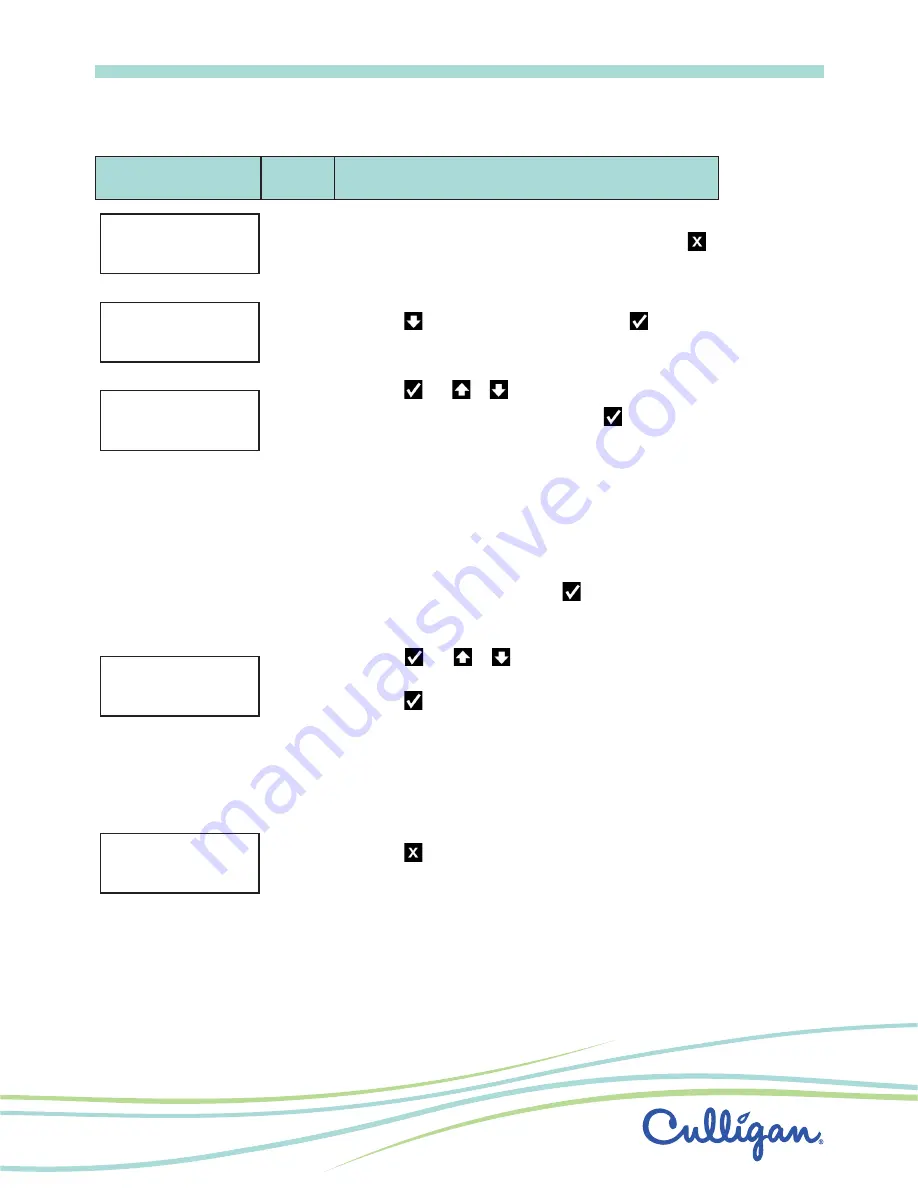
17
01040707 B 07/21
Standard Manual Reconditioning
Screen Display
Range
Changing the Setting
Filtering
JAN-01-18 12:01P
N/A
1� This is the
HOME SCREEN
� Press any button except
to advance to the
MAIN MENU SCREEN
�
1)INFORMATION
>2)REGEN/BYPASS
1–6
2� Press to
2)REGEN/BYPASS
then press � The
screen displays the Regen/Bypass settings�
REGEN/BYPASS
>REGEN NOW
Regen Off
Regen
Now
Regen
Tonite
Bypass
3� Press and or to change the setting�
4� The default is
REGEN NOW
� Press the to select this
option to begin reconditioning cycle immediately�
5� If the screen displays
REGEN OFF
then the filter will not
initiate a reconditioning cycle��
6� If the screen displays
REGEN TONITE
then the filter will
initiate a reconditioning cycle that night at 2:00 a�m� (or at
the preset reconditioning time)� The screen displays two
status messages:
FILTERING
and
REGEN TONITE.
7� If the screen displays
BYPASS
then for a specified time
the filter will be bypassed� Press to select the total
time the filter is to be in the bypass state�
MANUAL BYPASS
>OFF
Off
30 (min)
60
90
120
180
Manual
Bypass
8� Press and or to select the total time the filter
is to be in the bypass state�
9� Press to accept this setting� The screen displays the
Manual Mode menu�
1)INFORMATION
>2)REGEN/BYPASS
10� Press until the screen displays the
HOME SCREEN
and saves the settings�
Culligan Connect
TM
The Culligan Connect™ interface is an intuitive mobile app and is available on both iOS and Android� Users will see
their daily and weekly usage patterns graphically represented and instantly updated each time they open the app�
In addition, alerts and the ability to put the unit in bypass mode or a reconditioning cycle from any location provides
an all new level of control and convenience�




























