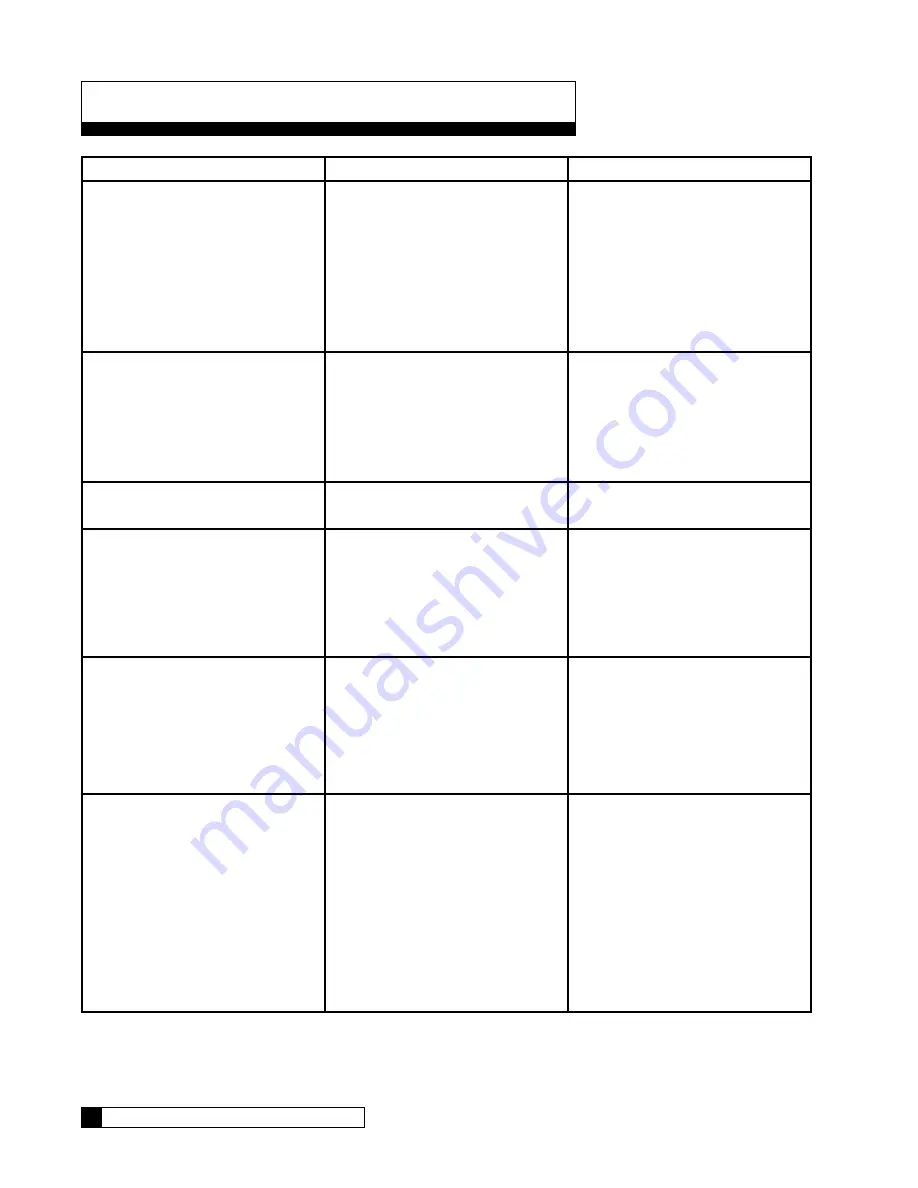
20
Culligan® Premium Cooler
20
Cat. No. 01021717
Symptom
Possible Cause
Solution
No cold or hot water will dispense
from unit.
1. Closed water supply valve.
2. The unit is not properly plugged in
to its electrical outlet.
3. The red power switch is in the
OFF position.
4. Check the 15-amp fuse. (Figure
2, item 22).
5. Exhausted filter(s).
1. Open the water supply valve.
2. Check electrical outlet connection
or blown circuit breaker.
3. Turn red power switch ON.
4. Replace the 15-amp fuse.
5. Replace filter(s).
No cold water available.
1. Closed water supply valve.
2. Solenoid valve malfunction.
3. The red power switch is OFF.
4. Exhausted filter(s).
1. Open the water supply valve.
2. Inspect the valve components for
proper functionality.
3. Make sure the red power switch
is ON.
4. Replace filter(s).
Water is not being heated or chilled.
1. The red power switch is in the
OFF position.
1. Turn the red power switch ON.
Cold water dispenses from faucet and
vent outlet simultaneously.
1. Improper tubing attachment from
the tank to faucet nipple or vice
versa.
2. Scale has formed inside cold tank
outlet tube.
1. Ensure tubing is connected prop-
erly from tank outlets to correct
faucet attachments.
2. Remove cold water outlet tube
from tank to faucet, and pour
some scale remover into cold
tank.
Compressor runs but does not chill.
1. The condenser is dirty.
2. Reduction of airflow into unit.
3. Compressor is running very hot.
1. Clean the condensing coil of any
obstructions or dust.
2. Make sure unit meets ventilation
requirements (2 to 4 inches on all
sides).
3. Low or lost refrigerant. Refriger-
ant recharge required.
Compressor is not running.
1. Red Power switch is OFF.
2. Check the compressor starting
circuit.
1. Ensure the red power switch is
turned ON.
2. Turn the red power switch OFF.
Remove the compressor cap on
side of the compressor. Discon-
nect the black and red terminal
connectors. Inspect the starter
and overload relay for any de-
fects. Replace component(s), turn
ON red power switch and retest
compressor operation.
Troubleshooting Guide











































