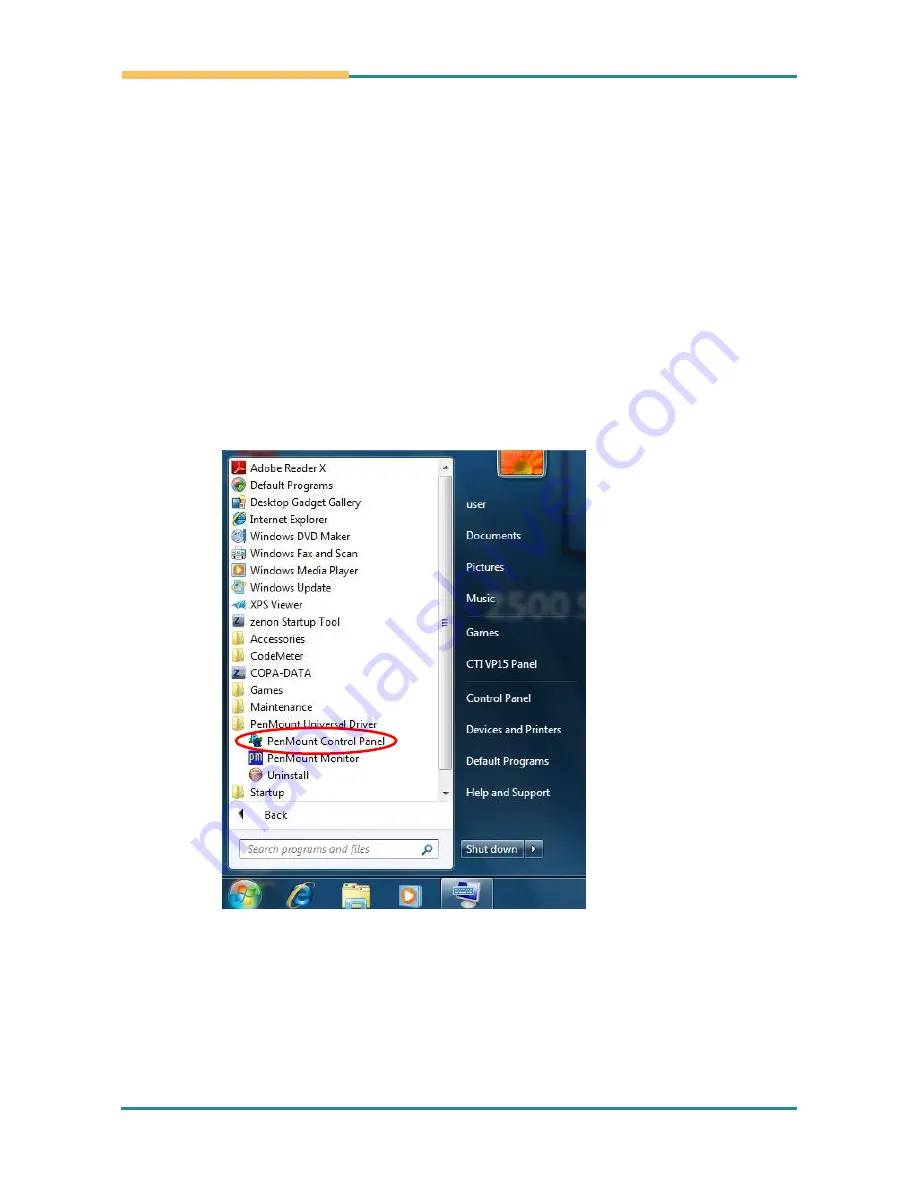
System Tuning
6.1 Touchscreen Calibration
6.1.1 DOS/Windows Family
The 2500-VP15 touchscreen drivers support Windows CE, Windows XP,
Windows XPe, Windows 7, Windows 7e, Linux, and DOS. The optional Windows
CE operating system specifically for the 2500-VP15 is available for Windows
CE application program builders.
6.1.2 Windows 7e
1. Click on the Windows start button.
2. Double click on the
Penmount Control panel
under the Penmount
Universal Driver folder.
Figure 6.1: Penmount Control Panel
- 40 -
Summary of Contents for 2500-VP15
Page 2: ...P N 4017156100110P 2013 12...
Page 3: ...This page is intentionally left blank 2...
Page 8: ...Chapter 1 General Informa tion General Information Chapter1 1 General Information 1...
Page 14: ...Chapter 2 System Setup System Setup Chapter2 2 System Setup 7...
Page 20: ...System Setup 2 2 4 VESA Mounting Optional VESA bracket VESA 100 VESA 75 13...
Page 21: ...This page is intentionally left blank 14...
Page 22: ...Chapter 3 System Engine System Engine Chapter3 3 System Engine 15...
Page 29: ...This page is intentionally left blank 22...
Page 41: ...This page is intentionally left blank 34...
Page 42: ...Language Setup Chapter5 5 Language Setup 35...
Page 46: ...Chapter 6 System Tuning System Tuning Chapter6 6 System Tuning 39...
Page 51: ...This page is intentionally left blank...
Page 52: ...Chapter 7 Maintenance Maintenance Chapter7 7 Maintenance 45...


























