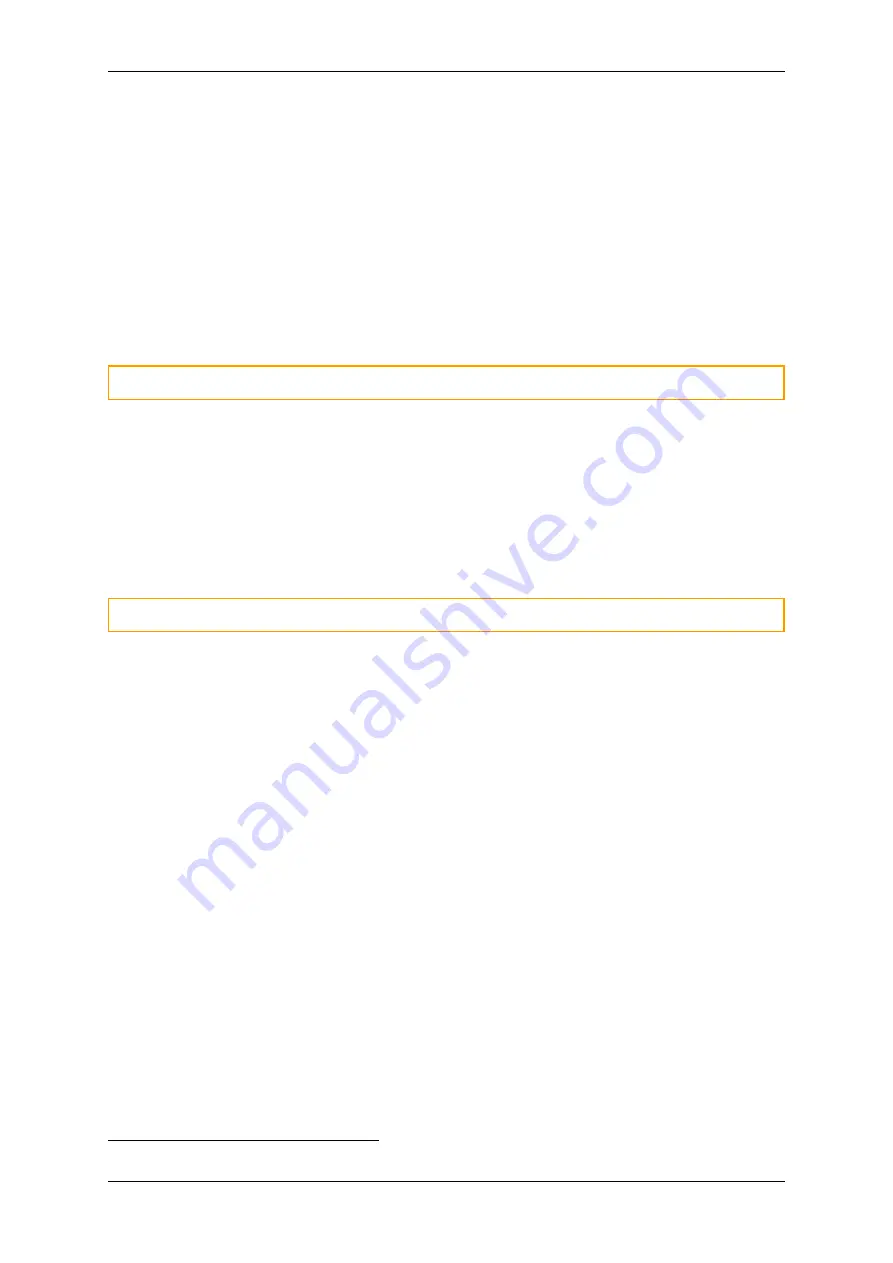
CANedge2 Docs, Release FW 01.04.02
certificate_2
etc. If more than 2 certificates are to be stored, insert additional
-certfile
certificate_n
Local installation of certificate(s)
The certificate bundle can be installed on the device by placing it in the root of the SD-card.
1. Copy the certificate file
certs_server.p7b
to the root folder of the device SD card
2. Update the device Configuration File to use the
https://
endpoint and the correct port
3. Confirm that a hash of the loaded certificate is written to the
device.json
file on startup
4. Verify that data is uploaded correctly via HTTPS
Warning:
Make sure to update the endpoint to use
https://
Remote installation of certificate(s)
The certificate bundle can be installed on the device by placing it on S3. For more information refer to
Server certificates over-the-air
Enabling device identity authentication
Warning:
Device identity authentication support is pending future firmware update
If device identity authentication is used (
High Security Mode
), the device must provide a trusted certifi-
cate proving its identity in order for the server to accept the connection. The device certificate is trusted
if the server is configured to trust one of the certificates above it in the trust chain.
6
The input certificate format must be PEM/base64 encoded DER
0.7. Remote access
59





























