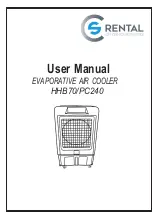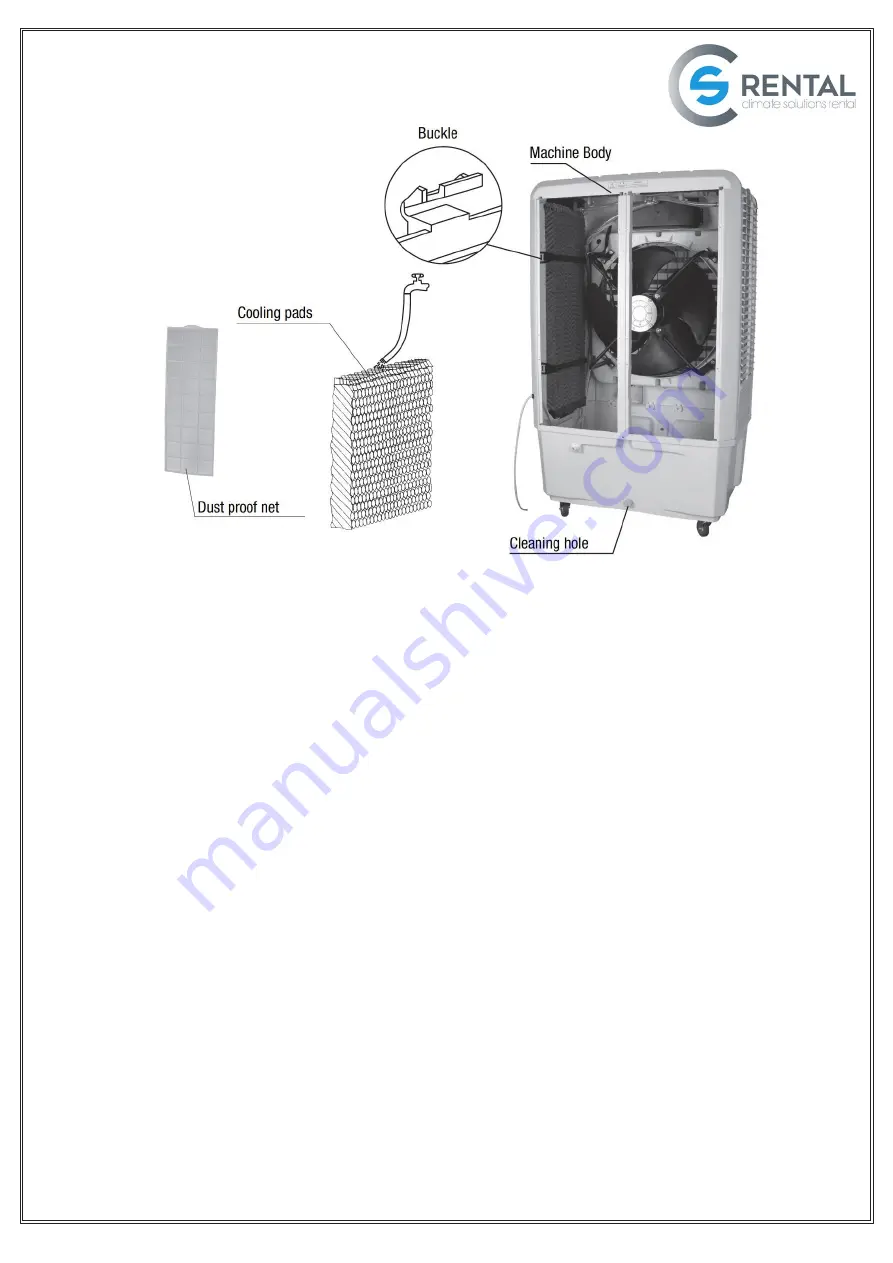
9
10.
Cleaning
Dustproof Net
Unplug the power source, screw off the screw on the upward side of the dustproof net and then pull the dustproof net
backward after pressing its buckle to take down the dustproof net. Use mild soap water and soft brush to clean the
dustproof net, dry it and then put it back to the air cooler.
Cooling pads
Unplug the power source, take down the dustproof net and then take out the cooling pads. Clean the cooling pads with clean
water and then put it back to the air cooler.
Attention:
The water pressure
can’t be too high when cleaning. Don’t use acid or alkaline detergent to clean the cooling
pads.
Water tank
Unplug the power source and then the choke plug of the cleaning hole on the back of the machine to drain the waste water,
then add clean water into the air cooler.
Suggestion:
Replace the water with clean water everyday in case undesirable smell will be produced.