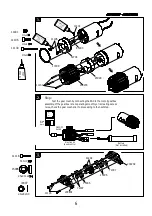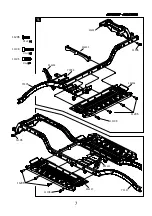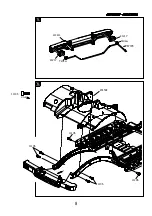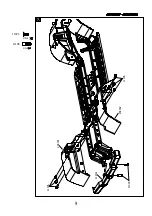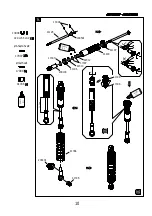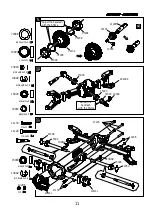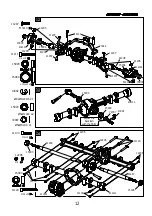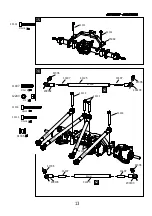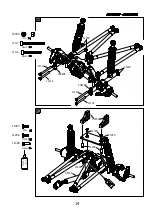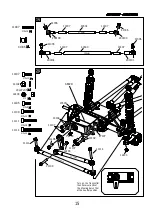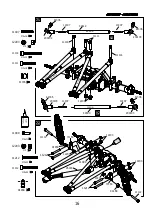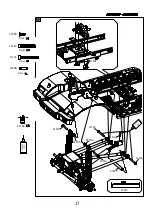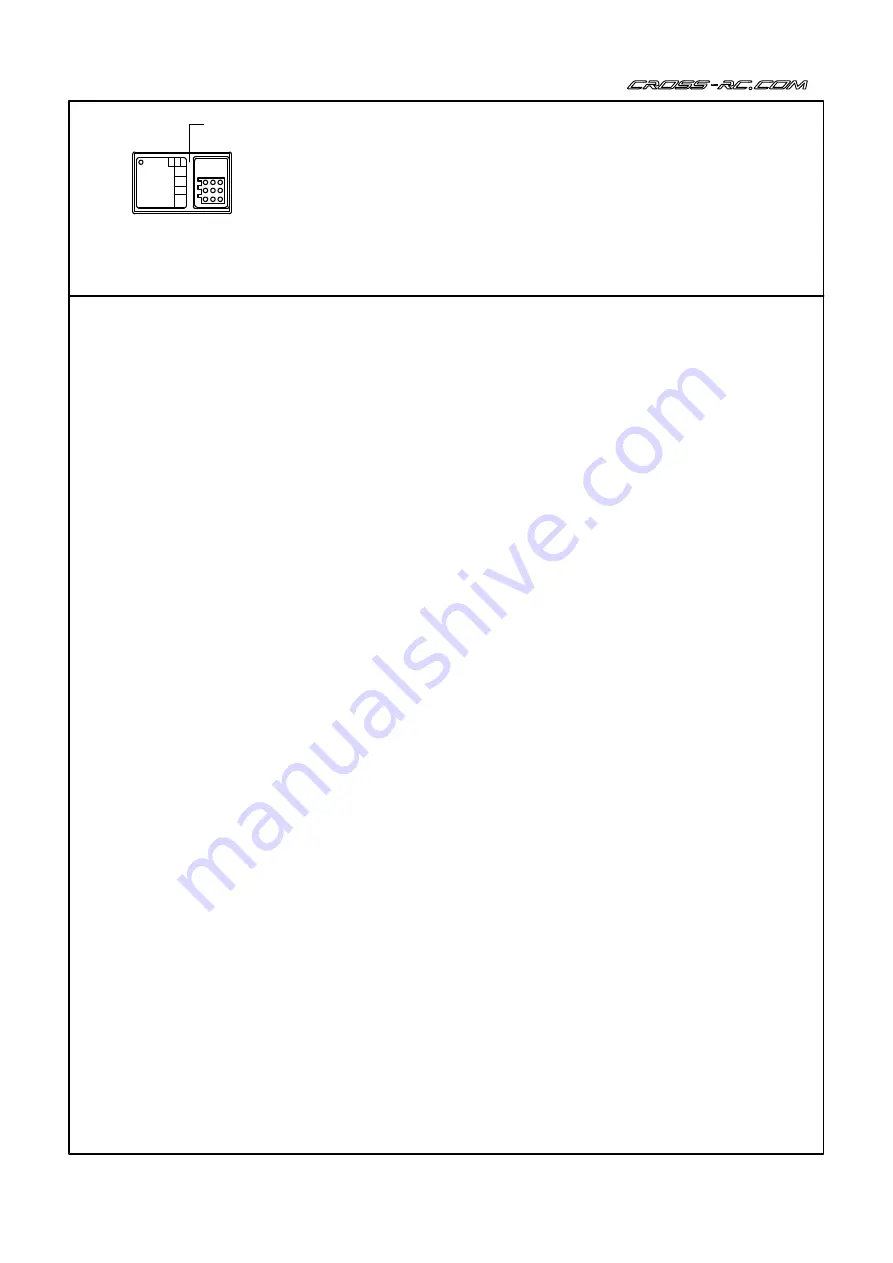
s + -
CH2
CH1
BIND
BT-R2
MADE IN CHINA
2
LED
Connections
“
CH2
”
: Throttle channel
“
CH1
”
: Steering servo
“
BIND
”
: Bind plug or external power input
Receiver parameters:
-
Intended use: Surface vehicles
-
Channels: 2
-
Frequency: 2.4GHz ISM Frequency range
-
Spread spectrum mode: Frequency hopping spread- spectrum (FHSS)
-
Modulation format: FSK/GFSK
-
Resolution: 1024
-
Sensitivity: -97dBm
-
Input voltage: 4.8-6.0V
-
Certificates: CE/ FCC
Safety guide
-
Do not cover the antenna housing on the transmitter with your hand or other materials
during operation as it may affect the effective range of the radio system.
-
Disconnect the motor from the ESC when performing the bind process.
-
If using an independent receiver battery, always ensure that the battery pack is fully
charged prior to operation.
-
Do not expose the radio system to direct contact with moisture. Excessive humidity may
decrease the range of the radio and irreversibly damage sensitive electronic components.
Transmitter/Receiver Binding
●
Insert the binding cable into the BIND port of the receiver.
●
Turn on the receiver and the LED should flash quickly, indicating the receiver is
in binding mode.
●
Press and hold the BIND button on the transmitter, then Turn on the transmitter.
The BIND LED of the transmitter should flash, indicating the transmitter is in binding mode.
●
After binding is completed, the LED of transmitter and receiver should change to solid GREEN.
Otherwise, repeat the above operation again.
Setting the Fail-safe function (F/S)
In the unlikely event of radio-loss, the fail-safe function built into this radio system will give a preset
output value to the throttle channel until the receiver receives further signals from the transmitter.
To set the fail-safe,
1. Turn on the transmitter, then the receiver
2. Insert the bind plug into the BIND port on the receiver
3. After 2 seconds, the status LED on the receiver will flash quickly, indicating that it is ready for
a Fail-safe value.
4. Return the throttle trigger to its neutral position
5. Remove the bind plug from the BIND port
6. Fail-safe setting complete
Radio system bind process:
1. Disconnect the motor from the ESC.
2. Insert the bind plug into the
“
BIND
”
port of the receiver.
3. Turn on the receiver. The status LED on the receiver should flash rapidly- indicating that the
unit has entered the bind process.
4. Press and hold the BIND button on the transmitter. While holding the bind button, power on
the transmitter using the ON/OFF switch. The BIND LED on the transmitter will flash, indicating
the transmitter has entered the bind process.
5. The transmitter should now pair automatically to the receiver. The transmitter and receiver
LEDs should turn solid green once the bind process has been completed.
6. Remove the bind plug then power off the receiver and transmitter. Connect the motor to the
ESC prior to powering the system on again.
7.Should the bind process fail, repeat steps 2-5.
Summary of Contents for CZRFR4RTR
Page 8: ...5 8 21217 21217 87078 Yellow Yellow 6 201504 11106 M3x8 11106 11106 11106 11106 200910 ...
Page 9: ...7 M3x8 11303 11106 M3x8 11106 11106 11303 204301 204302 9 205008 ...
Page 24: ...37 85112 204203 204204 M3x8 11303 11303 11207 M3x10 11207 24 UP 35 34 ...
Page 25: ...36 25 B A T T E R Y N o t i n c l u d e d ESC Receiver ...
Page 26: ...26 94015 94015 37 ...
Page 27: ...27 ...