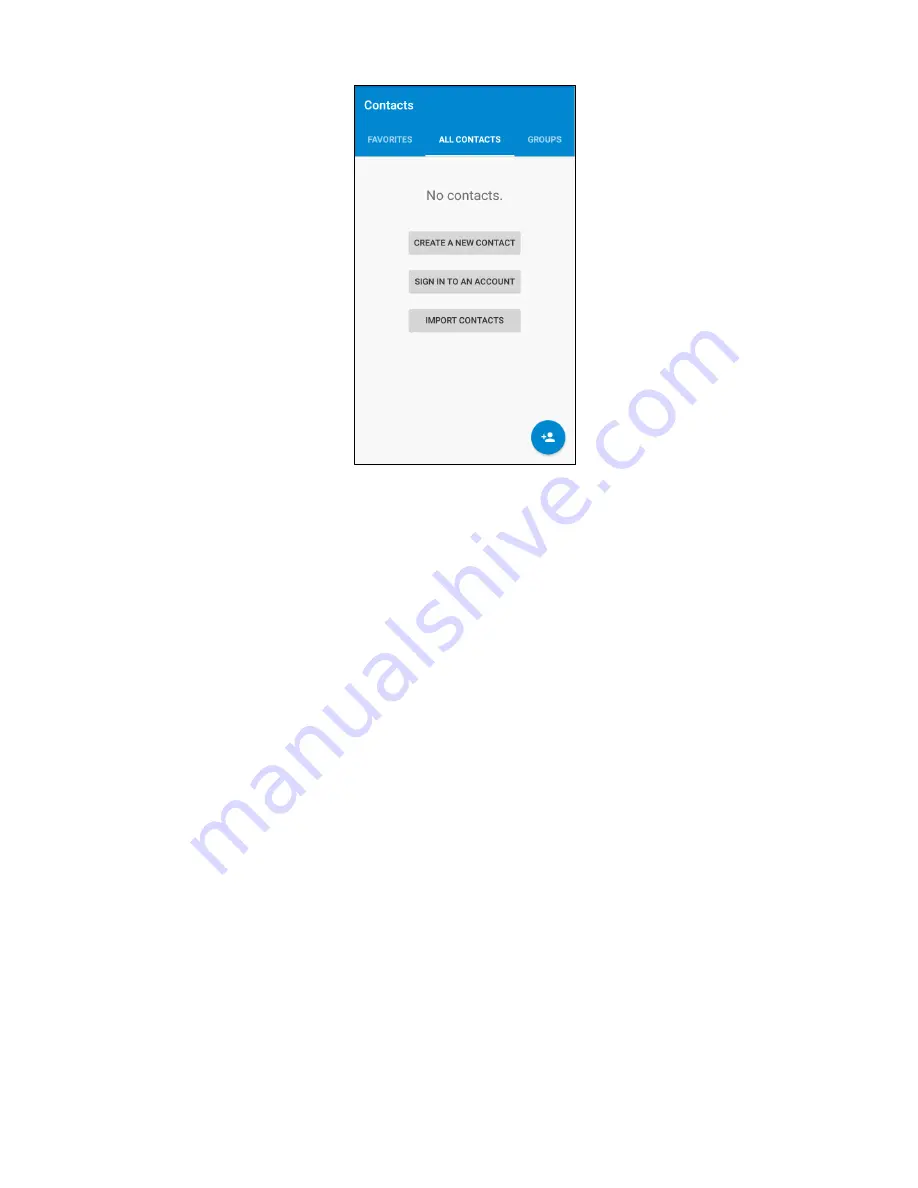
35
Sending Message
Tap Messaging icon.
Click “+” to create a message. Input receiver’s phone number or name to
search in contacts.
Click “Type message” to edit the message.
When you are ready to send the message, select card 1 or card 2 to send the
message.