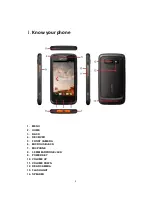7
3.
Set the phone
Power on the phone first time
, please log in to your Google account, Gmail ™ or Google
Mail or other Google applications was used. You can also set other email accounts,
Facebook ® or
Twitter ™, etc. to your favorite social network. In addition, contacts and
other information of other brands mobile phones will be sent to the purchase of a new
phone by Bluetooth.
The home screen personalization.
You can change phone's main screen on the basis of
you
r demand. You can choose
personalized configurations from the topic, can also create a theme for personal use, and
choose a different panel and wallpaper.
In addition to the main screen, there are four additional master screen panels that allow
you to add the desired content. Add gadgets, applications, shortcuts, and folder, just click
you can immediately access.
4.
Feel free to contact
You can contact with your family, friends, in many ways.
Call
You can make a call anytime and anywhere. You can manually enter a phone number to
make a call, and can also make a call through contacts which stored in the device memory
or in the memory of the SIM card. You can also call operators service number to
communicate them anytime, anywhere to resolve the network problems, and to obtain the
appropriate services.
Contacts
You can add contacts in many ways.
Imports from SIM card
Summary of Contents for Element
Page 1: ......
Page 7: ...5 5 Insert the battery 6 Insert the battery cover ...