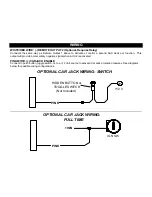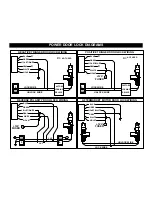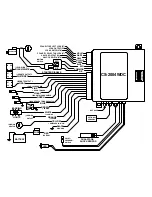INSTALLATION CAUTIONS & WARNINGS
BEFORE BEGINNING
, check all vehicle manufacturer cautions and warnings regarding electrical service (AIR
BAGS, ABS BRAKES, AND BATTERY).
TO PREVENT A POSSIBLE DEAD BATTERY
remove vehicle dome light fuse while working on the vehicle.
MAKE CERTAIN TO REINSTALL FUSE PRIOR TO TESTING FOR DOOR TRIGGERS.
DO NOT EXCEED MAXIMUM OUTPUT RATINGS! - SERIOUS DAMAGE MAY OCCUR. LIMITS FOR
ALARM FUNCTIONS ARE LISTED WHERE APPLICABLE. IF UNSURE ABOUT CURRENT LOAD,
MEASURE LOAD WITH AN AMP-METER.
REMOVE MAIN SYSTEM FUSE(S)
before jump starting the vehicle or charging the battery at high boost.
DAMAGE MAY OCCUR TO SYSTEM IF PROPER PRECAUTIONS ARE NOT OBSERVED.
DO NOT ROUTE ANY WIRING THAT MAY BECOME ENTANGLED
with brake, and gas pedals, steering
column, or any other moving parts in the vehicle.
CONTROL MODULE / COMPONENT MOUNTING
DO NOT Mount the control unit in the engine compartment.
DO NOT Mount the control unit or wiring harness where they can become entangled with moving parts
such as brake/gas/clutch pedals, or the steering column.
The alarm control module should be mounted in a concealed location. The Placement of the module will
affect the distance from which the remote transmitter can control the unit. The antenna wire should be routed
away from any metal if possible. Do not alter the length of the antenna wire or route it with other wires. Do
not ground the antenna wire.
SIREN MOUNTING:
Mount the siren under the hood to fender-well or other body surface with the open end facing
downward. Run the red siren wire through the firewall using a rubber grommet. Ground the black wire to the body
metal near the siren.
LED:
Mount the red
LED
in a visible location on the dashboard or console.
Shock Sensor:
Mount the included shock sensor with wire ties to an under dash wire harness or fasten with screws to
firewall or side paneling.
Override/Program Button:
Mount the
Override/Program
push-button in a hidden but accessible location. It is used
for emergency disarm without the use of the transmitter and for programming certain features.
Summary of Contents for CS-2004 WDC
Page 17: ......