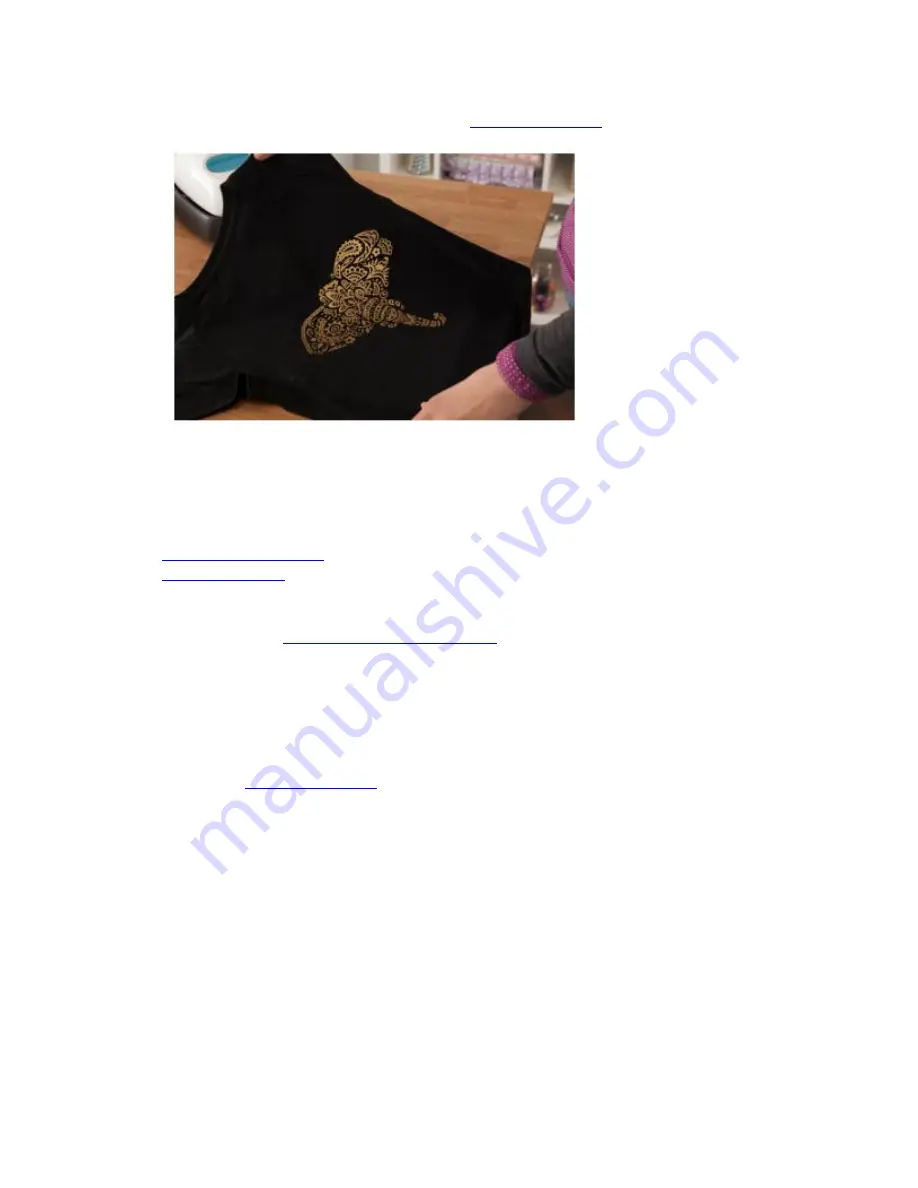
6.
Before removing carrier sheet, refer to the
Cricut EasyPress 3) for peel temperature instructions.
Instructions for Infusible Ink
•
•
Infusible Ink projects have special instructions. Carefully follow the instructions for your
specific project in these
Tips to keep in mind:
•
Use a Cricut EasyPress Mat or Cricut Pressing Mat rather than a folded towel. Towels
hold too much moisture and cause unwanted transfer effects.
•
For precise time and temperature settings and recommended pressure for your project,
refer to the
or Cricut Heat app (for Cricut EasyPress 3).
•
Avoid seams, buttons, and zippers when positioning Cricut EasyPress on base material. If
the heat plate crosses over these things the design will not receive even heat, resulting in
unwanted effects. When applying designs to unusual objects, around seams, or in hard-to-
reach places, use Cricut EasyPress Mini.
•
Do not slide Cricut EasyPress or move hands on the press during transfer. Keep stack as
still as possible.
•
Use with extreme caution. Machine operates at high temperatures that can cause
burns.
Similarly, base materials will be hot after preheating and transfer. Allow them to
cool before handling.






















