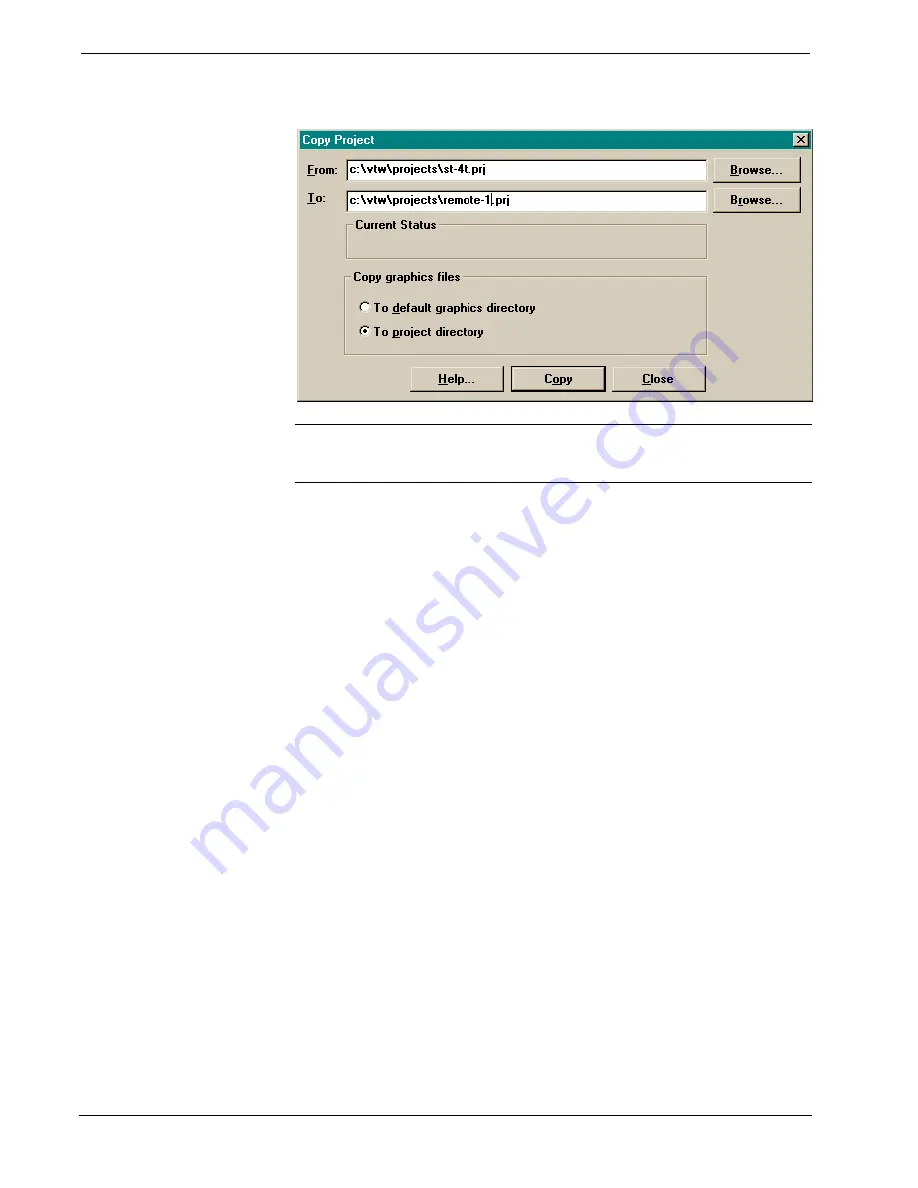
CRESTRON
6
••
Hand-Held Wireless Transmitter
Operations Guide - DOC. 5703
Copy Project Dialog Box
NOTE:
The illustration above shows what the “Copy Project” dialog box would
look like if the programmer were to copy the ST-4T sample project with the new
project name,
remote-1
.
As illustrated, a "From" and "To" field is provided. If the desired project is not
present in the field, directly key in the path name (at the From: box) or select
Browse to display the "Open" dialog box and scroll through directories to establish
the correct path of a desired source for the copy. The destination path is entered in
the same manner. Once source and destination paths have been chosen, select Copy
to initiate project copying. By default, all copied graphic files are copied to the same
directory as the project or touchpanel.
The sample projects for the hand-held transmitters have one page each. The ST-4T
page and ST-8T page have four and eight momentary-type buttons, respectively.
Each large button has two join numbers associated with it, one for each half of the
button. Commands such as VOLUME UP and VOLUME DOWN are usually
assigned to the separate button halves; operation of each half is achieved by
pressing down on that side of the button. Refer to the following illustration of the
sample ST-4T page. Notice the join number assignments for each button.
















