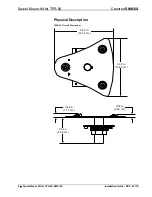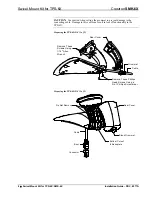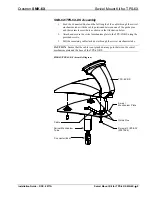Swivel Mount Kit for TPS-6X
Crestron
SMK-6X
SMK-6X Swivel Mount Kit Installation
NOTE:
The swivel stop plate has a permanently installed limiting screw to prevent
the swivel mechanism plate from spinning continuously in one direction and tangling
the cable attached to the TPS-6X-DS. This permanently installed limiting screw must
be oriented so it is aligned with the rear of the TPS-6X-DS as shown in the
illustration on the following page.
1. Prepare the mounting surface using the template provided with the kit. The
center hole diameter for the swivel mechanism tube should be 7/8 inch
(2.23 cm) minimum, 15/16 inch (2.39 cm) maximum. Position the template
so the edge indicated as the front edge of the table aligns with the desired
front position of the touchpanel. Observe the dashed line indicating the
front edge of the TPS-6X-DS to ensure the touchpanel will not overhang the
mounting surface.
2. Using the six mounting holes on the swivel stop plate as a template, drill
pilot holes 0.093 inch (0.24 cm) minimum, 0.115 inch (0.30 cm) maximum
in diameter, and no deeper than 0.35 inch (0.89 cm). Attach the swivel stop
plate to the bottom of the mounting surface using the six screws provided
with your kit. Pass the swivel mechanism tube down through the mounting
hole and stop plate.
3. Slide the provided hardware up onto the swivel tube in the order indicated
in the illustration on the following page.
NOTE:
The keyed metal washer (4506321) will fit onto the swivel mechanism tube
in one of two orientations. Orient the tab on the washer to face the front edge of the
mounting surface.
4. Tighten and adjust the provided nut onto the swivel tube to achieve the
desired resistance on the swivel assembly’s motion. A flat tool (such as a
large flat-head screwdriver) may be used in the slot on the bottom of the
swivel mechanism tube to hold the tube still while tightening the nut.
6
•
Swivel Mount Kit for TPS-6X: SMK-6X
Installation Guide – DOC. 6577A