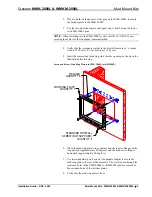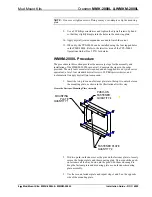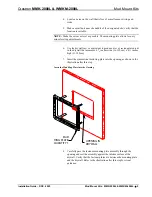Crestron
MMK-2000L & WMKM-2000L
Mud Mount Kits
2. Slid two push-on fasteners over the pins on the PMK-2000L to secure
the fastener plate to the PMK-2000L.
3. Use the second fastener plate and repeat steps 1 and 2 using the lower
two PMK-2000L pins.
NOTE:
When installing into the PMK-2000L, verify that the 18 AWG bus wire
securing the cables for the touchpanel remain attached.
4. Verify that the rectangular cutout in the drywall measures 6
3
/
8
inches
wide (16.159 cm) x 4 ½ inches high (11.389 cm).
5. Insert the symmetrical mud ring plate into the opening, as shown in the
illustration after this step.
Insert and Secure Mud Ring Plate into PMK-2000L (or BB-2000L)
STANDARD DRYWALL
SCREW (NOT SUPPLIED)
QUANTITY 4
FLANGES
QUANTITY 4
MUD RING PLATE
QUANTITY 1
6. When the mud ring plate is in position, bend the top two flanges of the
ring upward (approximately 90 degrees) and the bottom two flanges
downward (approximately 90 degrees).
7. Use four standard drywall screws (of adequate length) to secure the
mud ring plate to the rest of the assembly. The screws pass through the
clearance holes in the PMK-2000L (or BB-2000L) and are secured in
the extruded holes of the fastener plates.
8. Verify that the mud ring plate is level.
Installation Guide – DOC. 6025
Mud Mount Kits: MMK-2000L & WMKM-2000L
•
3