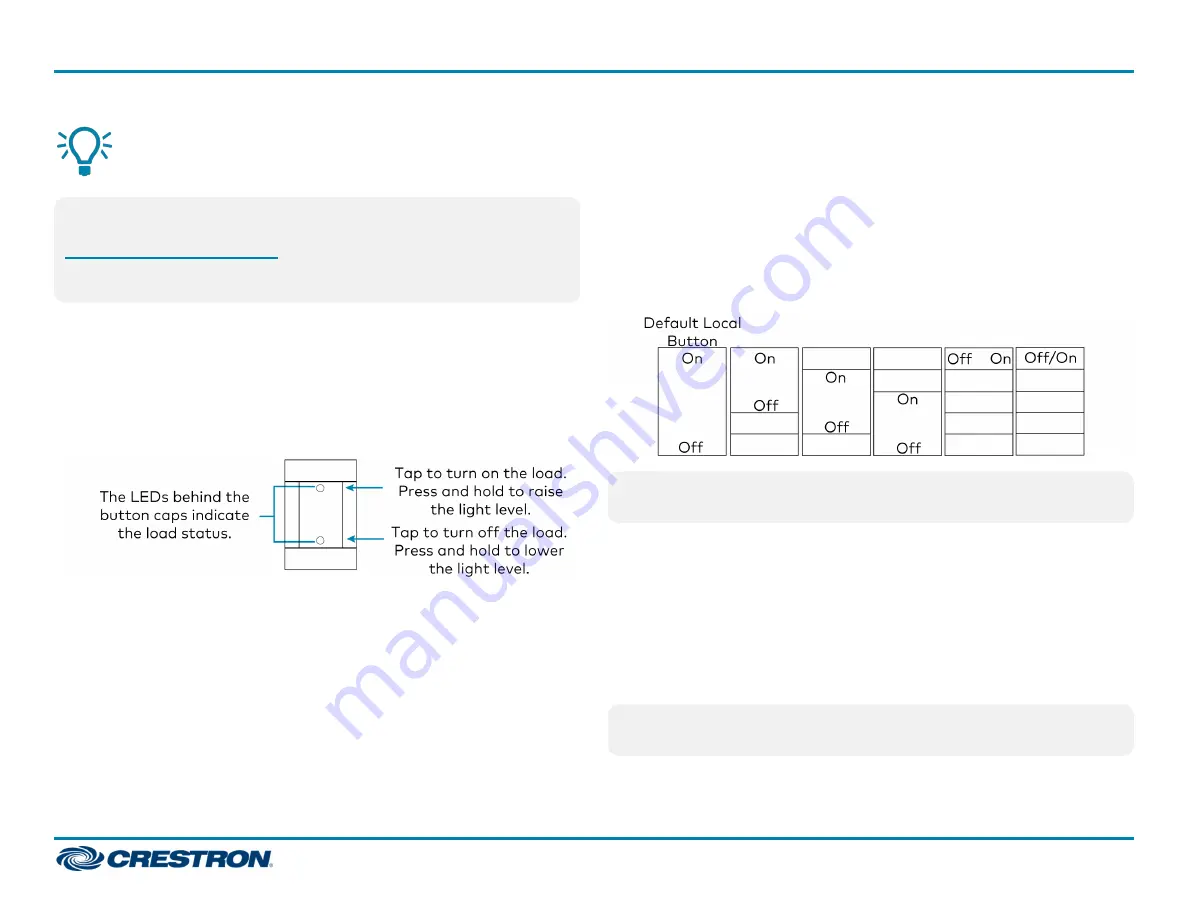
Operation
NOTE:
Before using the HZ-SWEX, ensure the device is using the latest
firmware. Check for the latest firmware for the HZ-SWEX at
. Firmware is loaded onto the device
using either Crestron Toolbox™ software or Crestron Home™
software.
Basic Operation
The operations in this guide assume the HZ-SWEX is operating with Local
mode enabled (with or without a control system). The device can also
operate in Remote mode, in which the control system program dictates
button behavior and load control. The HZ-SWEX is shipped with a rocker
button preinstalled, which functions as described below.
Default Button Functionality
The figure below illustrates the press and hold actuation sequences for
each local button option as selected in programming. There is only one
local button available per device.
Button behavior can be altered by the control system program. If the local
button is disabled in the control system program and communication to
the control system is lost, the device will default to the shown behavior.
When enabled, the local button can still act as a remote trigger. However,
LED feedback for the local button will be dictated only by the local load.
NOTE:
The single push button or side-to-to-side rocker can be
designated as the local button in any of the five available positions.
LED Behavior
The LEDs on the HZ-SWEX display the state of the connected loads and
are located under each button cap.
Each LED can be in one of the following states:
l
On: The load is powered.
l
Off: The load is not powered.
NOTE:
LED functionality for both local and remote behavior can be
modified when programming the device.
5
HZ-SWEX
Quick Start
Horizon™ In-Wall Switch with infiNET EX® Wireless Communication, 120 VAC



























