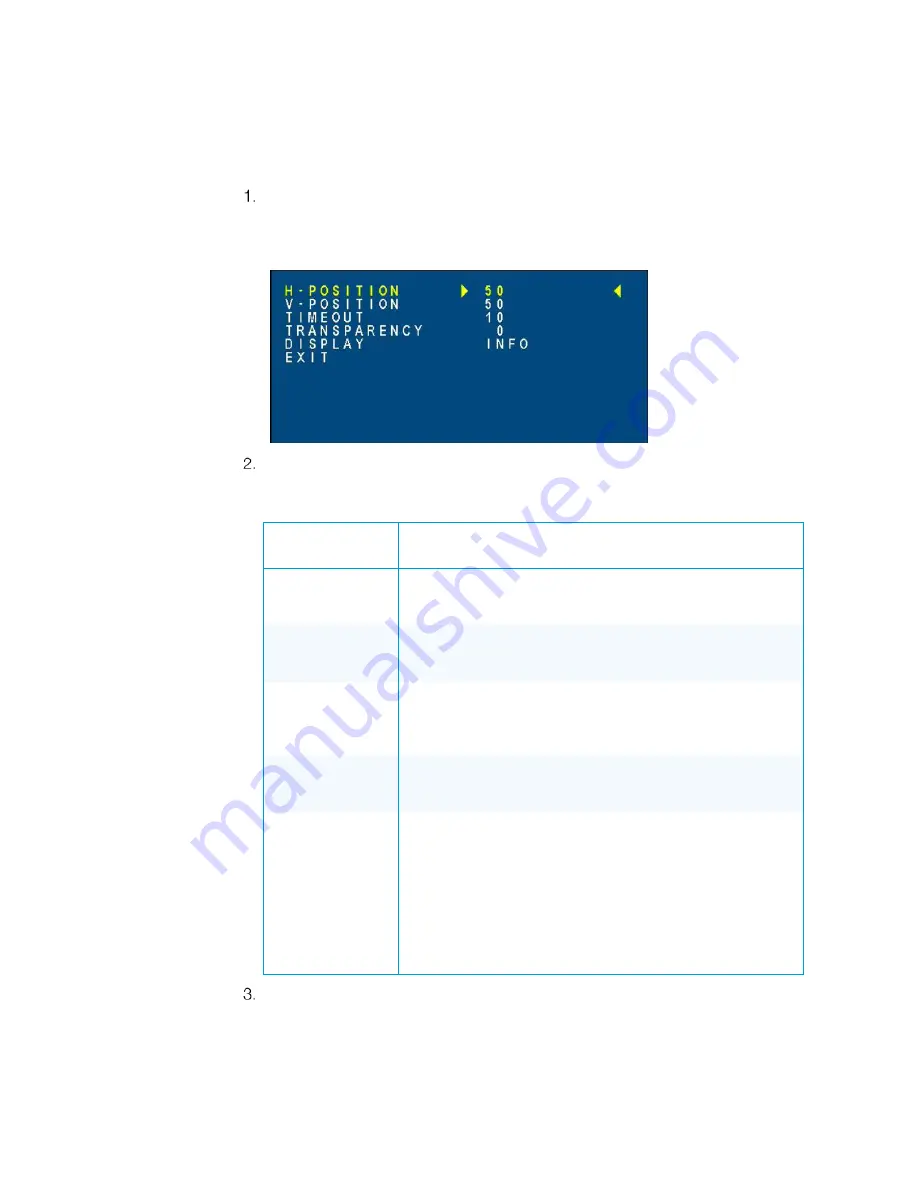
8
•
HD-SCALER-HD-E/HD-SCALER-VGA-E: HD Video Scalers
Supplemental Guide – DOC. 7828C
Configuring OSD Settings
OSD settings can be configured to control the positioning and appearance of the OSD.
To configure OSD settings, do the following:
On the main menu of the OSD, select OSD.
The OSD submenu opens.
OSD Submenu
Configure OSD settings as desired. Refer to the following table for information
about the OSD submenu configuration items.
OSD Submenu Configuration Items
CONFIGURATION
ITEMS
DESCRIPTION
H-POSITION
Adjusts the horizontal position of the OSD. Available selections
range from
0
to
100
.
The default setting is
50
.
V-POSITION
Adjusts the vertical position of the OSD. Available selections
range from
0
to
100
.
The default setting is
50
.
TIMEOUT
Sets the time in seconds in which the OSD is visible after the
last button is pressed. Available selections range from
5
to
100
seconds.
The default setting is
10
seconds.
TRANSPARENCY
Adjusts the display of background information through the
OSD. Available selections range from
0
to
100
.
The default setting is
0
.
DISPLAY
Controls the display of input and output signal information on
the display device whenever the OSD is not visible. Available
selections are as follows:
•
INFO:
Allows the information to be displayed for
10 seconds
•
ON:
Allows the information to be displayed for as long
as the OSD is not visible
•
OFF:
Prevents the information from being displayed
The default setting is
INFO
.
Exit the OSD submenu by selecting EXIT at the bottom of the submenu. The OSD
returns to the main menu.
Summary of Contents for HD-SCALER-HD-E
Page 4: ......






















