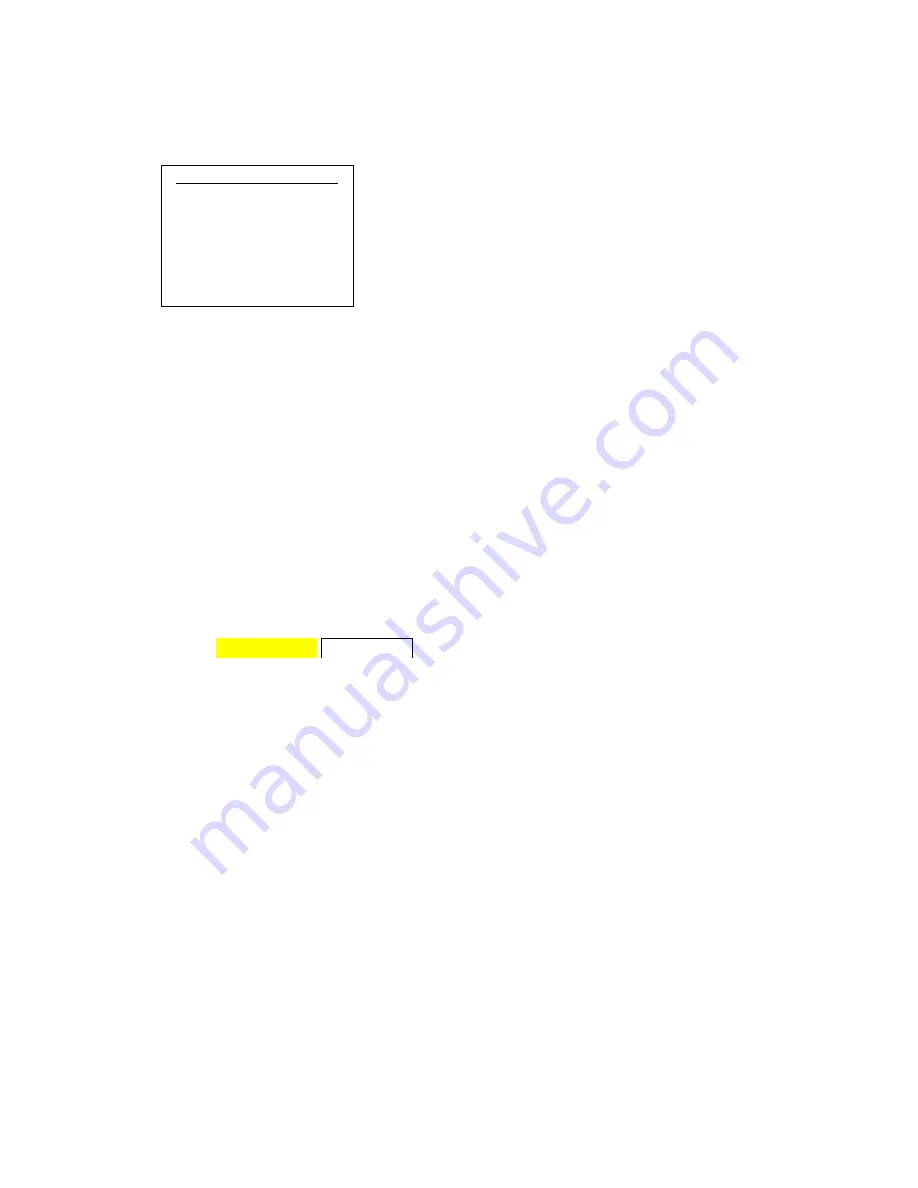
Supplemental Guide – DOC. 7861C
DMF-CI-8: DM NVX and DMCF Card Chassis
•
5
To access the Main Menu, press the HOME push button. The Main Menu appears.
Main Menu
Main Menu
a
Cards
Chassis
To navigate the menus and to adjust settings, use the front panel controls:
•
To move up or down in a menu or in a list of available selections, press the up
push button or the down push button on the navigation pad.
•
To move to the left or to the right between an item and a list of available
selections, press the left push button or the right push button on the
navigation pad.
•
To select an item in a menu, press the select (center) button on the navigation
pad. An item can be selected when it is enclosed by
and
or by a rectangle.
•
To return to the previous level in a menu, press the BACK push button.
•
To navigate from a parameter name that is highlighted in yellow to the list of
available settings, press the select (center) push button or the right push button
on the navigation pad. A rectangle denotes a scrolling list of available settings as
shown in the example below:
DHCP Enable
e
To scroll through the list of available settings (for example, Enable or Disable),
press the up push button or the down push button until the desired setting is
displayed. To select the setting, press the select push button.
Summary of Contents for DMF-CI-8
Page 4: ......
























