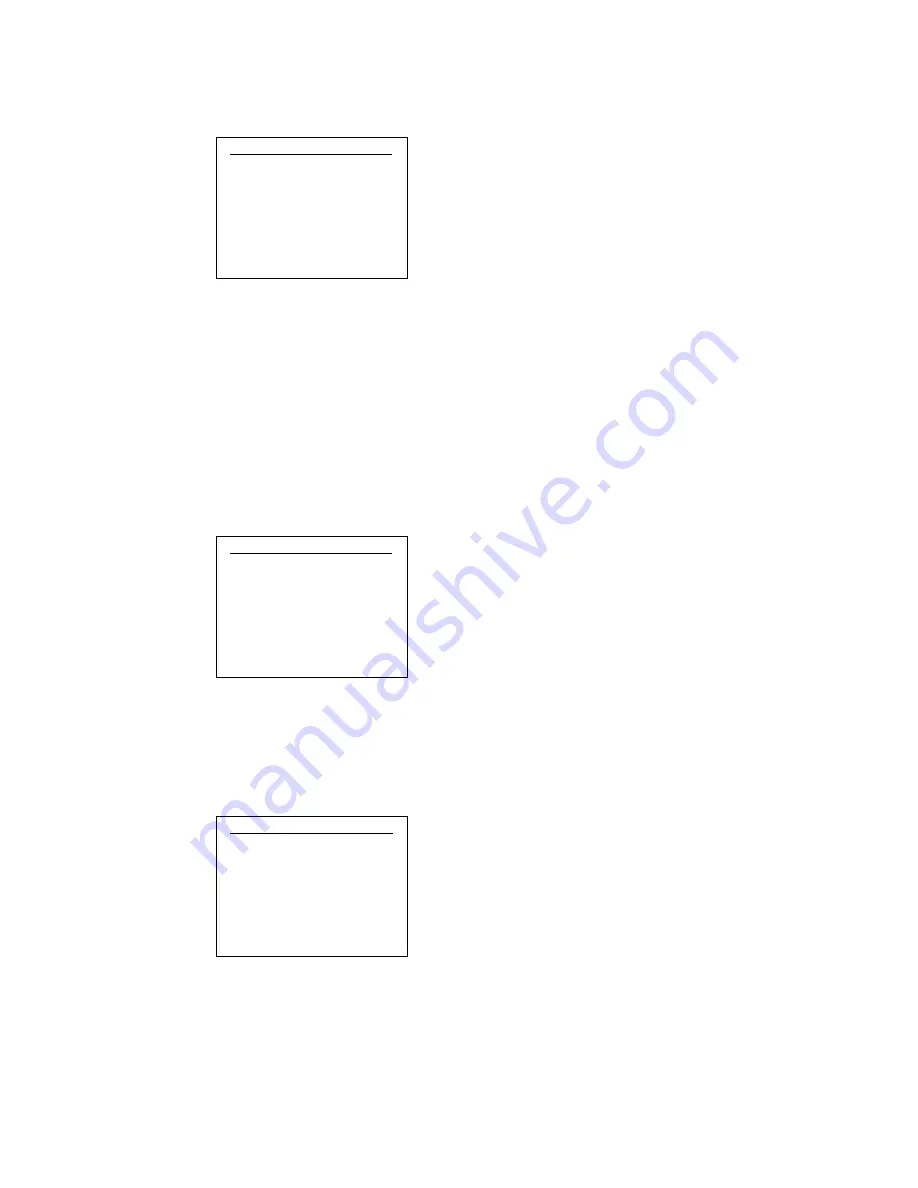
Supplemental Guide – DOC. 7861C
DMF-CI-8: DM NVX and DMCF Card Chassis
•
25
Restore Menu
Restore
a
Chassis Only
Chassis and Cards
2.
Do either of the following:
To restore the factory default settings of the chassis only, select Chassis
Only. The Restore Chassis screen appears on the display. Continue with
step 3.
To restore the factory default settings of the chassis as well as all installed
cards, select Chassis and Cards. The Restore All Devices screen appears on
the display. To proceed, skip step 3 and continue with step 4.
3.
(For restoral of chassis default settings only) On the Restore Chassis screen,
select Apply.
Restore Chassis Screen
Restore Chassis
a
This will restore the
chassis to its default
values.
Apply
Exit
The factory default settings of the chassis are restored. The display returns to
the general information screen.
4.
(For restoral of chassis and card default settings) On the Restore All Devices
screen, select Apply.
Restore All Devices Screen
Restore All Devices
a
This will restore the
chassis and all cards
to their default.
Apply
Exit
The factory default settings of the chassis and all installed cards are restored.
The display returns to the general information screen.
Summary of Contents for DMF-CI-8
Page 4: ......
















