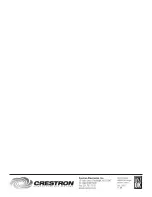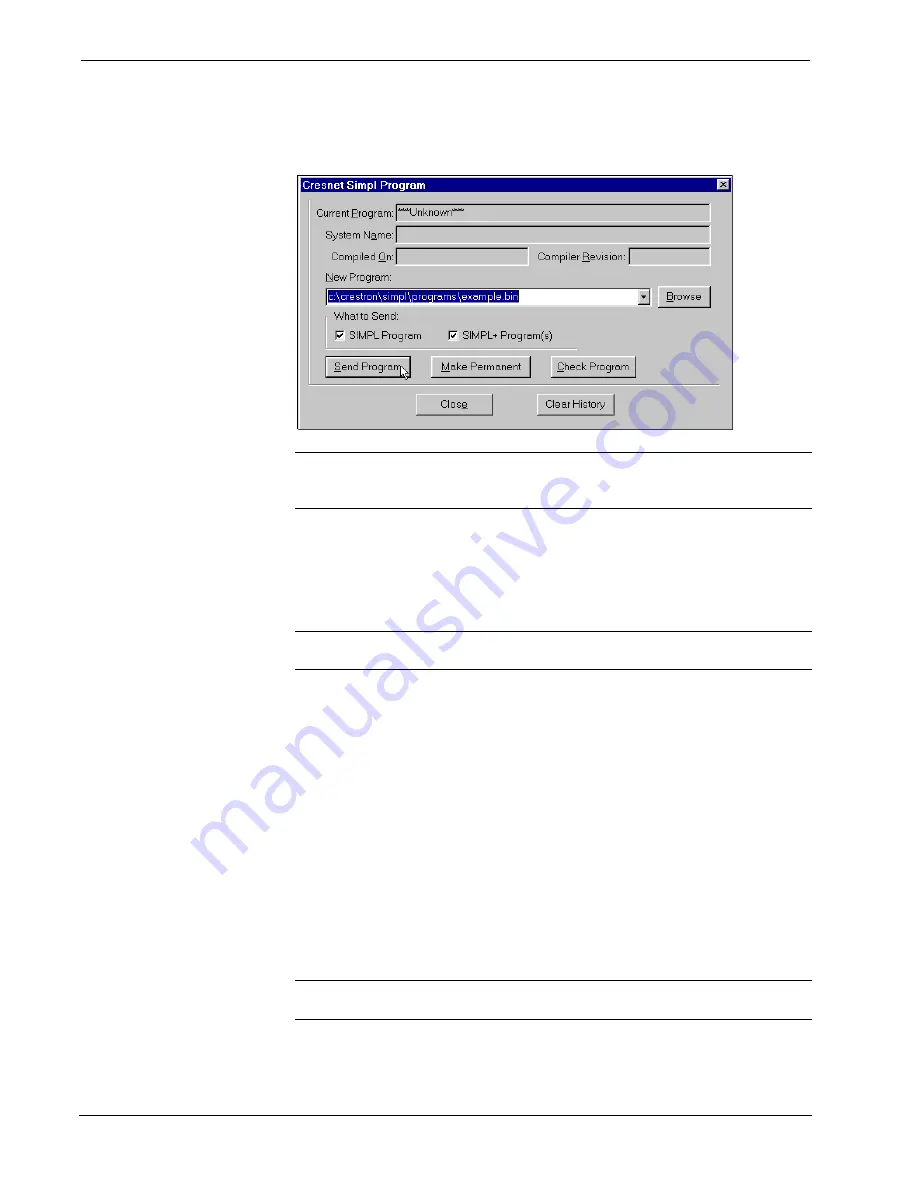
CNX Dual Processor Modular Control System
Crestron
CNRACKX-DP
SIMPL+ Program(s) option is checked in the “What to Send” field, the
associated files will be transferred after the program is transferred.
Cresnet Simpl Program Dialog Box
NOTE:
The permanent memory image is the program stored into flash memory.
From the image, the program can be recalled automatically if power to the unit is lost
or interrupted. Permanent memory can be overwritten as many times as needed.
5. When a Query dialog box opens to create the permanent memory
image, click
Yes
. A Success dialog box opens when the permanent
memory image is complete. If the Failure dialog box opens, repeat
steps 3 and 4. If this does not remedy the problem, call Crestron
technical support. Refer to
on page 33.
NOTE:
Not normally required, the
Make Permanent
button also creates a
permanent memory image.
6. After transferring the program file, click on the
Check Program
button
to ensure that the file loaded properly. The information in the
Current
Program
field of the Cresnet Simpl Program dialog box should update
and display the file currently loaded. If the information does not update,
repeat steps 3 through 5. If this does not remedy the problem, call
Crestron technical support. Refer to
on page 33.
7. If the system program has not been loaded into both processors, refer to
the first note at the beginning of this procedure, electronically switch
active processors, and repeat this procedure.
Copying NVRAM
The NVRAM (non-volatile random access memory) retains specified system startup
information. Examples are lighting brightness, audio and video equipment turn-on,
or audio startup volume (independent of a CNX-PAD8 program).
NOTE:
In order for the CNRACKX-DP to be fail-safe operational, the NVRAM
must be identical in both CNXCPUs.
To copy NVRAM from one CNXCPU to the other, complete the following steps:
1. Select
Tools | Viewport
to open the Crestron Viewport dialog box.
26
•
CNX Dual Processor Modular Control System: CNRACKX-DP
Operations Guide - DOC. 8151