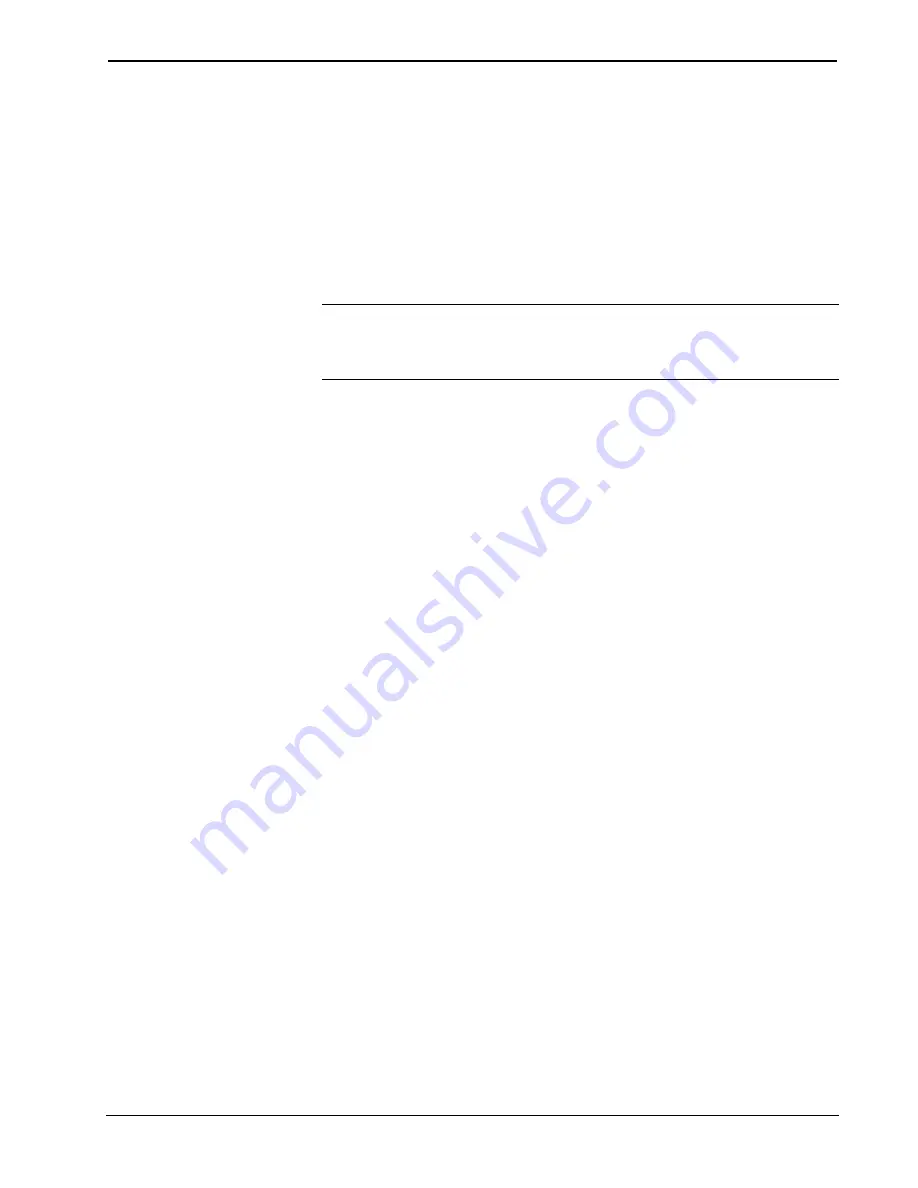
Crestron
C2N-TFM
FM Radio Tuner
Operations Guide - DOC. 6233A
FM Radio Tuner: C2N-TFM
•
9
Identity Code
Every equipment and user interface within the network requires a unique identity
code (Net ID). These codes are two-digit hexadecimal numbers from 03 to FE. The
Net ID of each unit must match an ID code specified in the SIMPL Windows
program. Refer to “Setting the Net ID in Device Settings” on page 18 for details of
the SIMPL Windows procedure.
Refer to the note on page 33 for
a definition of Viewport.
The Net ID of the C2N-TFM has been factory set to
56
. The Net IDs of multiple
C2N-TFMs in the same system must be unique. Net IDs are changed from a
personal computer (PC) via the Crestron Viewport.
NOTE
: For detailed information on establishing communication between the PC and
control system, refer to “Communication Settings” on page 34. If communication
cannot be established, refer to the “Troubleshooting Communications” section in the
respective Operations Guide for the control system.
There are two different methods—Method A or Method B—for setting the C2N-
TFM Net IDs:
Method A
(Cresnet address-settable ID), described below, applies to C2N-TFMs in
a Cresnet system with a CNX control system or with a 2-Series control system
upgrade file (CUZ) version prior to 3.008, but can be used with later versions of
firmware and requires that a single unit be the only network device connected to the
control system.
Method B
(Touch Settable IDs), which begins on the next page, applies to C2N-
TFMs in a Cresnet system with 2-Series control system upgrade file (CUZ) version
3.029 or later. These upgrades enable Touch Settable ID (TSID) functionality, which
makes it possible for the control system to recognize a network device via its serial
number, which is stored in the device’s memory. This method does not require that
any devices be disconnected from the network; Net IDs may be set with the entire
Cresnet system intact. This method requires the use of the Crestron Viewport version
3.35 or later.
Use the appropriate method to set the C2N-TFM Net ID.
Method A (Cresnet address-settable ID)
1. Ensure that the C2N-TFM is the only device connected to the control
system.
2. Open the Crestron Viewport.
3. From the Viewport menu, select
Functions | Set Network ID
. The
software checks the baud rate and then opens the "Set Network ID"
window.
4. In the "Set Network ID" window, select the C2N-TFM from the
Current Network Devices
text window.
5. Select the new Net ID for the C2N-TFM from the
Choose the new
network ID for the selected device (Hex):
text box.
6. Click
Set ID
to initiate the change. This will display the "ID command
has been sent" window.
7. In the "Command Complete" window, click
OK
.
8. In
the
Current Network Devices
text window, verify the new Net ID
code.
Summary of Contents for C2N-TFM
Page 1: ...Crestron C2N TFM FM Radio Tuner Operations Guide...
Page 4: ......











































