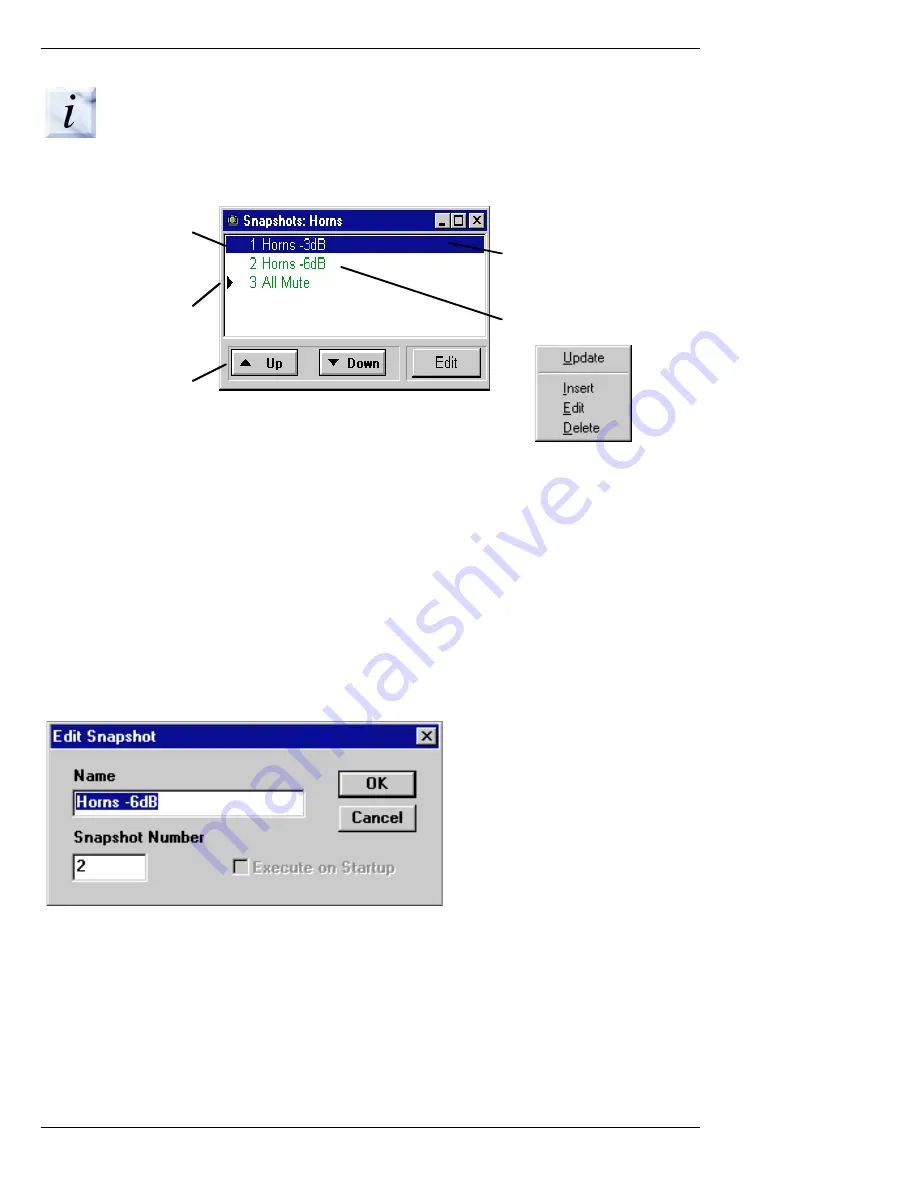
NexSys v. 3.0
Crest Audio Inc.
The presence of an active snapshot does not guarantee the system is still config-
ured as that snapshot was saved. The operator may have made changes since
the snapshot was recalled. In which case, the system would no longer be in the
state indicated by that snapshot.
Snapshot Window
10.3 Updating a Snapshot
A snapshot can be changed, or updated, from its original settings. Most times you will make
a minor adjustment to a snapshot. These times its best to recall the original first and then
make any adjustments necessary. Now, select (single click) the same snapshot and select
Update from the pop-up snapshot menu (either right click to open the menu or push the Edit
button.) The new settings have now been updated in the snapshot.
10.4 Editing a Snapshot
You can change the name or the sequence number of a snapshot by selecting Edit from the
pop-up snapshot menu.
Edit Snapshot Window
Selected (highlighted)
snapshot can be modified,
updated, deleted.
Arrow Indicator marks the
active snapshot (the last
snapshot that was
recalled.)
Double-click on a
snapshots name to recall
a snapshot directly.
Press the Up or Down
button to recall
snapshots in sequence.
Right-click on a snapshot
to open its pop-up menu:
Page 10.2
Software Manual
Summary of Contents for NEXSYS - VERSION 3.0
Page 1: ...V E R S I O N 3 0 V E R S I O N 3 0 Software Manual...
Page 10: ......
Page 14: ......
Page 25: ...Crest Audio Inc NexSys v 3 0 Software Manual Page 5 3...
Page 26: ......
Page 38: ......
Page 42: ......
Page 48: ......
Page 52: ......
Page 54: ......
Page 62: ......
Page 68: ......
Page 70: ......
Page 72: ......






























