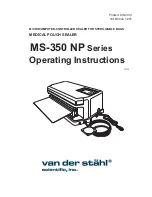Call Toll-free: 877-CRES COR (273-7267) • Fax: 800-822-0393 • www.crescor.com
Insulated
Hot Cabinets
FL-2355-BC
Rev. 2 (12/20)
Page 2 of 8
5925 Heisley Road • Mentor, OH 44060-1833
OPERATING and MAINTENANCE INSTRUCTIONS
Model: H137 series Humidity Holding Hot Cabinet
BUC-EE’S PROGRAMMING REVISION J-08
HOW TO HOLD:
No water is needed in pan.
1.
Push the switch on; the light will come on.
NOTE:
The letters “LOTPR” will show on the control
panel until it reaches 80°F (26°C).
2.
Push and hold knob for 5 seconds, then turn to
a temperature between 140°F (60°C) and 220°F
(104°C). Push the knob to set the temperature.
3.
Preheat the cabinet for 30 minutes.
NOTE:
Press the “Display” button to see the actual
temperature inside the cabinet.
HOW TO HOLD WITH HUMIDITY:
Fill water pan with 4 gallons (15 liters) of HOT
water.
1.
Push the switch on; the light will come on.
NOTE:
The letters “LOTPR” will show on the control
panel until it reaches 80°F (26°C).
2.
Push and hold knob for 5 seconds, then turn to a
temperature between 80°F (26°C) and 220°F (104°C).
Push the knob to set the temperature.
3.
Push and hold knob for 5 seconds, then turn knob to
desired humidity value setting. Push the knob to set
the value number.
4.
Preheat the cabinet for 1/2 hour (30 minutes).
NOTE:
This cabinet operates with
air temperature
priority
. Humidity will only start after cabinet
is fully preheated. If cold or room temp water is
used, humidity build-up time will be longer.
"ON-OFF" SWITCH
X:\ENGINEER\FLSHEETS\FL2355 CONTROL PANEL
"HOT HOLDING"
DIGITAL CONTROL
"AQUATEMP"
DIGITAL CONTROL
ON-OFF
LOW WATER LIGHT
HUMIDITY READING
ACTUAL CABINET
TEMPERATURE
DIGITAL CONTROL NOTES
*Press the “display” button to see the actual temperature
inside the cabinet (press again to shut off).
*Press the “display actual” button to see the approximate
relative humidity value (press again to shut off).
*Small letters in upper right corners of the displays are:
Hot Holding control: “S” = setpoint temperature
“A” = actual temperature
AquaTemp control: “S” = setpoint reading
(in increments of 5)
“A” = approximate relative
humidity reading
NOTE:
When the low water light is on, the “A”
numbers will not be close to an accurate
reading, and the water heater will not heat.
NOTE:
These settings are based on laboratory
conditions and may differ from conditions at the
point of use. Experiment with the settings
to determine what is best for your application.