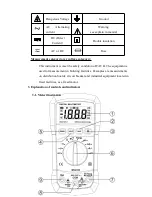Fig. 1 Exterior view
1. LCD display 2. “MAX” button 3. “BACK LIGHT” button
4. ‘HOLD” button 5. “FUNC” button 6. Rotary Switch (Knob)
7. “V/
Ω
/HZ/uA/mA” input terminal 8. “COM” input terminal
9. “10A” input terminal
3-2. Functional button
Button
Function
FUNC
“FUNC” key is the function select key that acts with
trigger. Use the key as switch of DC/AC current,
Diode/Continuity.
HOLD
Press
“HOLD
” to enter and exit the hold mode in any
mode. That act with trigger.
MAX
This button is act with trigger. Press this button once, the
maximum value is holding (will display ‘MAX
’
symbol
in the LCD).
After pressing the button, A/D will keep working, and
the display value are always updated and kept the
maximum value.
NOTE: The actual gained value is not the peak value.
This button is used to control Backlight. This button is
act with trigger. When press and hold the button over 2
sec, will enable Backlight.
Press the button again , the backlight will turn off.
3-3.
Display indicators
3