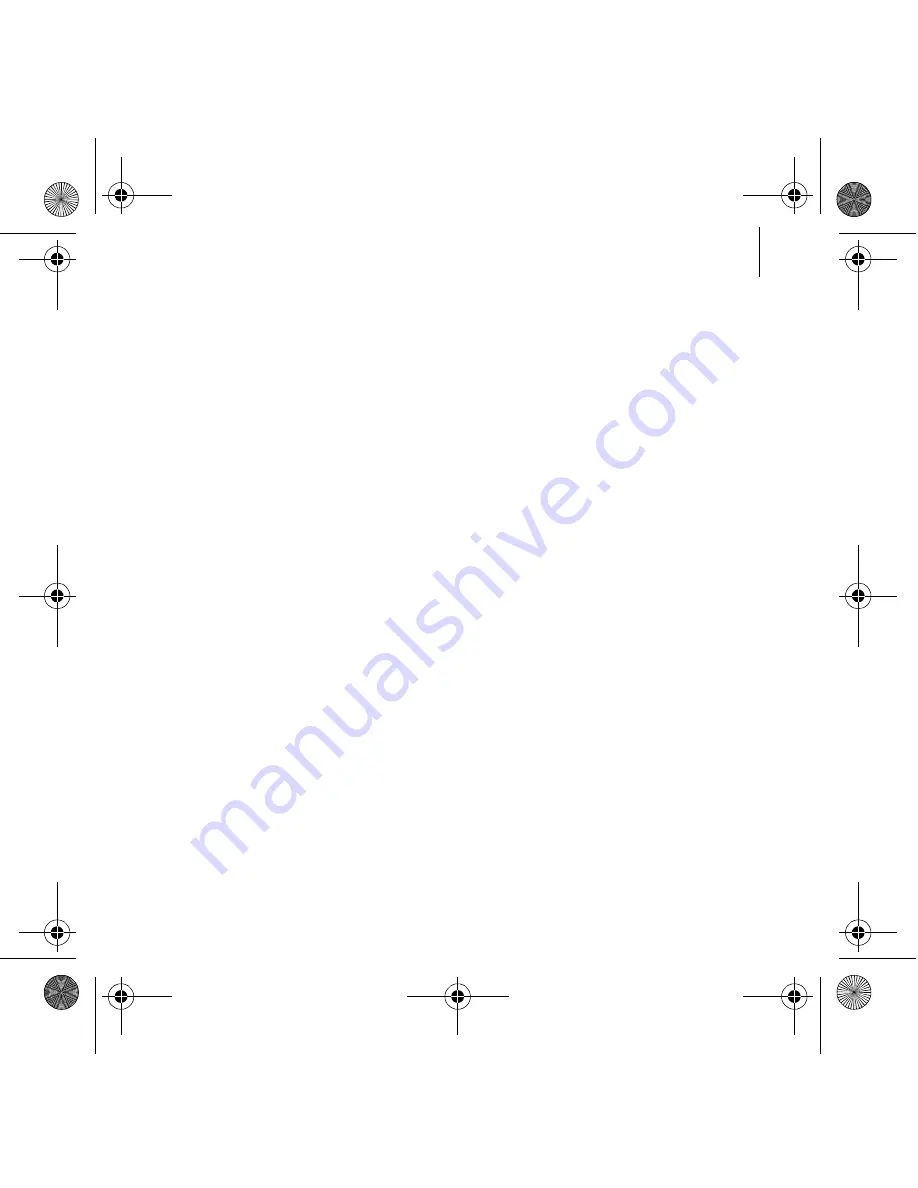
1
Congratulations!
Creative Live!
®
Cam Optia AF is a 24-bit, 16.7 million color digital video
camera for your computer. This USB Video Class Live! Cam does not require
drivers or additional plug-in components for basic functions, such as
capturing still images and full color videos. Not only that, it enables you to
communicate face-to-face with others on the Internet!
To get the most out of your Live! Cam, also read the comprehensive User’s
Guide on your Installation CD.
Refer to the figure on the cover and match the numbers with those below to
learn more about your Live! Cam.
1.
Power LED
Lights up blue when your Live!
Cam is connected to the
computer's USB port and when
performing video capture.
Turns off after five seconds
when not performing video
capture.
2.
Camera head
Angle the camera head to face
the direction you want. The
camera head has a 270 degree
range and if turned backwards,
will automatically flip any
image right side up. If the
camera head is turned to face
down, the video preview
displays a black screen (or a
privacy logo) and audio from
the microphones is muted.
3.
Adaptive Array Microphones
Captures voices clearly during
video chats.
4.
Hinged lever
Use this to mount your Live!
Cam on an LCD display panel.
5.
USB cable
Connect to your computer's
USB port.
BB2 QSB_CLE_Multi.book Page 1 Thursday, January 18, 2007 9:55 AM
















