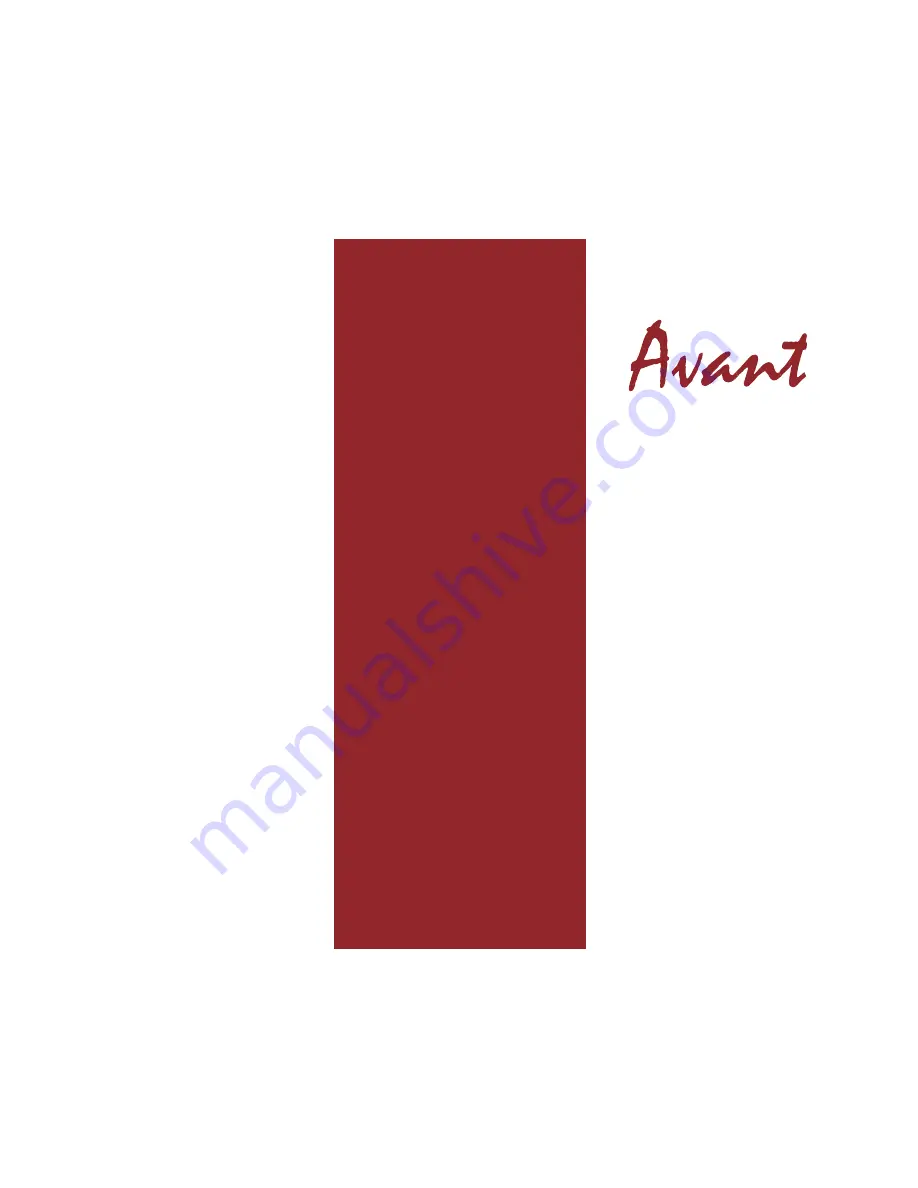
Avant
Mechanical,
Programmable
Keyboards
rev 10/00
By Cr
By Cr
By Cr
By Cr
By Crea
ea
ea
ea
eativ
tiv
tiv
tiv
tive V
e V
e V
e V
e Vision T
ision T
ision T
ision T
ision Technologies, Inc.
echnologies, Inc.
echnologies, Inc.
echnologies, Inc.
echnologies, Inc.
http://www.cvtinc.com