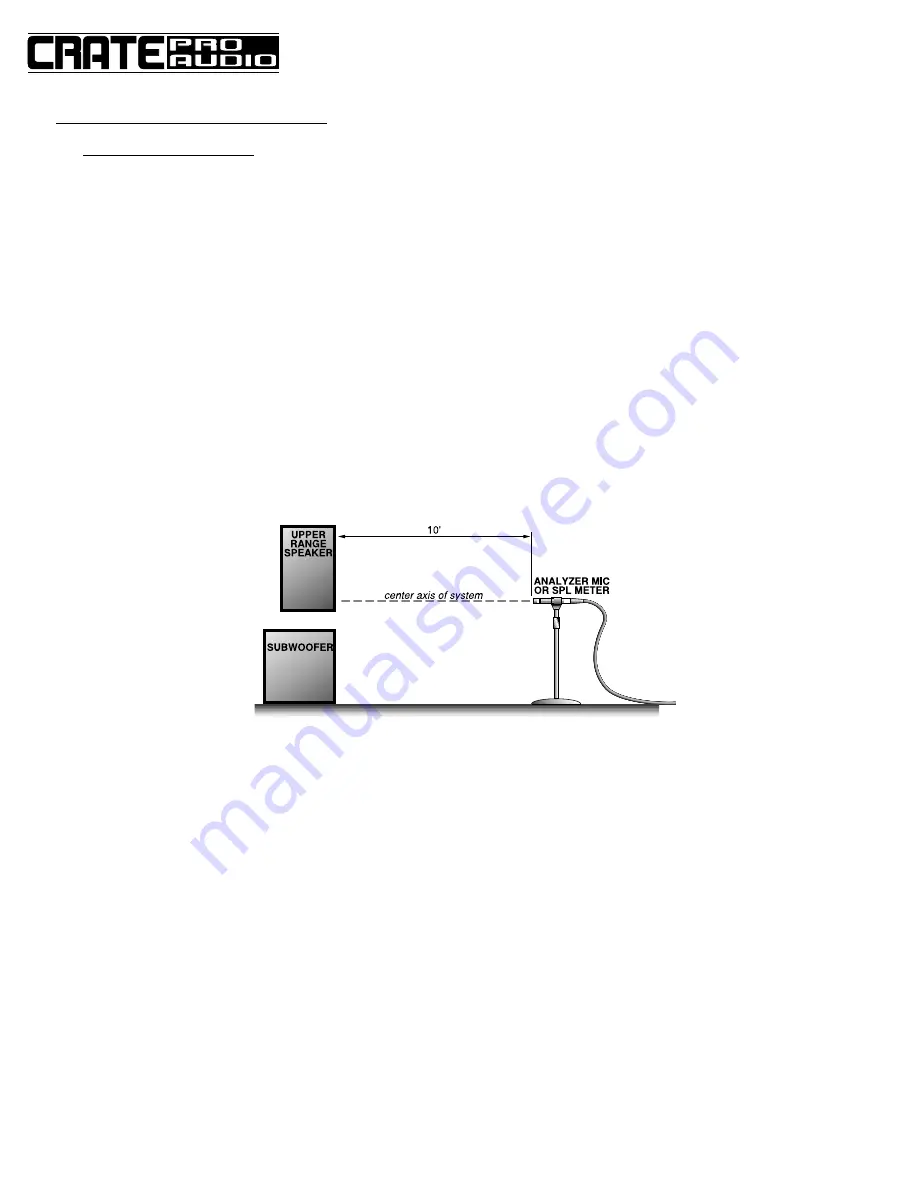
8
LS4
24dB/Octave Active Stereo Crossover
How to Use the Crossover (con’t):
With a Subwoofer (con’t):
Now you are ready to adjust the output levels. The easiest way to balance your system is to look at the manufactur-
er’s specifications of your speaker enclosures. Most manufacturers will give a sensitivity spec in terms of one watt
input power at a distance of one meter. For example, if your subwoofer has a sensitivity of 95dB 1W/1m and your
upper range enclosure has a sensitivity of 100dB 1W/1m, then the difference in acoustic output between the two
speakers is 5dB. With your LS4, you can accurately adjust the High Out control down 5dB less than the Low Out
control to compensate for this difference, provided the outputs from the power amps are the same.
Another way to balance your system is to use a pink noise source. This source may be obtained from a test CD.
Position an SPL meter at the center axis of your system at a distance of about 10 feet (refer to the illustration below)
and follow these steps:
• Make sure that all equalization in your system is either set flat or bypassed.
• Set the Input level of the LS4 at “10” and the Outputs all the way down.
• Turn up the low output level to “0dB” and measure the average SPL on your meter. Record the measurement.
• Turn the Low Out level of the LS4 back down again.
• Turn the High Out level up until the meter reads the same level as the subwoofer.
Of course, this will only get the two speakers close to an electrical balance and more equalization will be required
to achieve the best sound and balance.
A more accurate balance can be achieved by using a Real-Time Analyzer. The set up is basically the same as
shown above, but both speakers can be measured in real time. With the pink noise source on, adjust the Low and
High Out levels until they appear balanced on the analyzer screen. Once the levels are balanced you are then
ready to continue equalization of the system.












